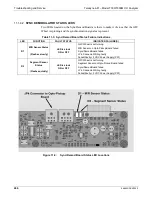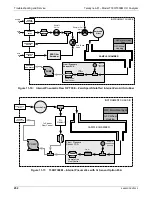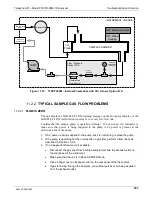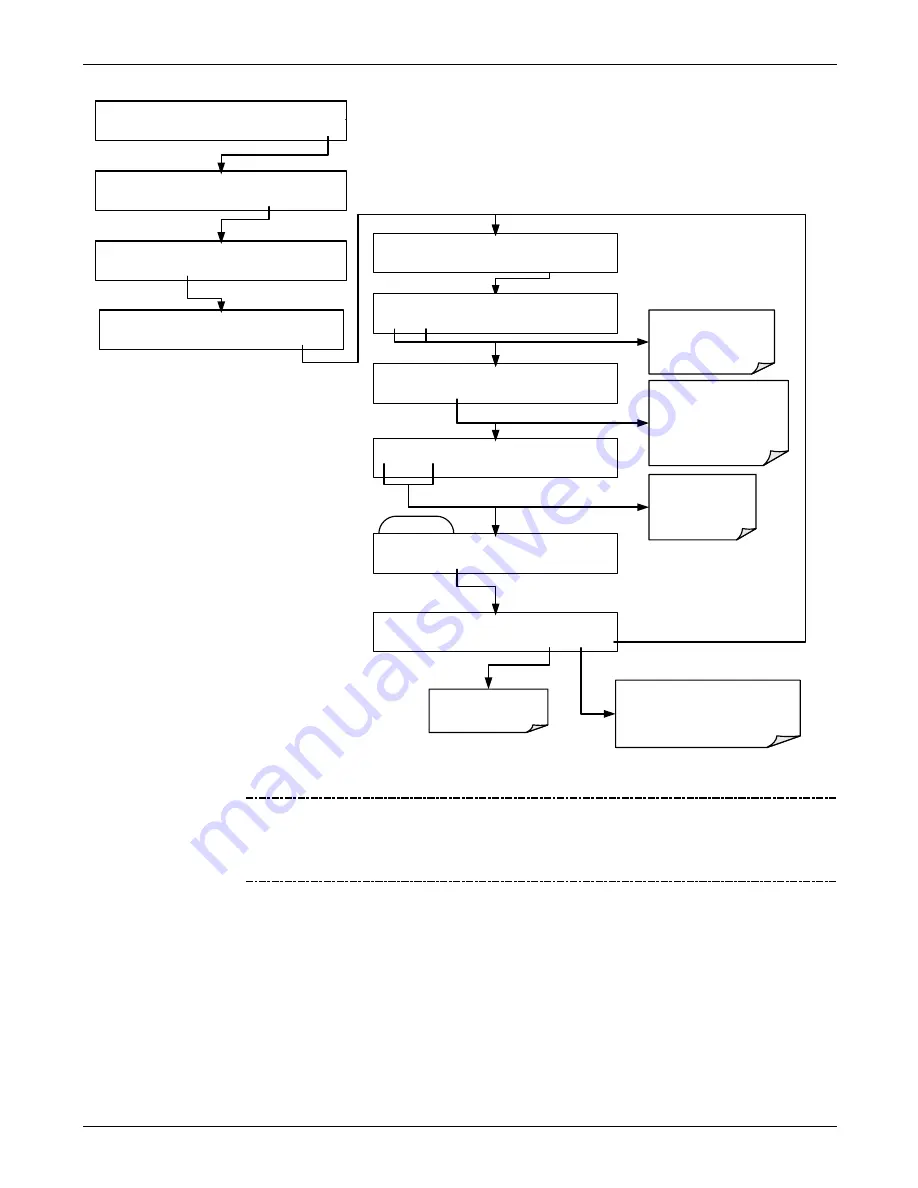
Troubleshooting and Service
Teledyne API – Model T300/T300M CO Analyzer
244
SAMPLE
RANGE=50.0 PPM CO= XXXX
<TST TST> CAL
SETUP
SETUP X.X
SECONDARY SETUP MENU
COMM VARS
DIAG
EXIT
EXAMPLE
DIAG I/O 0) EXT_ZERO_CAL=OFF
PREV
NEXT
EDIT PRNT
EXIT
Press PREV and
NEXT to cycle through
the signal types.
DIAG I/O 1)EXT_SPAN_CAL=OFF
PREV NEXT JUMP
EDIT PRNT
EXIT
Press JUMP to go
directly to a specific
signal
(see Appendix A for a list
of all I/O SIGNALS)
DIAG I/O JUMPTO: 0
0
0
JUMP
ENTR
EXIT
Toggle to set
location No. of the
VAR to JUMP to.
DIAG I/O JUMPTO: 22
2
2
JUMP
ENTR
EXIT
DIAG I/O 22) RELAY_WATCHDOG=ON
PREV NEXT JUMP
OFF PRNT EXIT
Pressing PRNT will send a formatted
printout to the serial port and can be
captured with a computer or other
output device.
SETUP X.X
ENTER PASSWORD:818
8
1
8
ENTR
EXIT
DIAG SIGNAL I/O
NEXT
ENTR
EXIT
On status signals this
button toggles the
signal ON / OFF.
SETUP X.X
PRIMARY SETUP MENU
CFG DAS RNGE PASS CLK
MORE
EXIT
Figure 11-2:
Example of Signal I/O Function
Note
Any I/O signals changed while in the signal I/O menu will remain in effect
ONLY until signal I/O menu is exited. The Analyzer regains control of
these signals upon exit. See Appendix A-4 for a complete list of the
parameters available for review under this menu.
06864D DCN7562
Summary of Contents for T300
Page 2: ......
Page 182: ...06864D DCN7562 ...
Page 227: ...225 This page intentionally left blank 06864D DCN7562 ...
Page 228: ...06864D DCN7562 ...