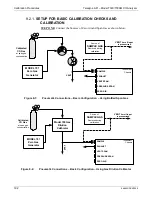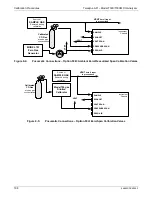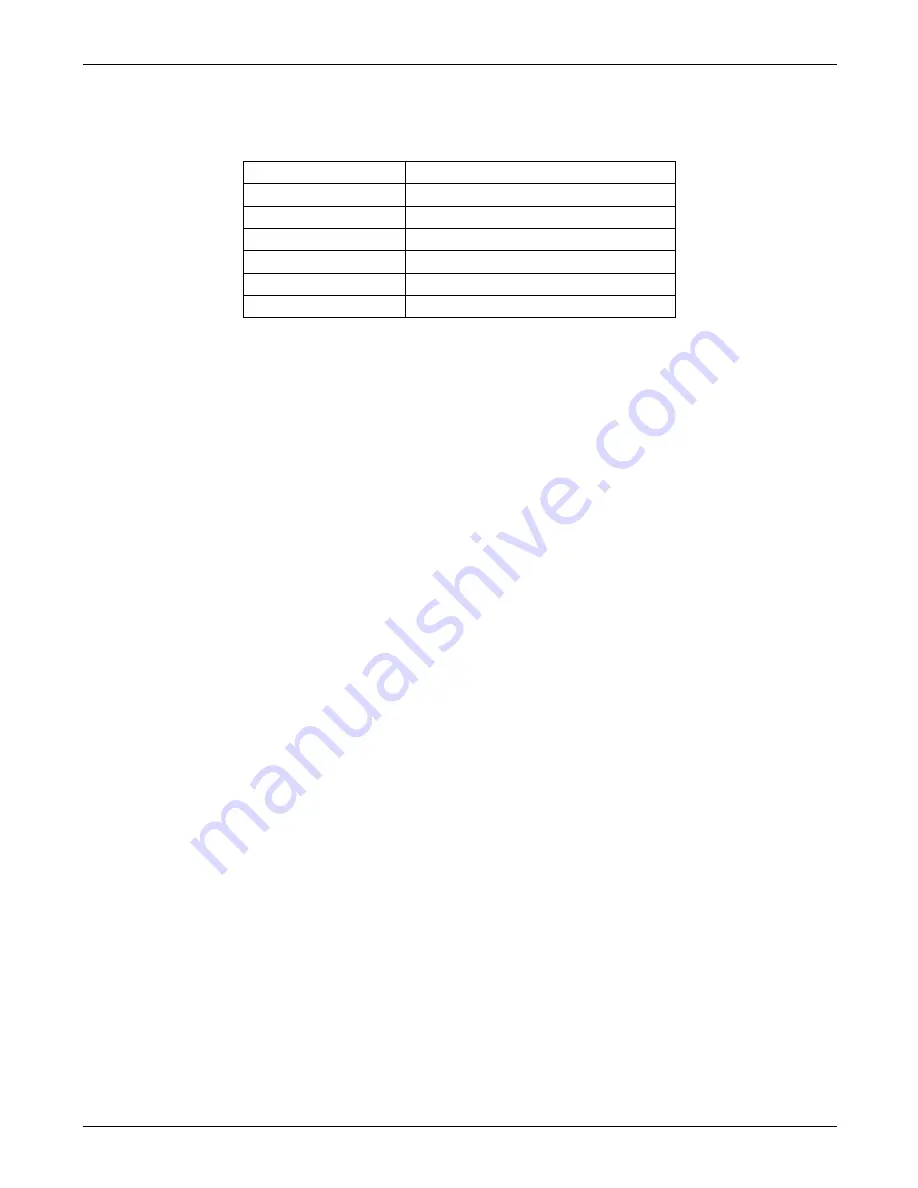
Teledyne API – Model T300/T300M CO Analyzer
Remote Operation
183
<CR>
is a carriage return. All commands must be terminated by a carriage
return (usually achieved by pressing the ENTER button on a computer).
Table 8-2: Teledyne API’s Serial I/O Command Types
COMMAND
COMMAND TYPE
C
Calibration
D
Diagnostic
L
Logon
T
Test measurement
V
Variable
W
Warning
8.2.1.3.
DATA TYPES
Data types consist of integers, hexadecimal integers, floating-point numbers, Boolean
expressions and text strings.
Integer data
: Used to indicate integral quantities such as a number of records, a filter
length, etc.
•
They consist of an optional plus or minus sign, followed by one or more digits.
•
For example, +1, -12, 123 are all valid integers.
Hexadecimal integer data
: Used for the same purposes as integers.
•
They consist of the two characters “0x,” followed by one or more hexadecimal digits
(0-9, A-F, a-f), which is the ‘C’ programming language convention.
•
No plus or minus sign is permitted.
•
For example, 0x1, 0x12, 0x1234abcd are all valid hexadecimal integers.
Floating-point number
: Used to specify continuously variable values such as
temperature set points, time intervals, warning limits, voltages, etc.
•
They consist of an optional plus or minus sign, followed by zero or more digits, an
optional decimal point and zero or more digits.
•
At least one digit must appear before or after the decimal point.
•
Scientific notation is not permitted.
•
For example, +1.0, 1234.5678, -0.1, 1 are all valid floating-point numbers.
Boolean expressions
: Used to specify the value of variables or I/O signals that may
assume only two values.
•
They are denoted by the key words
ON
and
OFF
.
Text strings
: Used to represent data that cannot be easily represented by other data
types, such as data channel names, which may contain letters and numbers.
•
They consist of a quotation mark, followed by one or more printable characters,
including spaces, letters, numbers, and symbols, and a final quotation mark.
•
For example, “a”, “1”, “123abc”, and “()[]<>” are all valid text strings.
•
It is not possible to include a quotation mark character within a text string.
Some commands allow you to access variables, messages, and other items. When using
these commands,
•
you must type the entire name of the item
•
you cannot abbreviate any names.
06864D DCN7562
Summary of Contents for T300
Page 2: ......
Page 182: ...06864D DCN7562 ...
Page 227: ...225 This page intentionally left blank 06864D DCN7562 ...
Page 228: ...06864D DCN7562 ...