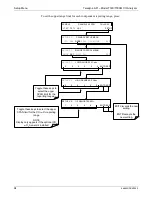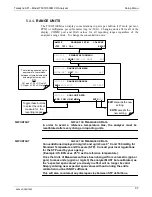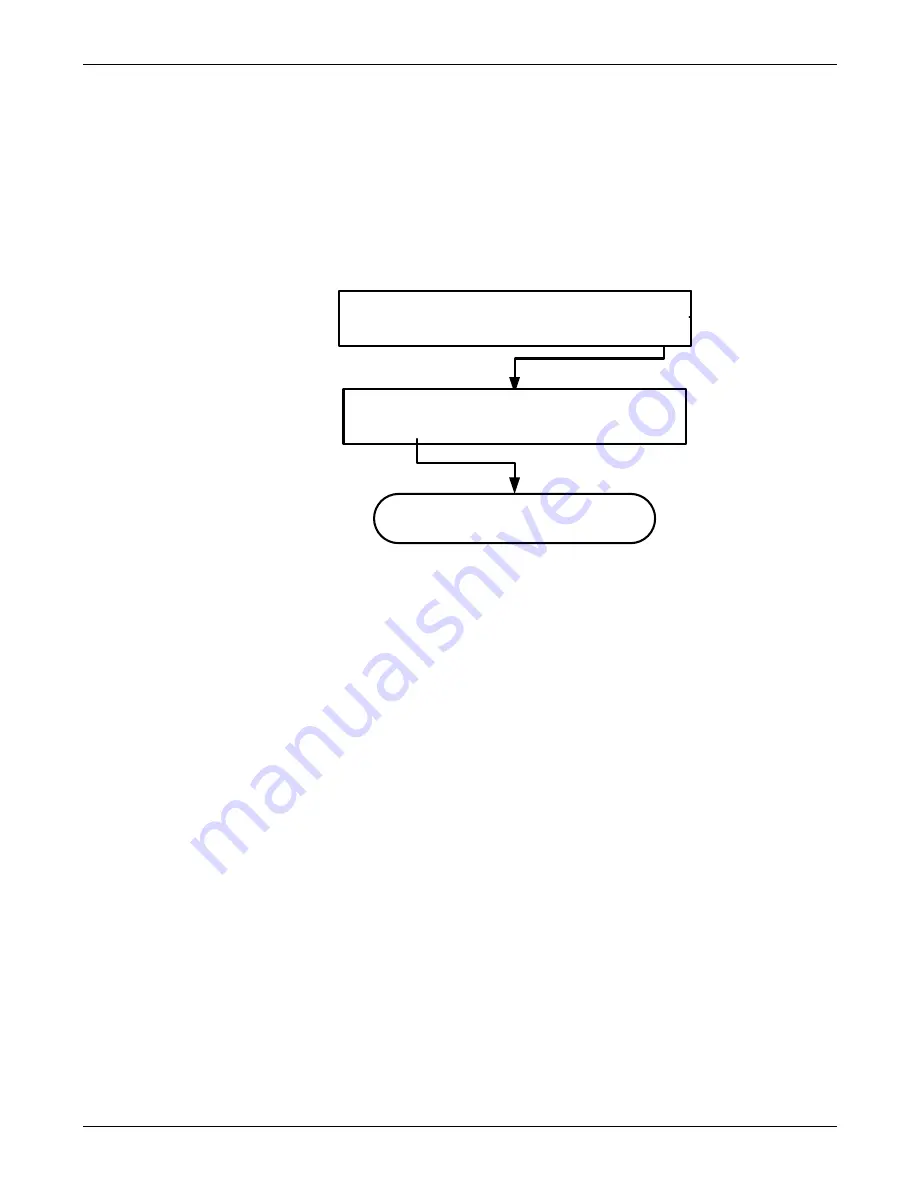
Setup Menu
Teledyne API – Model T300/T300M CO Analyzer
88
5.2.
SETUP
à
ACAL: AUTOMATIC CALIBRATION
Instruments with one of the internal valve options installed can be set to automatically
run calibration procedures and calibration checks. These automatic procedures are
programmed using the submenus and functions found under the
ACAL
menu.
A menu tree showing the
ACAL
menu’s entire structure can be found in Appendix A-1
of this manual.
Instructions for using the
ACAL
feature are located in the Section 9.4 of this manual
along with all other information related to calibrating the T300/T300M Analyzer.
SETUP X.X
PRIMARY SETUP MENU
CFG
ACAL
DAS RANG PASS CLK MORE EXIT
SAMPLE
RANGE=50.00 PPM CO= XX.XX
<TST
TST> CAL
SETUP
Accesses AutoCal setup menus
5.3.
SETUP
à
DAS: INTERNAL DATA ACQUISITION SYSTEM
Use the SETUP>DAS menu to capture and record data. Refer to Section 7 for
configuration and operation details.
5.4.
SETUP
à
RNGE: ANALOG OUTPUT REPORTING RANGE
CONFIGURATION
Use the SETUP>RNGE menu to configure output reporting ranges, including scaled
reporting ranges to handle data resolution challenges. This section also describes
configuration for Single, Dual, and Auto Range modes.
5.4.1.
ANALOG OUTPUT RANGES FOR CO CONCENTRATION
The analyzer has several active analog output signals, accessible through the ANALOG
OUT connector on the rear panel.
06864D DCN7562
Summary of Contents for T300
Page 2: ......
Page 182: ...06864D DCN7562 ...
Page 227: ...225 This page intentionally left blank 06864D DCN7562 ...
Page 228: ...06864D DCN7562 ...