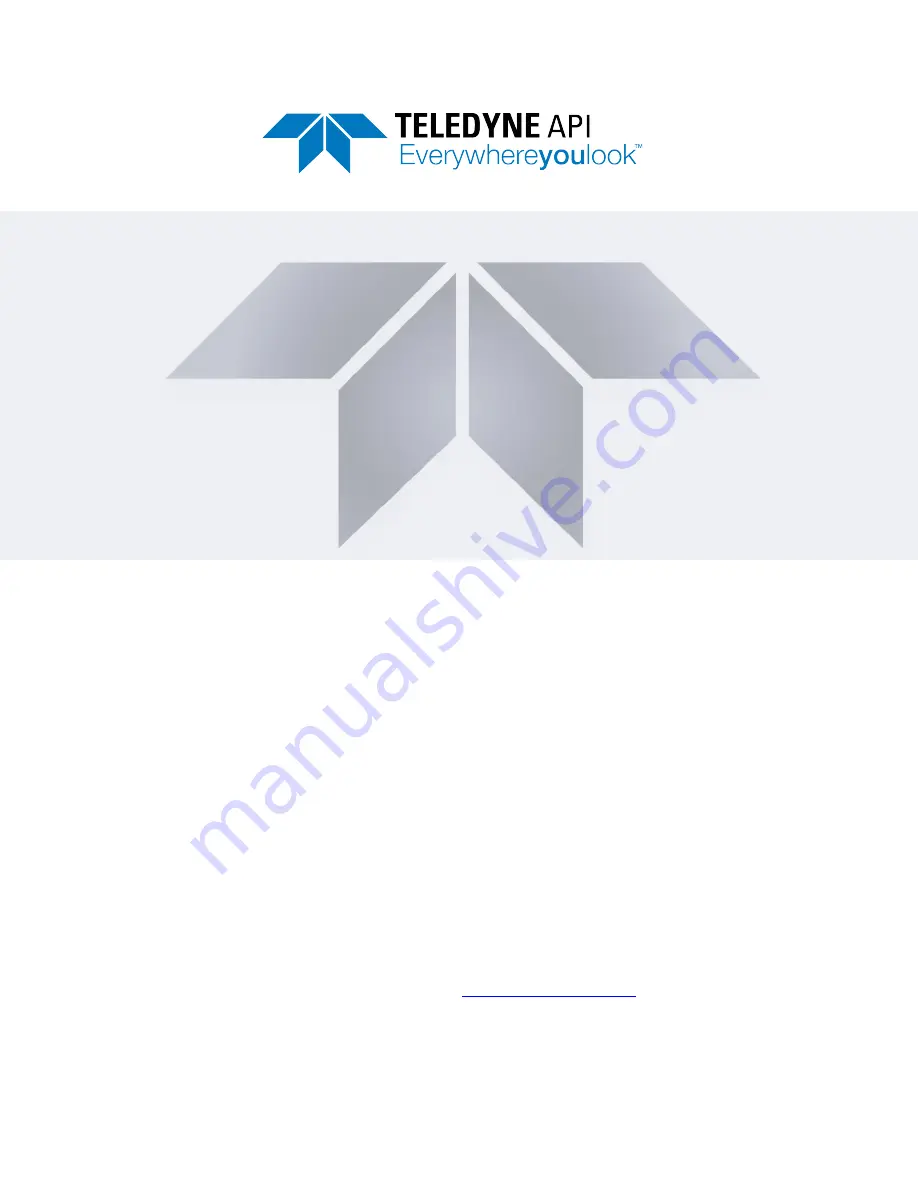
User Manual
Model T500U
CAPS NO
2
Analyzer
with NumaView™ software
© TELEDYNE API (TAPI)
9970 CARROLL CANYON ROAD
SAN DIEGO, CALIFORNIA 92131-1106
USA
Toll-free Phone: +1 800-324-5190
Phone: +1 858-657-9800
Fax: +1 858-657-9816
Email:
Website:
Copyright 2019
083730510A DCN8172
Teledyne API
05 September 2019
Summary of Contents for T500U
Page 2: ......


































