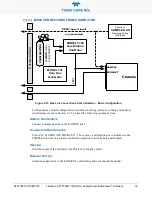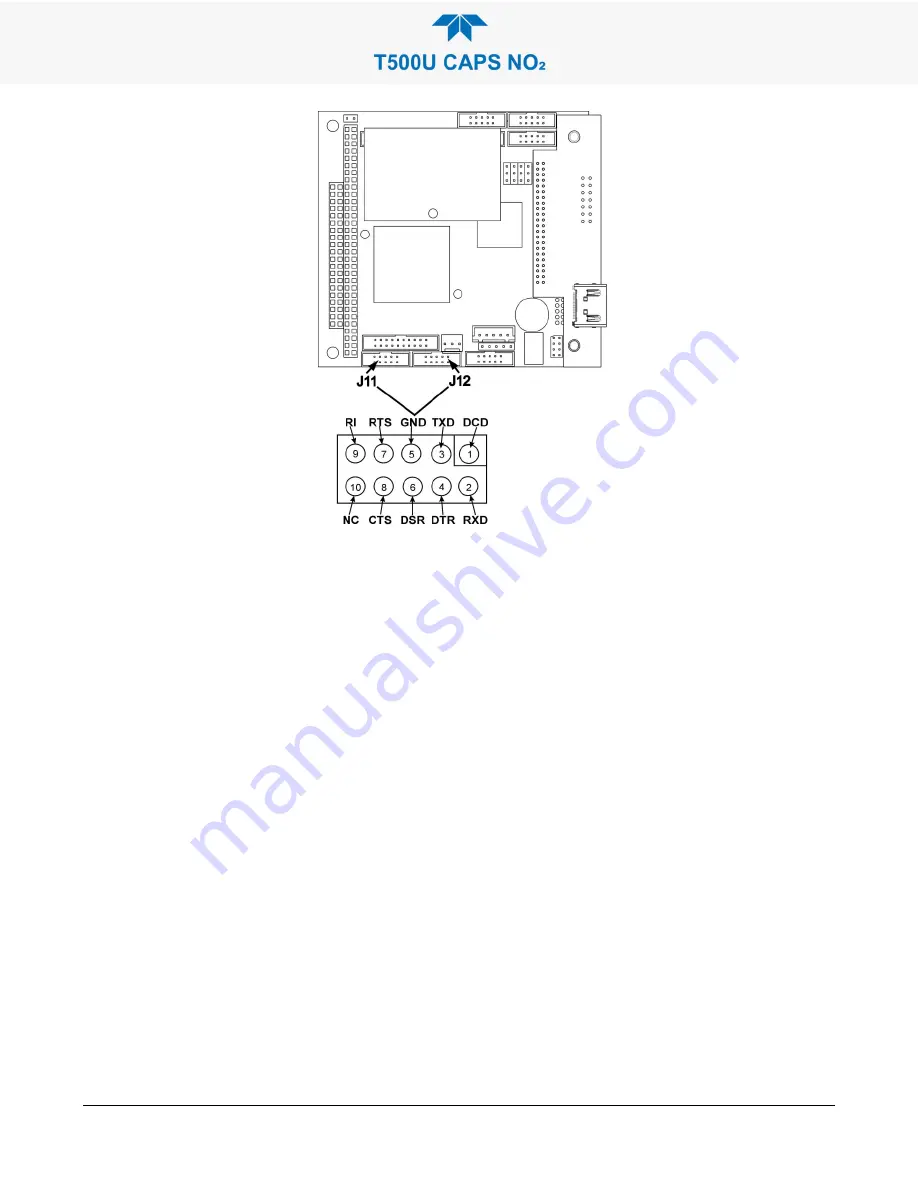
083730510A DCN8172
Teledyne API T500U CAPS NO
2
Analyzer with NumaView™ Software
27
Figure 2-10. Default Pin Assignments for CPU COM Port Connector (RS-232)
Teledyne API offers two mating cables, one of which should be applicable for your use.
•
P/N WR000077, a DB-9 female to DB-9 female cable, 6 feet long. Allows connection
of the serial ports of most personal computers.
•
P/N WR000024, a DB-9 female to DB-25 male cable. Allows connection to the most
common styles of modems (e.g. Hayes-compatible) and code activated switches.
Both cables are configured with straight-through wiring and should require no additional
adapters.
To assist in properly connecting the serial ports to either a computer or a modem, there are
activity indicators just above the RS-232 port. Once a cable is connected between the
analyzer and a computer or modem, both the red and green LEDs should be on.
•
If the lights are not lit, locate the small switch on the rear panel to switch it between
DTE and DCE modes.
•
If both LEDs are still not illuminated, ensure that the cable properly constructed.
Received from the factory, the analyzer is set up to emulate an RS-232 DCE device. (View
these parameters in the Setup>Comm>COM1[COM2] menu).
RS-232 (COM1)
: RS-232 (fixed) DB-9 male connector
•
Baud rate
: 115200 bits per second (baud)
•
Data Bits
: 8 data bits with 1 stop bit
•
Parity
: None
Summary of Contents for T500U
Page 2: ......