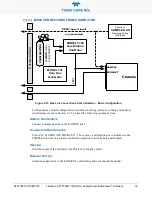083730510A DCN8172
Teledyne API T500U CAPS NO
2
Analyzer with NumaView™ Software
37
ALERTS: WARNINGS AND OTHER MESSAGES
Because internal temperatures and other conditions may be outside the specified limits
during the warm-up period, the software will suppress most Alerts for 30 minutes after
power up. The Alerts page (Figure 2-18) shows the status of any active warning conditions
or user-configured Events. (Section 2.4.3 provides more detailed information about Alerts,
and Section 2.5.2 addresses Events).
Alerts can be viewed and cleared via either the Alerts menu or the Alerts shortcut (Caution
symbol, bottom right corner of the screen). Although these alerts can be cleared from the
Active Alerts page, a history of all alerts remains in the Utilities>Alerts Log page.
Figure 2-18. Viewing Active Alerts Page
If Alerts about warning conditions persist after the warm up period or after being cleared,
investigate their cause using the troubleshooting guidelines in Section 0.
Summary of Contents for T500U
Page 2: ......