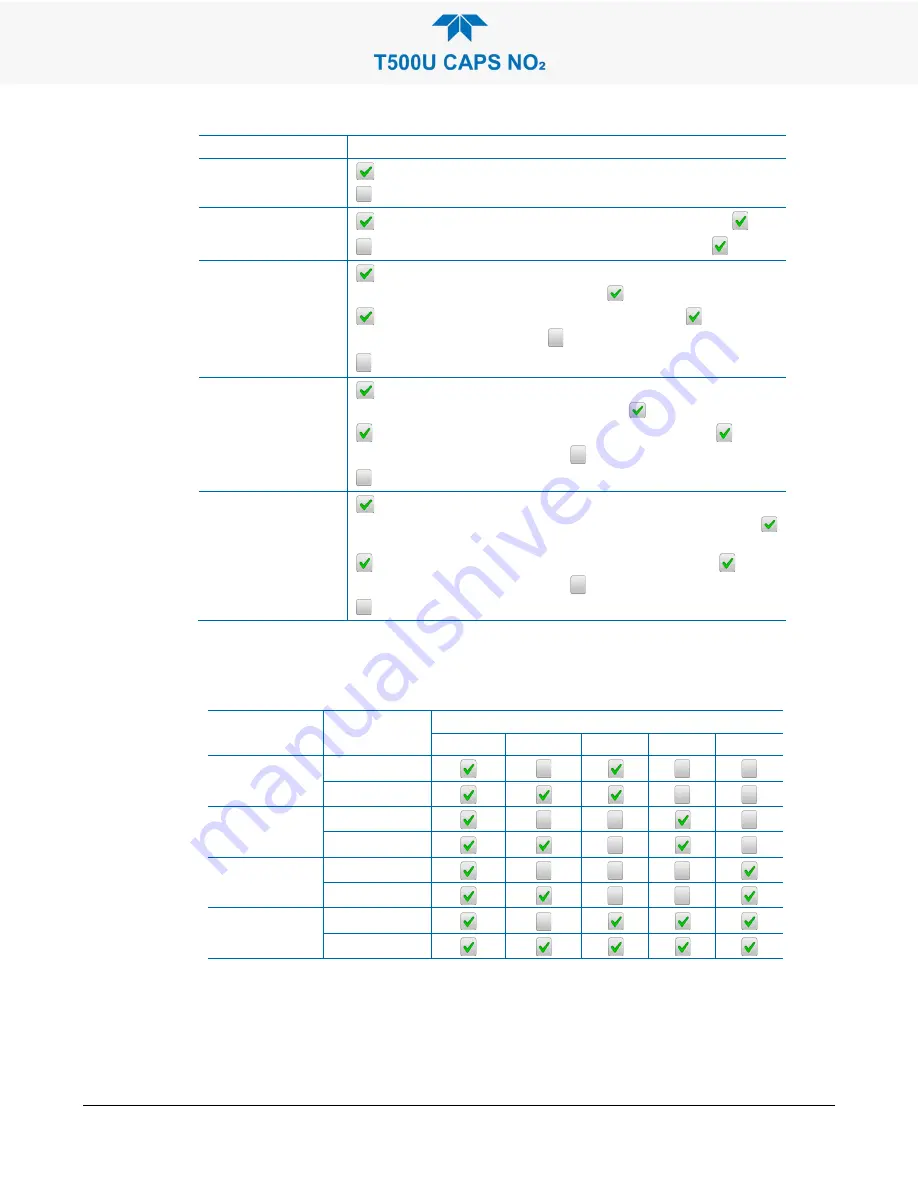
80
Teledyne API T500U CAPS NO
2
Analyzer with NumaView™ Software
083730510A DCN8172
Table 4-1. AUTO CAL States
MODE NAME
ACTION
Enabled
enables the sequence;
disables the sequence.
Calibrate
enables an actual calibration when the Enabled box is also .
allows a calibration check when the Enabled box is also .
Zero
causes the sequence to perform a Zero calibration when both the
Calibrate and Enabled boxes are also .
causes a Zero check when the Enabled box is also and the
Calibrate box is unchecked ( ).
disables Zero calibration and check
Low
causes the sequence to perform a Low Span calibration when both
the Calibrate and Enabled boxes are also .
causes a Low Span check when the Enabled box is also and
the Calibrate box is unchecked ( ).
disables Low Span calibration and check
High
causes the sequence to perform a High Span concentration
calibration when both the Calibrate and Enabled boxes are also
.
causes a High Span check when the Enabled box is also and
the Calibrate box is unchecked ( ).
disables the High Span calibration and check.
Table 4-2 shows how the selection boxes would be enabled/disabled for calibration checks
and calibrations.
Table 4-2. Auto Cal Setup Combinations
MODE
ACTION
STATE
Enabled
Calibrate
Zero
Low
High
Zero
Check
Calibrate
Low
Check
Calibrate
High
Check
Calibrate
Zero Low High
Check
Calibrate
For each sequence, there are four parameters that control operational details: Date, Time
(both in the Start field), Interval, and Duration, as presented in Table 4-3.
Summary of Contents for T500U
Page 2: ......
















































