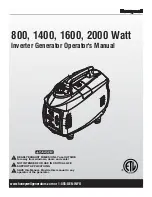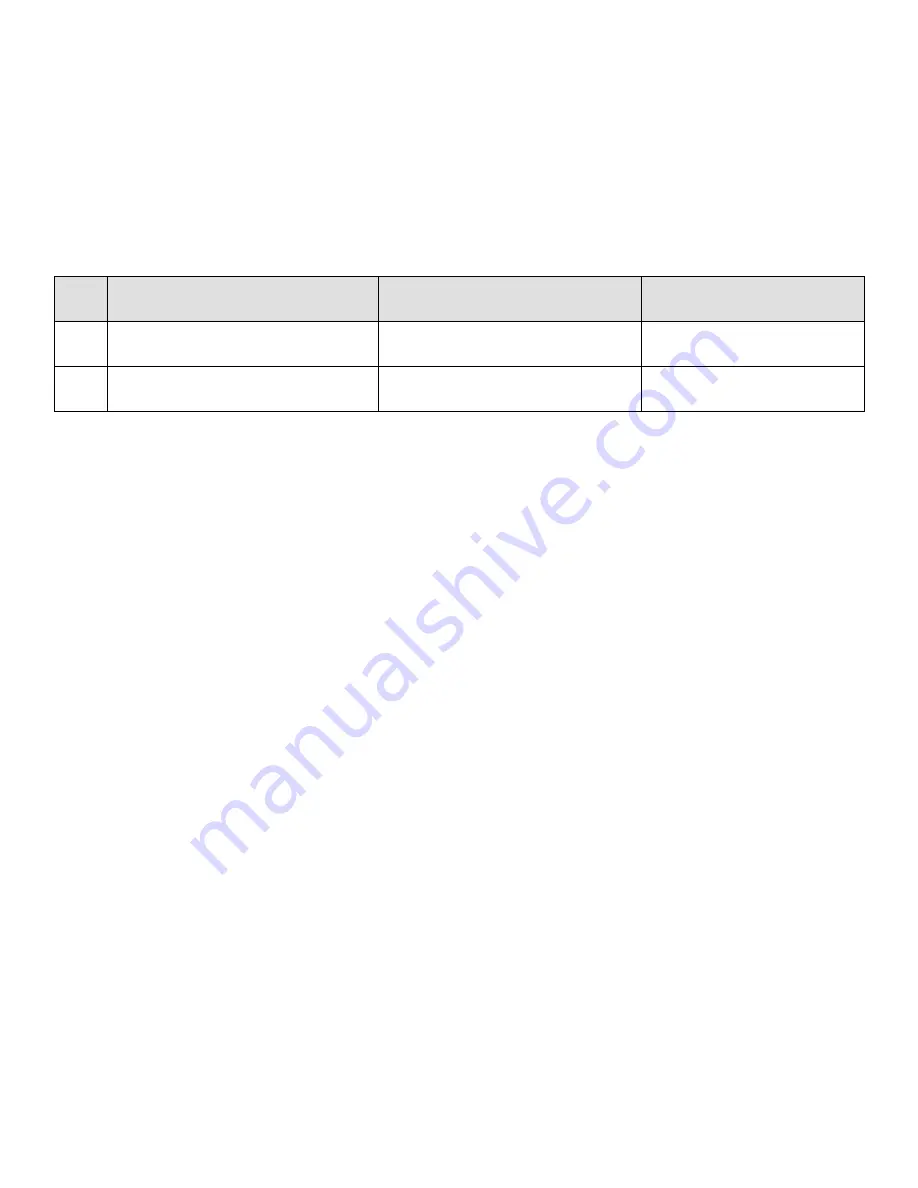
Programming Manual
–
T3AWG3K-C Series Arbitrary Waveform Generator
True-Arb Operating Mode
139
This example generates a sequence of waveforms in Burst Mode.
The sequencer by default is loaded as follows:
Entry 1
–
Length 16384, Rep. 1 Entry 2
–
Length 16384, Rep.
1
Entry 3
–
Length 16384,
Rep. 1
CH1 Sine, Amp. 2V, Offset 0V
Ramp, Amp. 2V, Offset 0V
Square, Amp. 2V, Offset
0V
CH2 Sine, Amp. 2V, Offset 0V
Ramp, Amp. 2V, Offset 0V
Square, Amp. 2V, Offset
0V
In the “Burst Parameters” section, you can change the number of burst (Burst Count) and the
Wait Trigger On parameter.
If you load Digital Waveforms in the sequencer, in the
“Digital Parameters” section, you can
select the number of Digital channels, the Digital Pod, the Skew and the Digital Voltage
Level.
Run the VI to initialize the instrument and load the default parameters into the instrument; the
Send Trigger button starts the waveform sequence burst.
Press the STOP button to stop the waveform generation and the VI.
5.2.3
Stepped Mode
Double click on the project tree to launch the
Active Technologies AWG3000 Stepped
Mode.vi
example