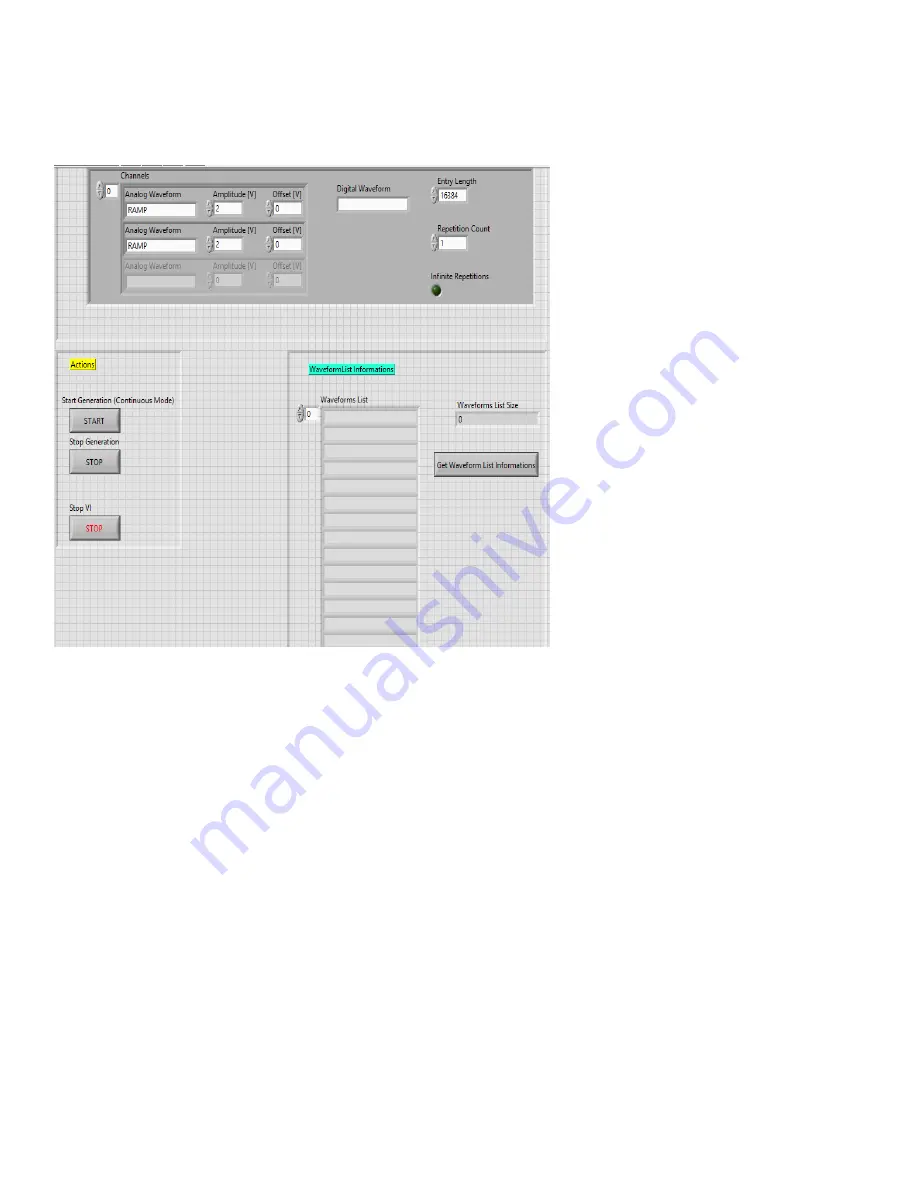
Programming Manual
–
T3AWG3K-C Series Arbitrary Waveform Generator
True-Arb Operating Mode
145
The “WaveformList Informations” section allows you to know the names of the available
predefined and imported waveforms in the instrument.
The following steps describe how to create and import an analog/digital waveform:
1.
Run the VI
2.
In the “Set Waveform Name” control write SINE_1
20MHZ
3.
Set Analog in the “Specify the Waveform Type” dropdown list
4.
In the Analog Waveform Setting section set Sine Wave as signal type, 120 MHz in the
Arb. Frequency, 1 GHz as Fs (sampling rate) and 12000 as number of samples.
5.
Press the Import button
6.
In the “Set Waveform Name” control write RAND_12000
7.
Set Digitals in the “Specify the Waveform Type” dropdown list
8.
In the Digital Waveform Setting section select Random in the Digital Pattern Type, set 8
Digital Channels and 12000 in the Number of Samples Parameter
9.
Press the Import button







































