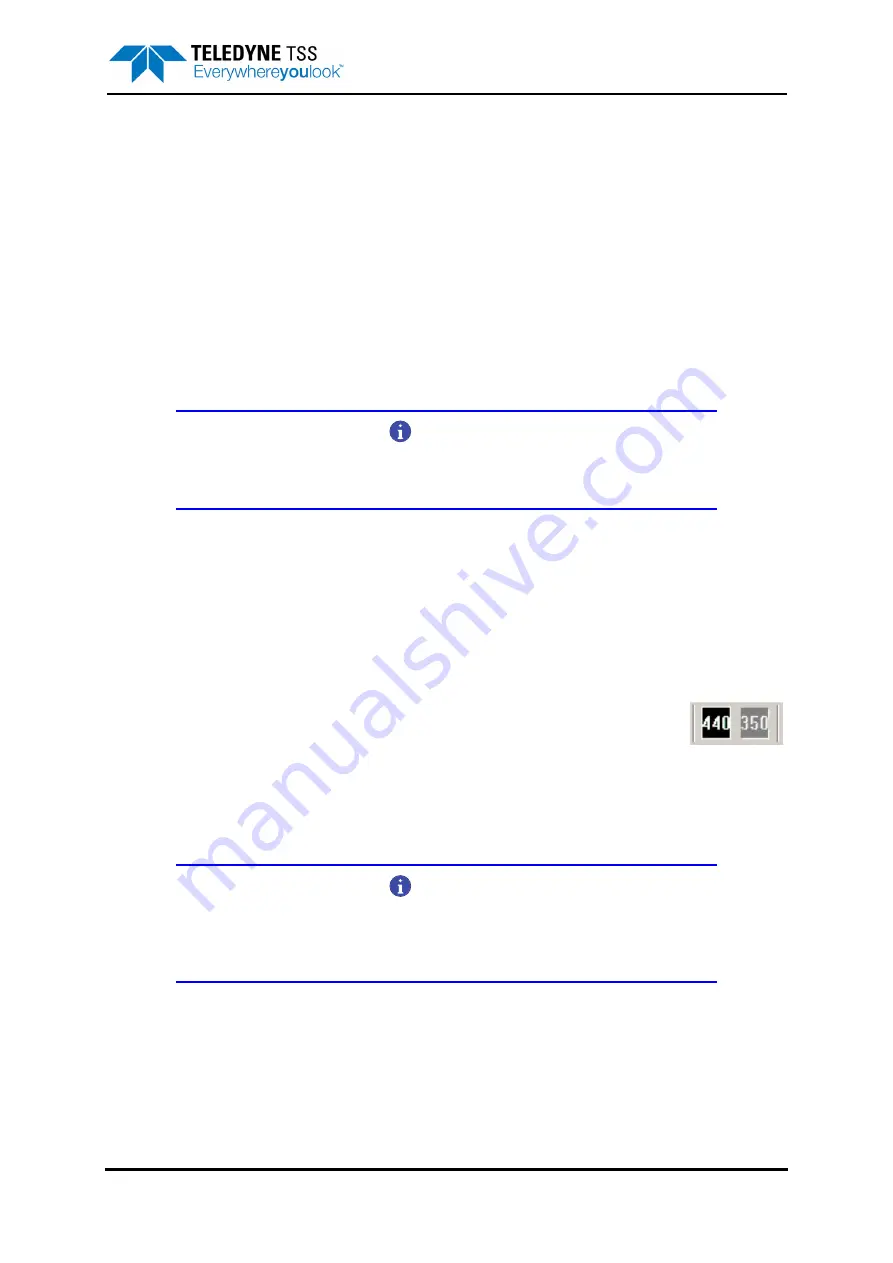
DPN 402197 Issue 7.1
© Teledyne Limited
B- 9
Note that the connectors at each end of the cable are of a different design. You cannot reverse the
cable when you make this connection.
Connect the topside computer to the umbilical cable:
8. Refer to the topside computer manual for instructions to complete the connection using the
selected communication method.
B.2.5.1 System Configuration
DeepView allows you to configure and control both systems in a Dualtrack installation. To configure the
Dualtrack system properly you must complete the following actions.
1. Use the System Configuration Wizard to configure the 440 and the 350 systems correctly.
Select Dualtrack for the SEP type. Refer to
of this manual for instructions to config-
ure the 440 system. Refer to the 350 manual for instructions to configure that system.
IMPORTANT
You
must
select Dualtrack as the SEP type even if you intend to use only one of
the systems during the survey.
2. Take care to enter all details completely and correctly. Set appropriate altimeter offsets for the
440 and the 350 systems.
B.2.5.2 System Operation
1. Refer to this manual and the 350 manual for instructions to use DeepView in its 440 and 350
modes.
2. Use the selection buttons on the toolbar to select either the 440 or the 350
operating mode. These buttons are available for use only if you select Dual-
track as the SEP type in the System Configuration Wizard. The buttons are
mutually exclusive – you cannot operate the 440 system and the 350 system
simultaneously.
3. DeepView annotates the internal logging file with the operating mode so that it can replay the
file correctly.
IMPORTANT
Note that the external logging file changes its format when you switch between the
440 and the 350 mode. Be aware that this might cause problems with the data
logger and its software.
















































