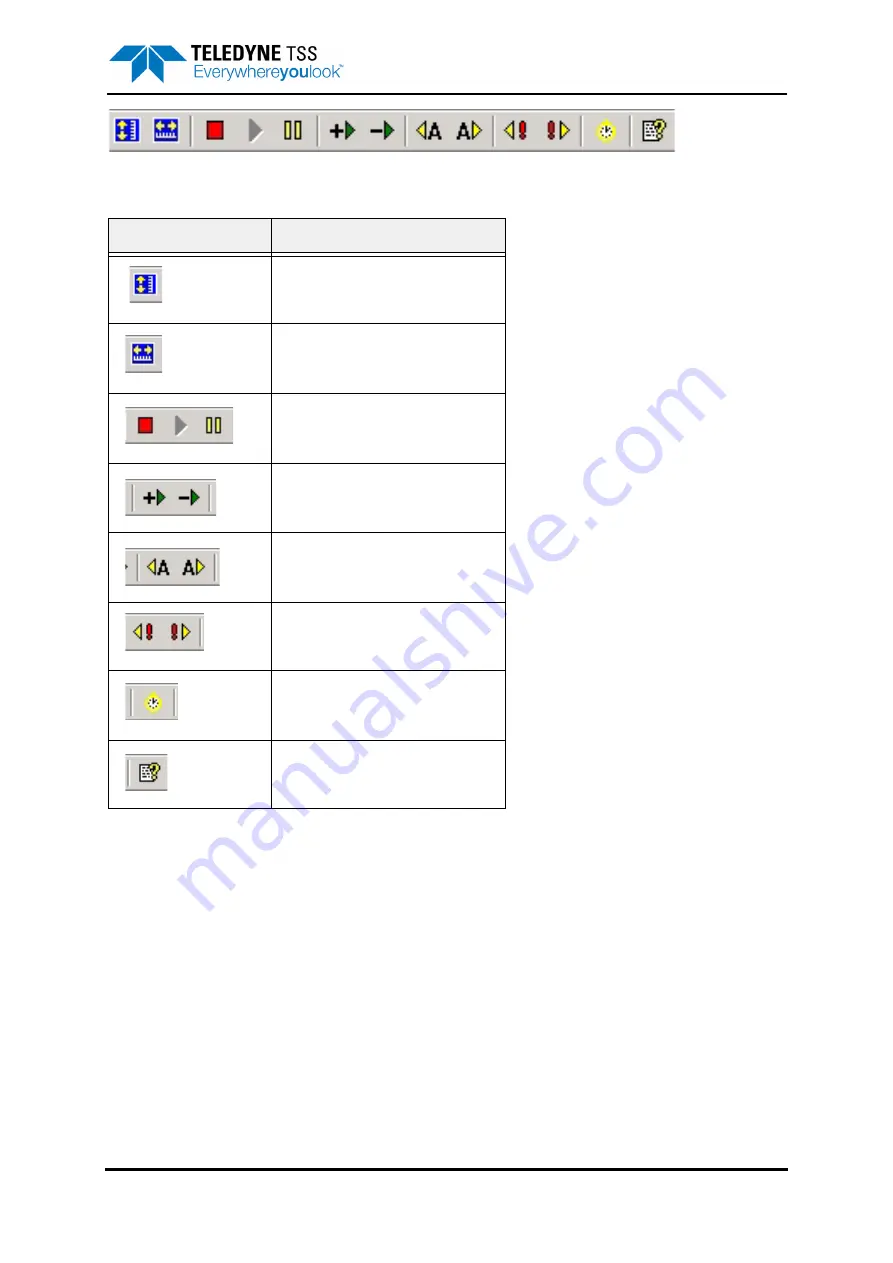
3 – Operating software
DPN 402197 Issue 7.1
© Teledyne Limited
3- 27
Figure 3-18: Replay toolbar keys
Table 3-9: Replay toolbar function keys
3.5 Quality Control
The Quality Control function of the 350 system defines an envelope within which the measurements
meet the specifications for accuracy listed in
.
Whenever the co-ordinates of the target fall outside the limits of the Quality Control envelope, the
following occurs:
❐
The target shown on the Run Window changes colour.
❐
A message appears on the screen to identify the reason for quality control failure.
❐
The output strings to an external data logger include the quality control indicator and identifica-
tion number. The two-digit identification number allows post-processing engineers to identify
the quality control failure. See
for details of the QC check code.
The extremities of the Quality Control envelope are as follows:
Button
Function
Toggle height scale
Function key
Toggle swath width
Function key
Stop / Play / Pause
Function keys
Increase / Slow down replay speed
Function keys
Jump to previous / next annotation
Function keys
Jump to previous / next event Func-
tion keys
Goto time
Function key
Help button
















































