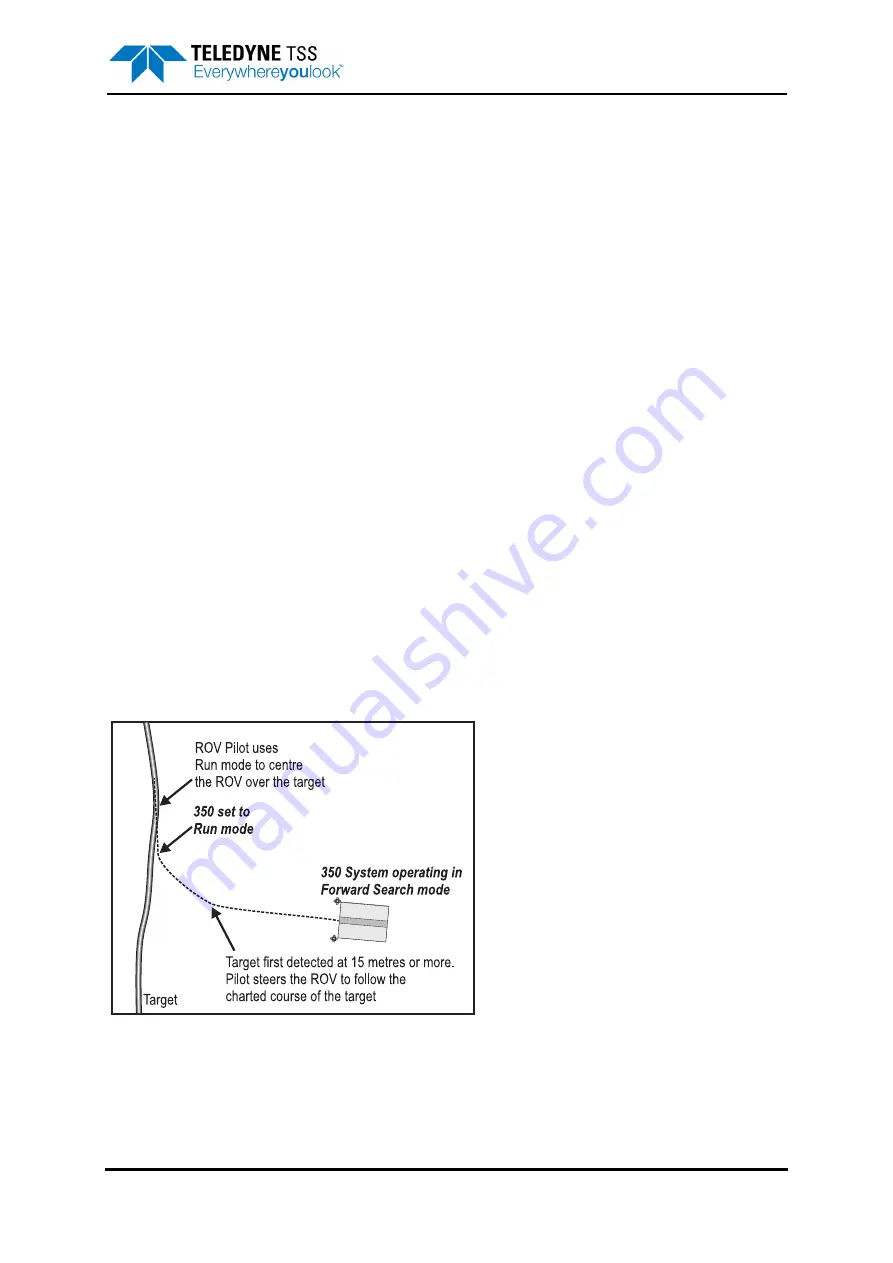
4 – Operating Procedure
DPN 402197 Issue 7.1
© Teledyne Limited
4- 3
❐
Check the installation of the coil array. Ensure that the coil connectors will not be fouled by any
manipulators, etc., or damaged as the ROV is recovered. Ensure the coil separation distance
has been measured correctly, and entered into DeepView.
❐
Check that all cables are undamaged and secured.
❐
Ensure the survey will not exceed the depth rating of the SEP.
❐
Ensure all subsea connectors are mated correctly and that blanking plugs are fitted to any
unused ports.
❐
Check that DeepView has been configured with the coil calibration constants correctly.
To check the operation of the system:
❐
Use the frequency spectrum display of the 350 system and check that the topside computer
receives signals correctly on all channels. Repeat this test with the ROV in the water.
❐
Perform an altimeter test and check that the SEP or topside computer receives data packets
correctly from the altimeter. Repeat the test in water.
❐
Details of the pre-dive checks are also available in the DeepView on-line help system.
4.3 During the survey
1.
Check signals from the SEP
.
Use the Scope and Spectrum Analyser Window to confirm that the SEP is receiving signals
(tone, mains frequency, harmonics and noise) on all channels. Check for valid signals from the
subsea altimeter.
2.
Manoeuvre the ROV over the target
.
Use Forward Search mode to locate a target that crosses the path of the ROV and then use
the signal strength bars and the Run Window to steer along its course.
Figure 4-1: Using the forward search mode
3.
Perform the main survey
:













































