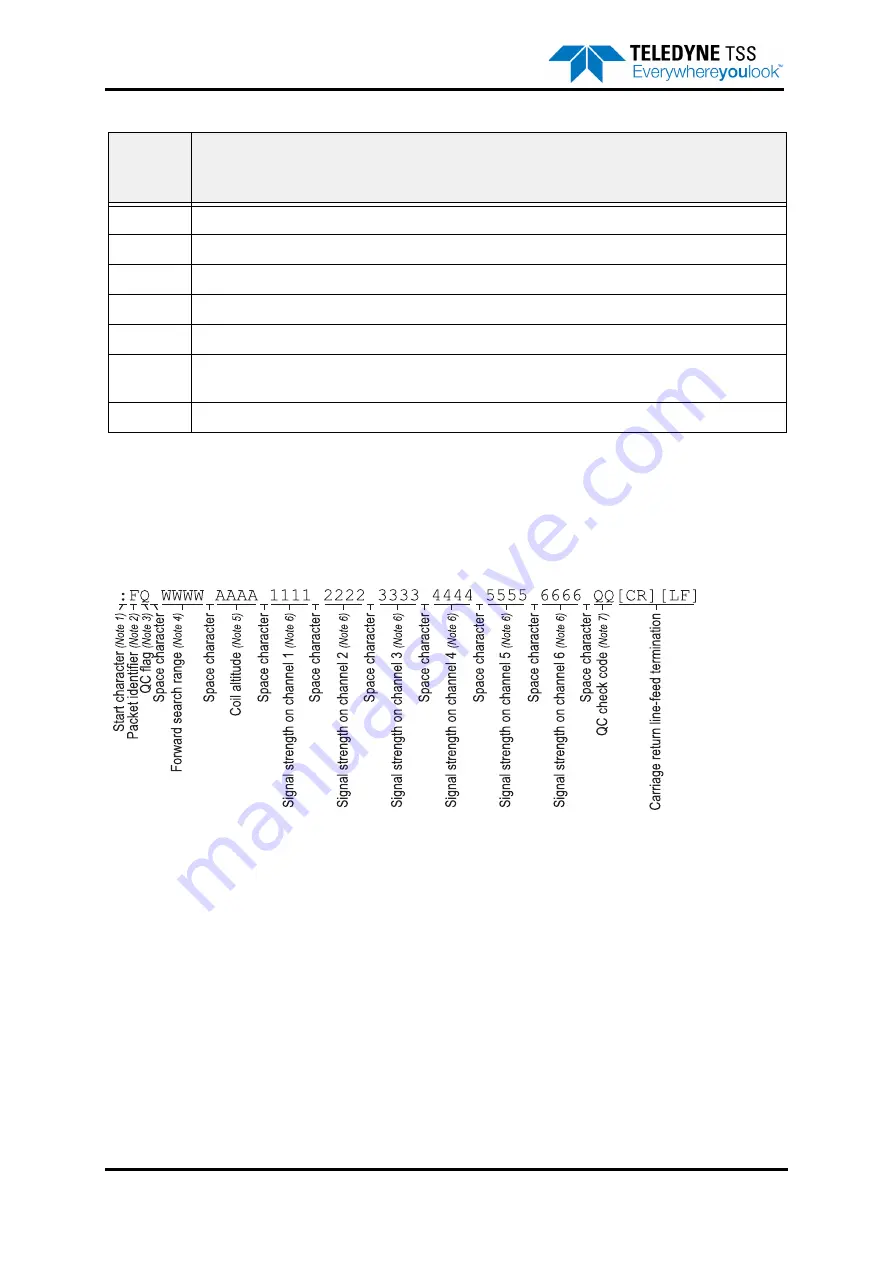
4 – Operating Procedure
4-8
© Teledyne Limited
DPN 402197 Issue 7.1
4.5.1.2 Forward Search mode
The string is 48 characters long with individual field definitions as follows. DeepView logs all distances
in units of centimetres and signal voltages in units of microvolts using the scientific notation. The values
in the packet are rounded and it is possible that they will not precisely match those on the Forward
Search Window.
Table 4-3: External logging format – Forward search mode
Notes:
1. The Start character is a colon.
2. ‘F’ identifies a packet from the Forward Search mode. DeepView transmits this type of packet
whenever it is displaying the Forward Search Window.
3. The Quality Control (QC) flag will be a space character when RESET, or a question mark (?)
when SET. See also the QC check code later in this packet.
4. The forward search range (FWD) is measured from the reference line of the coil array (identi-
fied in
). There are several conditions that will cause the field to contain question
marks:
❐
The target is out of range
❐
The 350 System cannot compute an accurate position for the target
02
Target in range. SL or PL
50µV; LAT >±2m. Quality flag is SET.
03
Target in range. SL or PL <50µV; LAT >±2m. Quality flag is SET.
04
Starboard tracking data only; LAT = ????, VRT = ????, SKEW = ???. Quality flag is SET.
05
Port tracking data only; LAT = –????, VRT = ????, SKEW = ???. Quality flag is SET.
06
Skew angle not available. Skew angle = ???. Quality flag is SET.
07
Saturation in one or more coils. Quality flag is SET. The SDC displays a warning banner on the Run Dis-
play screen.
99
Target out of range. VRT and LAT = ????. SKEW = ???. Quality flag is SET.
Table 4-2: QC check code meaning – Survey mode
QC
Check
Code
Meaning
















































