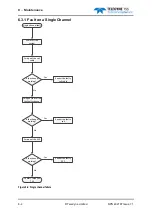6 – Maintenance
DPN 402197 Issue 7.1
© Teledyne Limited
6- 7
6.3.4 Altimeter Failure
This flow chart should help you to identify a fault with the Teledyne TSS ALT-250 altimeter connected
directly to the SEP. If a fault develops when you use an alternative altimeter connected to COM2,
select COM2 from the terminal mode and check the data strings against those listed in
. See
for details of the terminal mode. If there are no data strings from the altimeter, check the
RS232 parameters and the wiring. Refer to the altimeter manual for specific servicing details.
Figure 6-5: Altimeter failure
Select terminal
mode icon from
toolbar
Ensure “350SEP”
selected
Screen updates
okay?
Clear comms
problem
Select altimeter
config then press
altimeter test
Data OK from
altimeter?
Comms from
altimeter is good
Press OK to end test
Altimeter failure
Check correct
altimeter type is
selected
Is altimeter
updating?
Altimeter is good
Renew the altimeter
Power off the
system
Disconnect cable
from altimeter
Continuity check
altimeter cable
Is wiring OK?
Renew the altimeter
cable
Connect a 470
ɏ
1W
resistor between
pins 1 & 3 of the
SEP altimeter port
Set DC voltmeter to
pins 1 (+) and 3 (-)
of SEP altimeter
port
18V ±2V OK?
Renew the altimeter
Renew the SEP
No
Yes
Yes
No
Yes
No
No
Yes
Yes
No