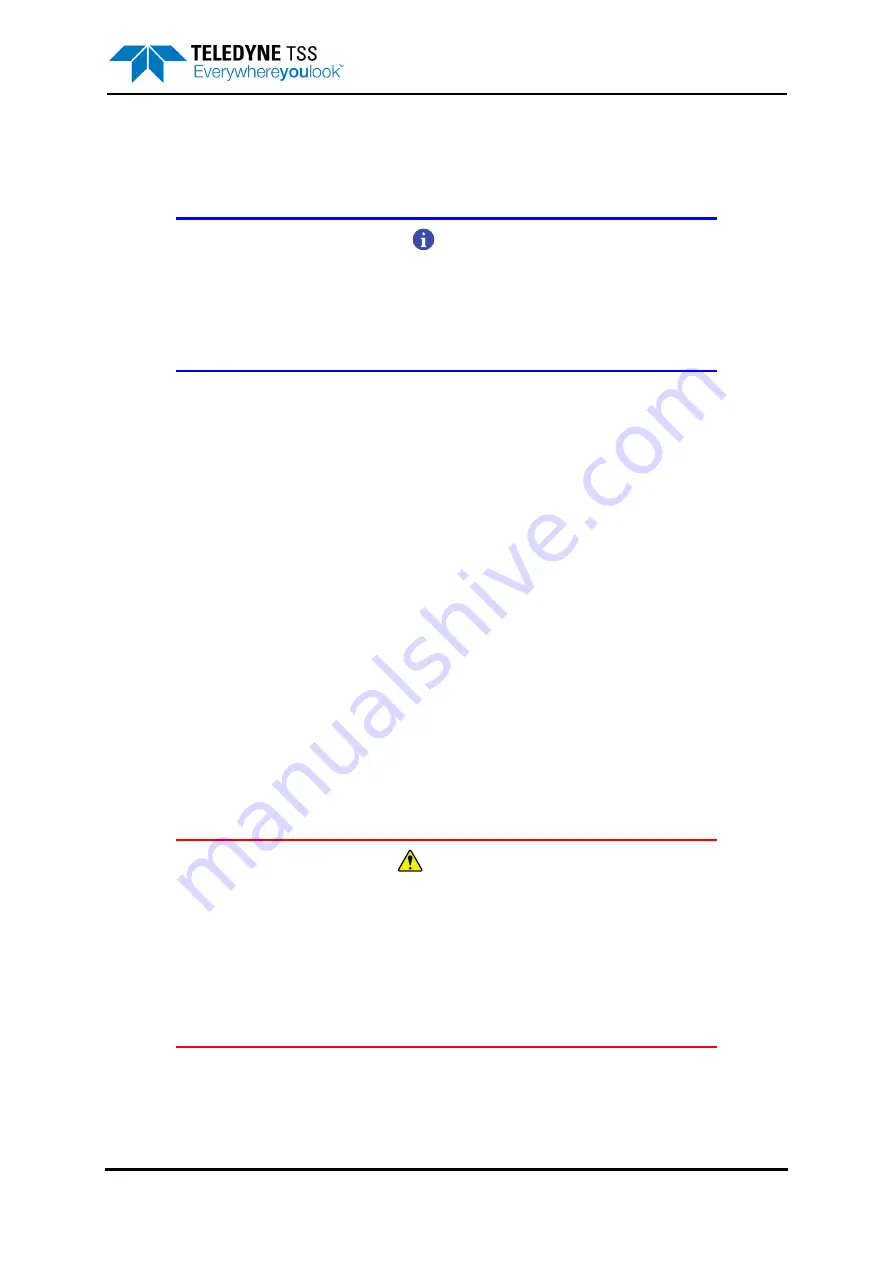
4 – Operating Procedure
DPN 402197 Issue 7.1
© Teledyne Limited
4- 5
Internally logged files are of variable length and include all data transmitted to the topside computer by
the SEP (target co-ordinates, signal values and, possibly, information needed by the Scope and
Spectrum Analyser Window). The data packets also include comment lines that describe the SEP type
and other system information, a time stamp and any text annotations supplied by the user. The internal
logging format does NOT include the quality control information.
NOTE
The internal logging facility is for test purposes and for the convenience of opera-
tors only. You should not use it to record the main survey log.
External logging and internal logging use different data formats that are not com-
patible with each other.
4.4 After the Dive
Perform the following tasks after you complete a survey using the 350 system:
1.
Print the configuration
.
Select File
➥
Print Configuration to send a copy of the 350 system configuration details to Win-
dows Notepad. Use this separate application to print the details so that you may retain them
with the survey records.
2.
Close the logging files
.
Select File
➥
Close Log File to close the internal log file (if you have made one during the sur-
vey). Command the external data logger to stop logging data from the 350 system.
3.
Exit DeepView.
Select File
➥
Exit to exit the program. If necessary, use Windows Explorer to copy the internally
logged file to a separate disk to accompany the survey records. You might need to compress
the file using a separate program before you can transfer it to a diskette.
4.
Exit Windows and power-off the topside computer
.
Select Start
➥
Shut Down..., then choose ‘Shut down’ and press OK to close the Windows
operating environment.
CAUTION
DO NOT power-off the topside computer until it is safe to do so otherwise
Windows will log the fact that it was incorrectly closed. This will cause the topside
computer to enter a diagnostic check automatically when you next operate it,
extending the time that it takes for the 350 system to become operational after
power-on.
If you power-off the topside computer before Windows has closed properly, you
might corrupt some of the data logging files from the survey.
5.
Power-off the sub-sea installation
.
If you power-off the sub-sea installation before you close DeepView, the program will register a
communications failure.
















































