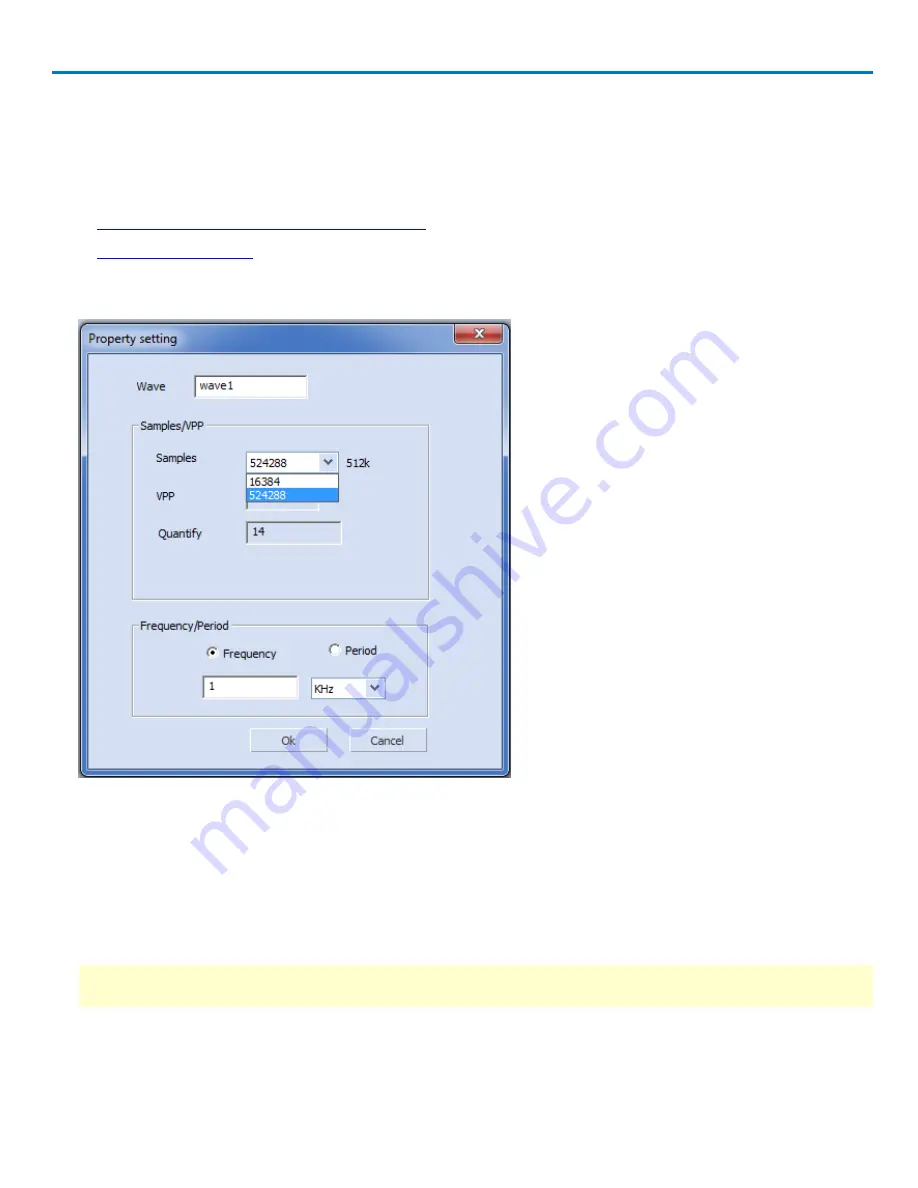
Operator's Manual
Sending Waveform Files from a PC to WaveStation
New waveform files generated in the WaveStation PC Software can be sent and stored on the WaveStatation
for future use.
Complete the preliminary steps to:
l
Install WaveStation PC drivers and software.
l
Make the connection
from WaveStation to the PC.
1. Launch the WaveStation PC Software and select
File
→
New
from the menu bar. The
Property setting
pop-
up is shown.
2. Provide a name for you
Wave
and details for:
l
Samples
- choose either 16k or 512k; the file will be stored in the respective bank.
l
VPP
- defaults to 20 Vpp.
l
Quantify
- defaults to 14.
l
Frequency
or
Period
of the waveform.
Click the
Ok
button when finished.
NOTE
: Vpp can be changed in the next step using the Type buttons after the default waveform appears on
the WaveStation PC software screen.
922869 Rev B
37
















































