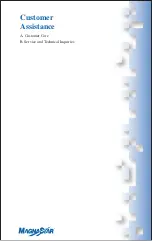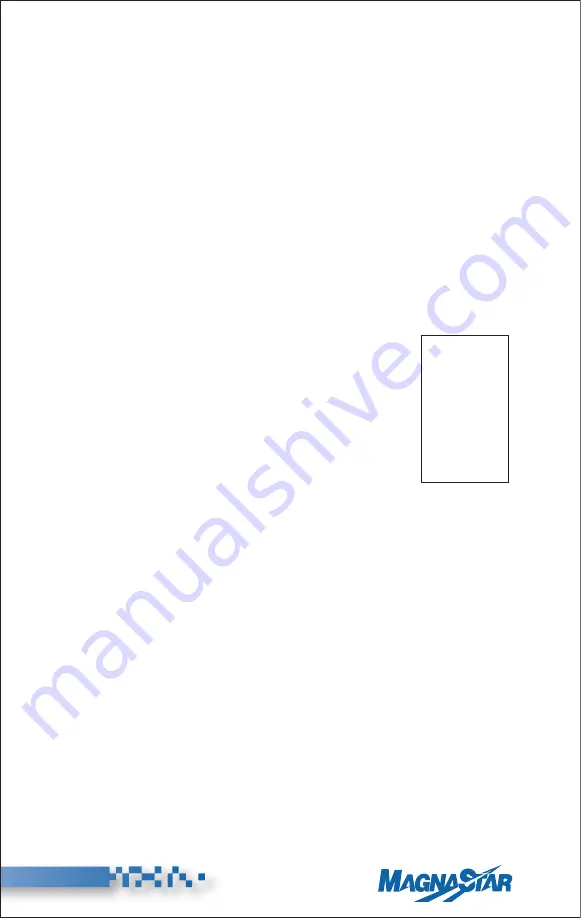
3. The system will connect the call for you and the callback number
will be deleted.
The number can be stored as a message for later viewing if you cannot
or do not wish to respond to the call immediately.
• To store the number as a message, press “#” (Store) while the handset
is in its holder and the handset will stop ringing. If you do not press
“#” (Store), the handset will stop ringing within 50 seconds and the
callback number will be automatically stored.
• If you do not wish to store the call as a message, press “3” (Delete).
The handset will stop ringing and the number will not be stored.
For either method of call pick-up, if the called party on the aircraft is
already busy with another call (and Call Waiting is enabled), the called
party will hear a “Call Waiting” tone (single beep) along with their
handset screen indicating an incoming call.
Pressing the “+” (Answer) key will place the original
call on hold and connect the handset to the calling
party. The “+” key can then be used to toggle between
the two calls.
Pressing the “End Call” key will terminate the origi-
nal call and connect you immediately to the calling
party. To store the number as a message, press “#”
(Store) and the “Call Waiting” tone will stop.
If not answered, the called party will continue to
receive periodic “Call Waiting” tones for 30 seconds and then the mes-
sage will be stored. The called party may answer the incoming call as
long as the handset displays the “Call From” message.
If Call Waiting is disabled and the called party on the aircraft is
already busy with another call the message will automatically be stored
(without notifying the user on the aircraft) when it is received. See
Section II, H5 for Viewing/Responding to Stored Messages.
29
(Rev. 8/04)
®
Msg ID: ______
Call From:
(_____)
____-______
Ext._____
Answer —>+
Store — —>#
Summary of Contents for MagnaStar C-2000
Page 1: ...C 2000 User Guide Version 1 01 DIGITALAIRBORNE TELEPHONE C 2000 ...
Page 43: ...Customer Assistance A Customer Care B Service and Technical Inquiries ...
Page 51: ... 40 Rev 8 04 ...
Page 53: ...HF Radio Service Connection A Placing an HF Radio Call A1 Conference Calls ...
Page 69: ...55 Rev 8 04 ...
Page 75: ...Signal Coverage A Verizon Airfone North American Terrestrial Network ...
Page 76: ......
Page 77: ...Billing Procedures A Master Account ...
Page 79: ...Fax and Modem Requirements A General Comments B Fax Requirements C Modem Data Requirements ...
Page 97: ...Aircall Numbers ...
Page 99: ...80 Rev 8 04 Notes ...
Page 100: ... 81 Rev 8 04 Notes ...