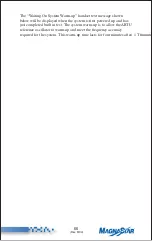58
(Rev. 8/04)
®
E. Set-Up Capabilities for HF Radio
The addition of an HF Radio connection to the C-2000 system allows
for additional Setup capabilities. The previously described Setup and
Maintenance features still apply, including Starting a Maintenance
Session and general system/handset selections.
NOTE: The SATCOM and HF Radio options will only appear on the Main Menu
when the C-2000 System is configured for these options. If another name
was entered for (HF Radio) it will appear instead of (HF Radio).
E1. Voice Activated PTT Enable/Disable
(This is a System Function)
If the Auxiliary Analog Interface is used to connect to an HF Radio
then the Voice Activated PTT should be enabled. Voice Activated PTT
may be disabled if, for example, this interface is used for an intercom
connection instead of HF. Start a Maintenance Session. Press “6”
(AIU) and then press “2” (HF Radio). The “*” key will toggle between
enable and disable.
E2. Voice Activated PTT Decay
(This is a System Function)
Voice activated PTT Decay is the duration of time the HF Radio
remains keyed after voice communication has ceased. Increasing the
PTT Decay increases the time the HF Radio remains keyed after voice
communication has stopped and decreasing the PTT Decay decreases
the time the HF Radio remains keyed after voice communication has
stopped. The PTT Decay has a range of 10-80, which corresponds to
250 milliseconds - 2.0 seconds. Start a Maintenance Session. Press “6”
(AIU) and then press “2” (HF Radio). Press “1” to increase the decay.
Press “7” to decrease the decay.
E3. Voice Activated PTT Sensitivity
(This is a System Function)
Voice activated PTT Sensitivity represents a voice level threshold.
When the voice level is higher than the threshold the HF Radio is
keyed. Increasing the PTT sensitivity raises the threshold and decreas-
ing the PTT Sensitivity lowers the threshold. The higher the threshold
the louder the voice must be to key the HF Radio. Start a Maintenance
Session. Press “6” (AIU) and then press “2” (HF Radio). Press “3”
to increase the sensitivity. Press “9” to decrease the sensitivity.
Summary of Contents for MagnaStar C-2000
Page 1: ...C 2000 User Guide Version 1 01 DIGITALAIRBORNE TELEPHONE C 2000 ...
Page 43: ...Customer Assistance A Customer Care B Service and Technical Inquiries ...
Page 51: ... 40 Rev 8 04 ...
Page 53: ...HF Radio Service Connection A Placing an HF Radio Call A1 Conference Calls ...
Page 69: ...55 Rev 8 04 ...
Page 75: ...Signal Coverage A Verizon Airfone North American Terrestrial Network ...
Page 76: ......
Page 77: ...Billing Procedures A Master Account ...
Page 79: ...Fax and Modem Requirements A General Comments B Fax Requirements C Modem Data Requirements ...
Page 97: ...Aircall Numbers ...
Page 99: ...80 Rev 8 04 Notes ...
Page 100: ... 81 Rev 8 04 Notes ...