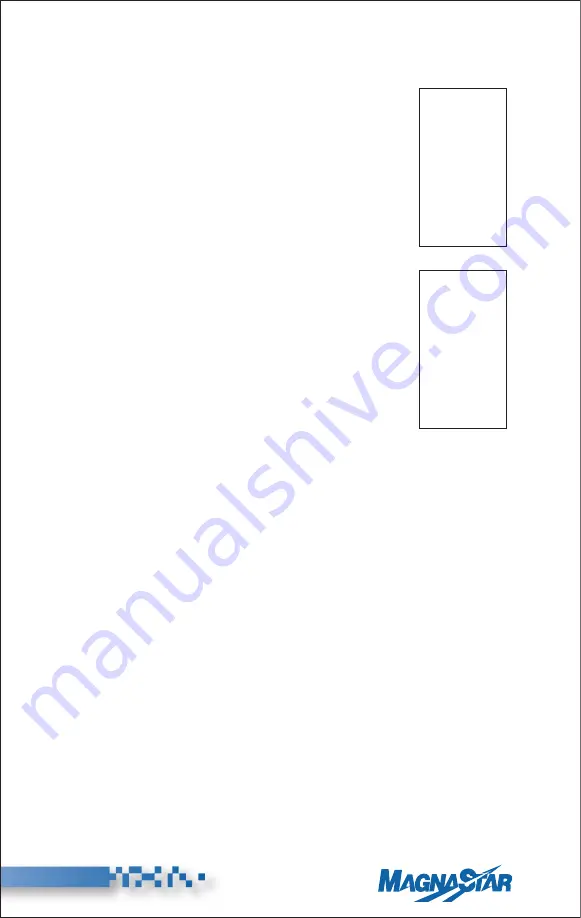
®
18
(Rev. 8/04)
D. Inplane Calls
The inplane calling feature allows you to make calls
to other handsets within the aircraft as long as the
handset has been assigned an Inplane number. All
other handsets which have been assigned an Inplane
number are listed on this menu along with their corre-
sponding labels.
To place an Inplane call, place the handset off-hook,
press “2” (Inplane) and then press the desired Inplane
number.
To end the Inplane call, press “End Call” or place the
handset on-hook.
If, while making an Inplane call, the called party is
already busy with another call (and Call Waiting is
enabled), the called party will hear a “Call Waiting”
tone (double beep) and the called party’s handset
screen will indicate an incoming call.
Pressing the “+” (Answer) key will place the current
call on hold and connect the handset to the calling
party.
The “+” (Put Call on Hold) key can then be used to toggle between the
two calls.
Pressing “End Call” key will terminate the current call and connect
you immediately to the calling party.
Even though the called party will receive the Call Waiting tone for
only a short time period, the called party may answer the incoming call
for as long as the handset displays the “Inplane Call From” message.
If Call Waiting is disabled and the called party is already busy with
another call, the called party will not be notified of an incoming call
and the calling party will hear a busy signal.
Enter No.:
___ ________
___ ________
___ ________
___ ________
___ ________
___ ________
___ ________
___ ________
Inplane
Call
From
_____ _______
Answer —>+
Summary of Contents for MagnaStar C-2000
Page 1: ...C 2000 User Guide Version 1 01 DIGITALAIRBORNE TELEPHONE C 2000 ...
Page 43: ...Customer Assistance A Customer Care B Service and Technical Inquiries ...
Page 51: ... 40 Rev 8 04 ...
Page 53: ...HF Radio Service Connection A Placing an HF Radio Call A1 Conference Calls ...
Page 69: ...55 Rev 8 04 ...
Page 75: ...Signal Coverage A Verizon Airfone North American Terrestrial Network ...
Page 76: ......
Page 77: ...Billing Procedures A Master Account ...
Page 79: ...Fax and Modem Requirements A General Comments B Fax Requirements C Modem Data Requirements ...
Page 97: ...Aircall Numbers ...
Page 99: ...80 Rev 8 04 Notes ...
Page 100: ... 81 Rev 8 04 Notes ...
















































