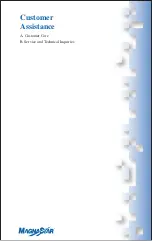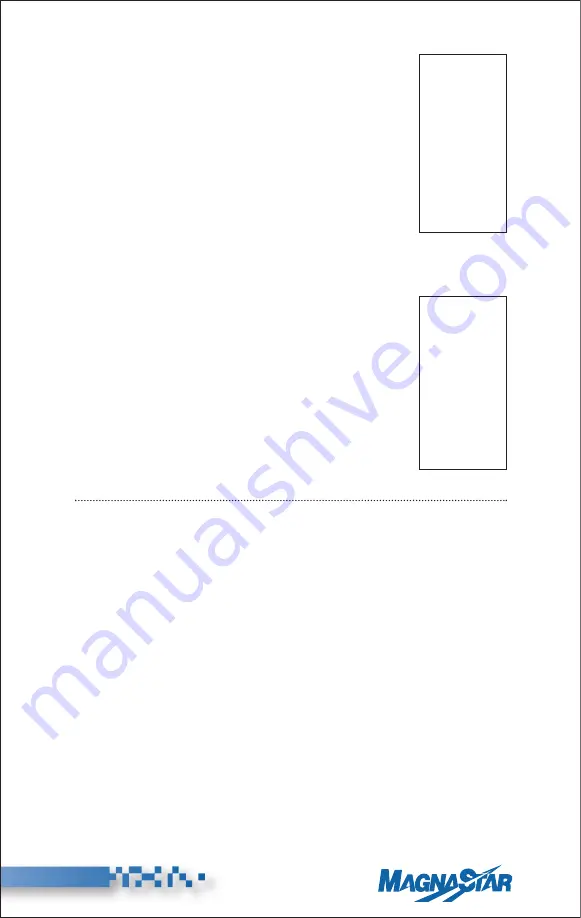
H5. Viewing/Responding to Stored Messages
If you cannot respond immediately to a call when
it is received, it can be saved as a message for later
viewing.
If the word “Messages” appears on the “Services”
display, one or more calls have been stored.
To review messages, place the handset off-hook and
press “8” (Aircalls). Stored messages can be viewed
by pressing “2” (Aircraft), “3” (Station) or “4”
(Personal). The “2”, “3,” and “4” options are dis-
played only if one or more of that type of message
is currently stored.
While viewing messages, press “+” (Next) to view
the next message or press “*” (Previous) to view the
previous one.
To delete the number being currently displayed, press
“3” (Delete). To call the number currently displayed
and to charge the call to the aircraft account press “1”
(Direct). Press “2” (Credit) to charge the call to a
credit card.
Once connected to the dialed number on the ground
enter or request the extension.
NOTE: Messages will be deleted if power to the MagnaStar system is lost.
Personal
Register —>1
View
Messages
Aircraft —>2
Station
—>3
Personal —>4
More — —>+
Main — —>#
31
(Rev. 8/04)
®
Msg ID: ______
Call From:
(_____)
____-______
Ext._____
Call Back
Direct —>1
Credit —>2
Delete
—>3
Previous —>*
More — —>+
Main — —>#
Summary of Contents for MagnaStar C-2000
Page 1: ...C 2000 User Guide Version 1 01 DIGITALAIRBORNE TELEPHONE C 2000 ...
Page 43: ...Customer Assistance A Customer Care B Service and Technical Inquiries ...
Page 51: ... 40 Rev 8 04 ...
Page 53: ...HF Radio Service Connection A Placing an HF Radio Call A1 Conference Calls ...
Page 69: ...55 Rev 8 04 ...
Page 75: ...Signal Coverage A Verizon Airfone North American Terrestrial Network ...
Page 76: ......
Page 77: ...Billing Procedures A Master Account ...
Page 79: ...Fax and Modem Requirements A General Comments B Fax Requirements C Modem Data Requirements ...
Page 97: ...Aircall Numbers ...
Page 99: ...80 Rev 8 04 Notes ...
Page 100: ... 81 Rev 8 04 Notes ...