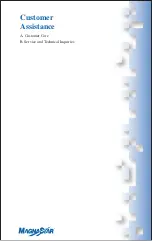H6. Viewing an Aircall Number
The handset’s assigned aircall number will be displayed on the
“Services” menu. An Aircraft call number is displayed by placing
the handset off-hook, then pressing “8” for ‘Aircalls,’ and then “+”
(More). Personal aircall numbers can be obtained by calling Airfone at
1-800-AIRFONE from the ground or “0” (Operator) from the aircraft.
H7. Personal Aircall Numbers
To register your personal aircall number, place the handset off-hook.
Press “8” (Aircalls) and then press “1” (Personal Register). When you
hear a “bong” tone, slide your Airfone Card through the handset slot or
press “+” (Keypad) to enter the aircall number manually. You will then
be prompted to enter your personal aircall PIN.
If you make a mistake when entering the aircall number or the PIN,
press “*” to clear the entered digits and re-enter the information.
When a call is received, only the handset position at which that aircall
number is activated will ring. If you wish to be notified at a different
handset, re-activate at the new handset. This will automatically switch
from the previous handset.
The personal aircall number that was called will
appear on the personal call display. To view the call-
ing number place the handset off-hook and press “1”
(View). Enter your aircall PIN and press “+” (OK).
The number of the person calling will be displayed.
This number may include an extension. To accept the
call and charge it to the aircraft account, press “1”
(Direct). To charge the call to a credit card, press “2”
(Credit). The system will prompt you to slide your
credit card through the handset slot and will automati-
cally connect the number for you.
To delete the callback number while viewing it, press “3” (Delete).
32
(Rev. 8/04)
®
Call For:
(_____)
____-______
View — —>1
Store — —>#
Summary of Contents for MagnaStar C-2000
Page 1: ...C 2000 User Guide Version 1 01 DIGITALAIRBORNE TELEPHONE C 2000 ...
Page 43: ...Customer Assistance A Customer Care B Service and Technical Inquiries ...
Page 51: ... 40 Rev 8 04 ...
Page 53: ...HF Radio Service Connection A Placing an HF Radio Call A1 Conference Calls ...
Page 69: ...55 Rev 8 04 ...
Page 75: ...Signal Coverage A Verizon Airfone North American Terrestrial Network ...
Page 76: ......
Page 77: ...Billing Procedures A Master Account ...
Page 79: ...Fax and Modem Requirements A General Comments B Fax Requirements C Modem Data Requirements ...
Page 97: ...Aircall Numbers ...
Page 99: ...80 Rev 8 04 Notes ...
Page 100: ... 81 Rev 8 04 Notes ...