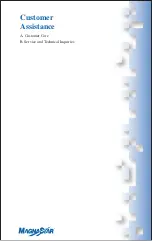A. Station Configuration at a Glance
B. Set-Up Action Requiring the Maintenance Passcode
Starting a Maintenance Session
Changing the Maintenance Passcode
Setting the System Call Billing Mode
Digital Handset Station Set-Up
Station Alerting for Aircraft Aircall Number
B11. Setting the Inplane Number (Seat-to-Seat Calling)
B12. Re-Setting the Inplane Number
B15. Configuring the Auxiliary Call Alert Function
B16. Configuring the Auxiliary Call Alerting
B18. CDBR-2 and Remote Program Option
B19. CAS Setup for Service Availability
and Call In Progress Indication
B20. 9600 bps/4800 bps Modem Data Calls
B22. Receiving Calls via a CDBR-2 PC Station
C. Programming Speed Dial Numbers
Speed Dial Locations *550 to *599
Speed Dial Locations *510 to *549
®
Summary of Contents for MagnaStar C-2000
Page 1: ...C 2000 User Guide Version 1 01 DIGITALAIRBORNE TELEPHONE C 2000 ...
Page 43: ...Customer Assistance A Customer Care B Service and Technical Inquiries ...
Page 51: ... 40 Rev 8 04 ...
Page 53: ...HF Radio Service Connection A Placing an HF Radio Call A1 Conference Calls ...
Page 69: ...55 Rev 8 04 ...
Page 75: ...Signal Coverage A Verizon Airfone North American Terrestrial Network ...
Page 76: ......
Page 77: ...Billing Procedures A Master Account ...
Page 79: ...Fax and Modem Requirements A General Comments B Fax Requirements C Modem Data Requirements ...
Page 97: ...Aircall Numbers ...
Page 99: ...80 Rev 8 04 Notes ...
Page 100: ... 81 Rev 8 04 Notes ...