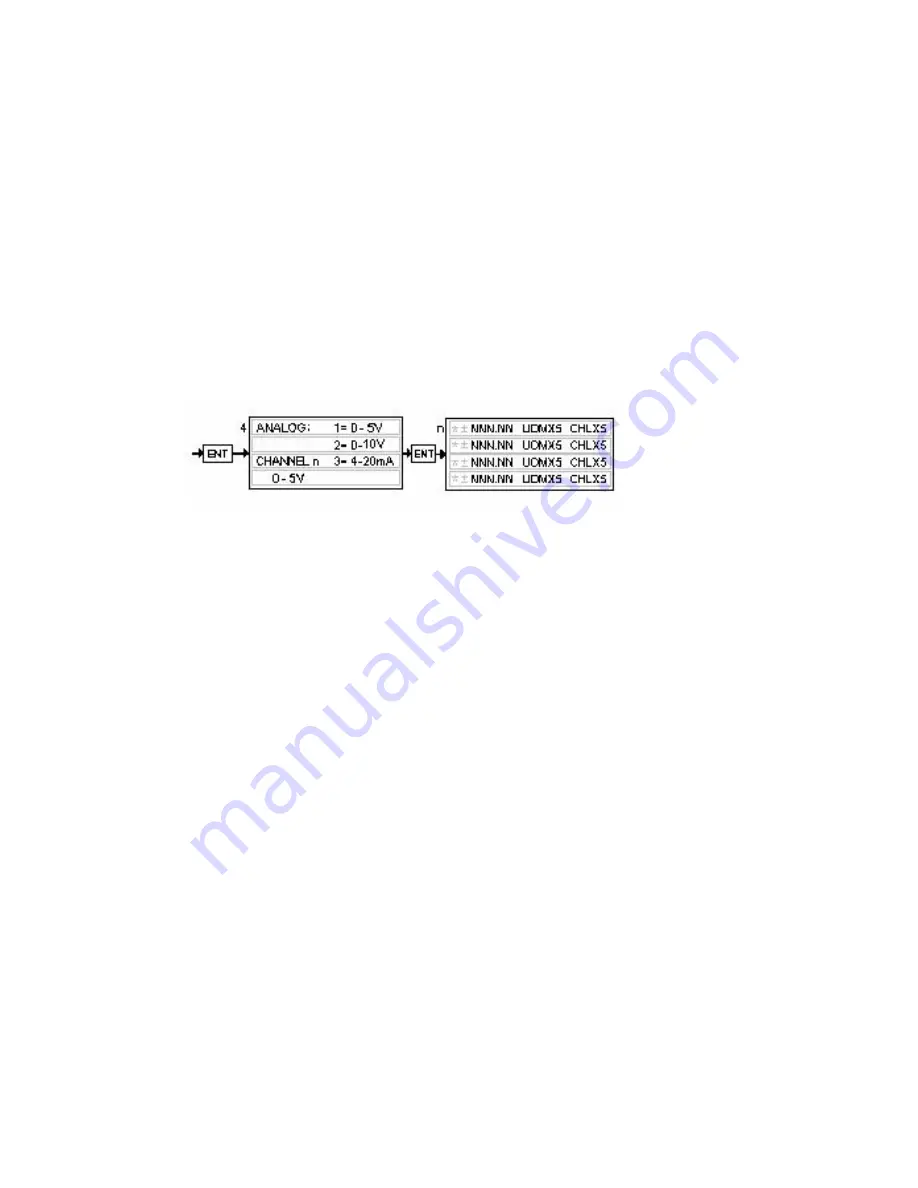
Page 23 of 42
The default address as programmed at the factory is 01. If a different address is required, it may be
changed using either RS-232 or 485. After making the proper serial connections, use the command *00X
to read the default address. Use *00Xdd, where dd = the new address. If the old address is known, use
DDXdd, where DD is the old address and dd is the new address. See the section on "Serial
Communication: Commands" for more on command structure.
All commands listed in Appendix B are available for RS-485 use by inserting an asterisk and the unit's
address in front of the command.
Ex) Set the units of measure on channel two (2) to %.
*10UM203Cr
The command, *00XCr can be used to poll the unit for its current address setting using either RS-232 or
RS-485.
10.5.
SELECTING THE ANALOG SIGNAL LEVEL
The
POWER
POD
-400
is capable of 0 to 5 V, 0 to 10 V or 4 to 20 mA operation. Each level is user
selectable. The following diagram applies no matter which level of operation is chosen.
From
SETUP/CAL
Menu
10.5.1.
Zero to Five Volt Operation
While in the
SETUP/CAL
menu, select
ANALOG
by pressing the number
4
key and the
ENTER
key.
From the
ANALOG SIGNAL
menu, choose
0V – 5V
by pressing the number
1
key and pressing the
ENTER
key. The normal display returns with 0 volts intended to correspond to 0% signal and 5 volts
intended to correspond to the 100% signal. Calibration may be required.
10.5.2.
Zero to Ten Volt Operation
While in the
SETUP/CAL
menu, select
ANALOG
by pressing the number
4
key and the
ENTER
key.
From the
ANALOG SIGNAL
menu, choose
0V – 10V
by pressing the number
2
key and pressing the
ENTER
key. The normal display returns with 0 volts intended to correspond to 0% signal and 10 volts
intended to correspond to the 100% signal. Calibration may be required.
10.5.3.
Four to Twenty Milliamp Operation
While in the
SETUP/CAL
menu, select
ANLG
by pressing the number
4
key and the
ENTER
key.
From the
ANALOG SIGNAL
menu, choose
4mA – 20 mA
operation by pressing the number
3
key and pressing
ENTER
. The normal display returns with 4 milliamps intended to correspond to
0% signal and 20 milliamps intended to correspond to the 100% signal. Calibration may be
required.
















































