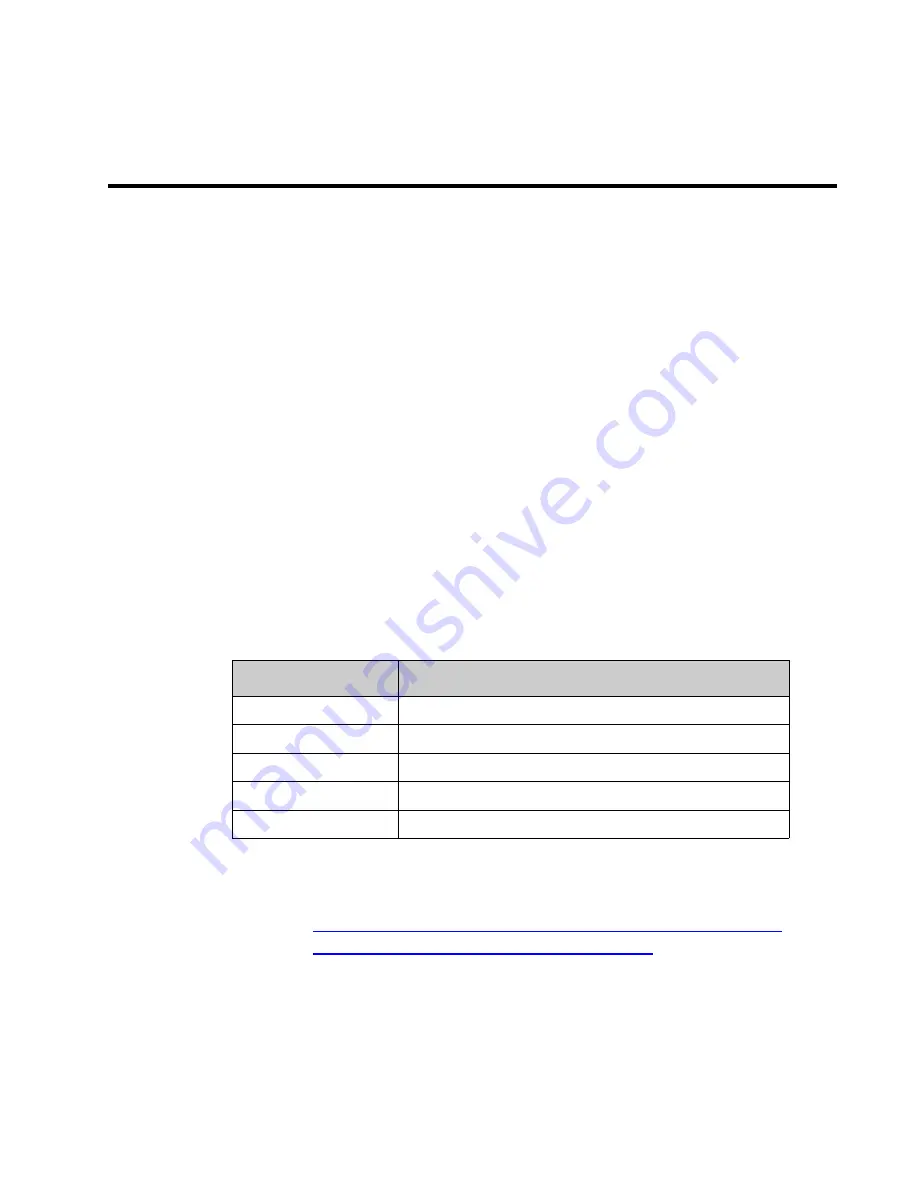
11
Chapter 1:
About this Manual
Thank you for purchasing a ProEM camera system from Teledyne Princeton
Instruments. Since 1981 Teledyne Princeton Instruments has been the legendary name
behind the most revolutionary spectroscopy and imaging products for cutting edge
research.
Please read the manual carefully before operating the camera. This will help you
optimize the many features of this camera to suit your research needs.
If you have any questions about the information contained in this manual, contact the
Teledyne Princeton Instruments customer service department. Refer to
on page 160 for complete contact information.
1.1
Intended Audience
This manual is intended to be used by scientists and other personnel responsible for the
installation, setup, configuration, and acquisition of imaging data collected using an
ProEM system.
This document provides all information necessary to safely install, configure, and
operate the ProEM, beginning with the system’s initial installation.
1.2
Related Documentation
provides a list of related documentation and user manuals that may be useful
when working with the ProEM camera system. To guarantee up-to-date information,
always refer to the current release of each document listed.
Teledyne Princeton Instruments maintains updated documentation and user manuals
on their FTP site. Visit the Teledyne Princeton Instruments FTP Site to verify that the
most recent user manual is available and being referenced:
ftp://ftp.piacton.com/Public/Manuals/Princeton Instruments
ftp://ftp.piacton.com/Public/Manuals/Acton
Table 1-1:
Related Documentation
Document Number
Document Title
4411-0046
WinView/32 Imaging Software User Manual
4411-0048
WinSpec/32 Spectroscopy Software User Manual
4411-0103
WinXTest Software User Manual
–
LightField 6 Online Help
–
ProEM Camera System Data Sheet
Summary of Contents for ProEM Series
Page 1: ...www princetoninstruments com ProEM System Manual 4411 0126 Issue 3 September 26 2019 ...
Page 10: ...10 ProEM System Manual Issue 3 This page is intentionally blank ...
Page 16: ...16 ProEM System Manual Issue 3 This page is intentionally blank ...
Page 30: ...30 ProEM System Manual Issue 3 This page is intentionally blank ...
Page 50: ...50 ProEM System Manual Issue 3 This page is intentionally blank ...
Page 88: ...88 ProEM System Manual Issue 3 This page is intentionally blank ...
Page 114: ...114 ProEM System Manual Issue 3 This page is intentionally blank ...
Page 122: ...122 ProEM System Manual Issue 3 Figure 7 8 LightField Settings 4411 0126_0078 ...
Page 136: ...136 ProEM System Manual Issue 3 This page is intentionally blank ...
Page 146: ...146 ProEM System Manual Issue 3 This page is intentionally blank ...
Page 152: ...152 ProEM System Manual Issue 3 This page is intentionally blank ...
Page 161: ...This page is intentionally blank ...












































