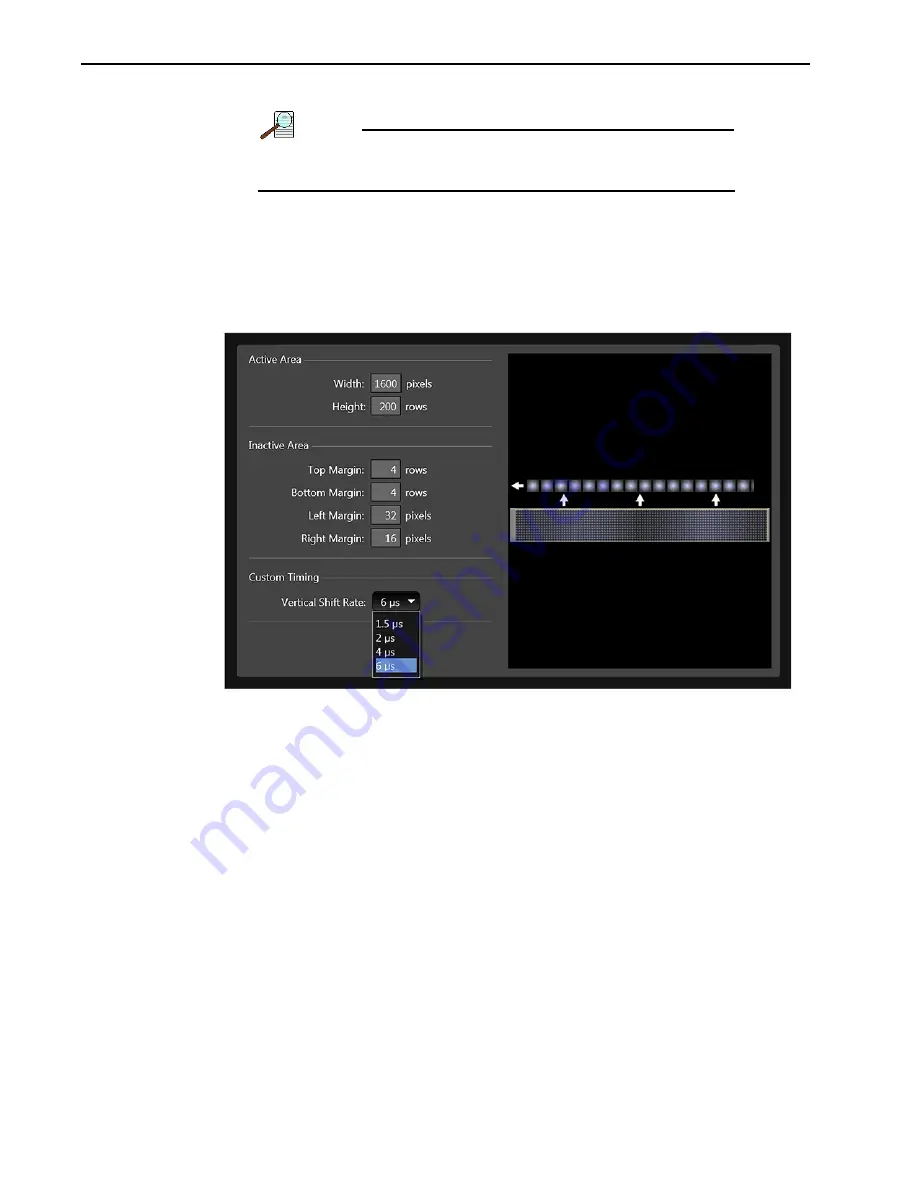
112
ProEM System Manual
Issue 3
6.6.2
Custom Timing
NOTE:
This mode is standard with LightField for a ProEM full frame
EMCCD camera such as the ProEM:1600
(2)
.
In LightField, Custom Timing is accessed via the Custom Sensor button on the Sensor
expander. In the Custom Timing panel, you can select from among the listed vertical
shift rate choices (see
). Vertical shift rate is the time required to shift one
row into the serial register. The smaller the value, the faster charge will be shifted up
one row at a time toward the serial register.
Figure 6-24: Typical LightField Custom Timing Pane
In WinX/32, the equivalent function is located on the Camera/Controller tab on the
Hardware Setup dialog. See
.
4
4
11
-01
26
_006
9
Summary of Contents for ProEM Series
Page 1: ...www princetoninstruments com ProEM System Manual 4411 0126 Issue 3 September 26 2019 ...
Page 10: ...10 ProEM System Manual Issue 3 This page is intentionally blank ...
Page 16: ...16 ProEM System Manual Issue 3 This page is intentionally blank ...
Page 30: ...30 ProEM System Manual Issue 3 This page is intentionally blank ...
Page 50: ...50 ProEM System Manual Issue 3 This page is intentionally blank ...
Page 88: ...88 ProEM System Manual Issue 3 This page is intentionally blank ...
Page 114: ...114 ProEM System Manual Issue 3 This page is intentionally blank ...
Page 122: ...122 ProEM System Manual Issue 3 Figure 7 8 LightField Settings 4411 0126_0078 ...
Page 136: ...136 ProEM System Manual Issue 3 This page is intentionally blank ...
Page 146: ...146 ProEM System Manual Issue 3 This page is intentionally blank ...
Page 152: ...152 ProEM System Manual Issue 3 This page is intentionally blank ...
Page 161: ...This page is intentionally blank ...
















































