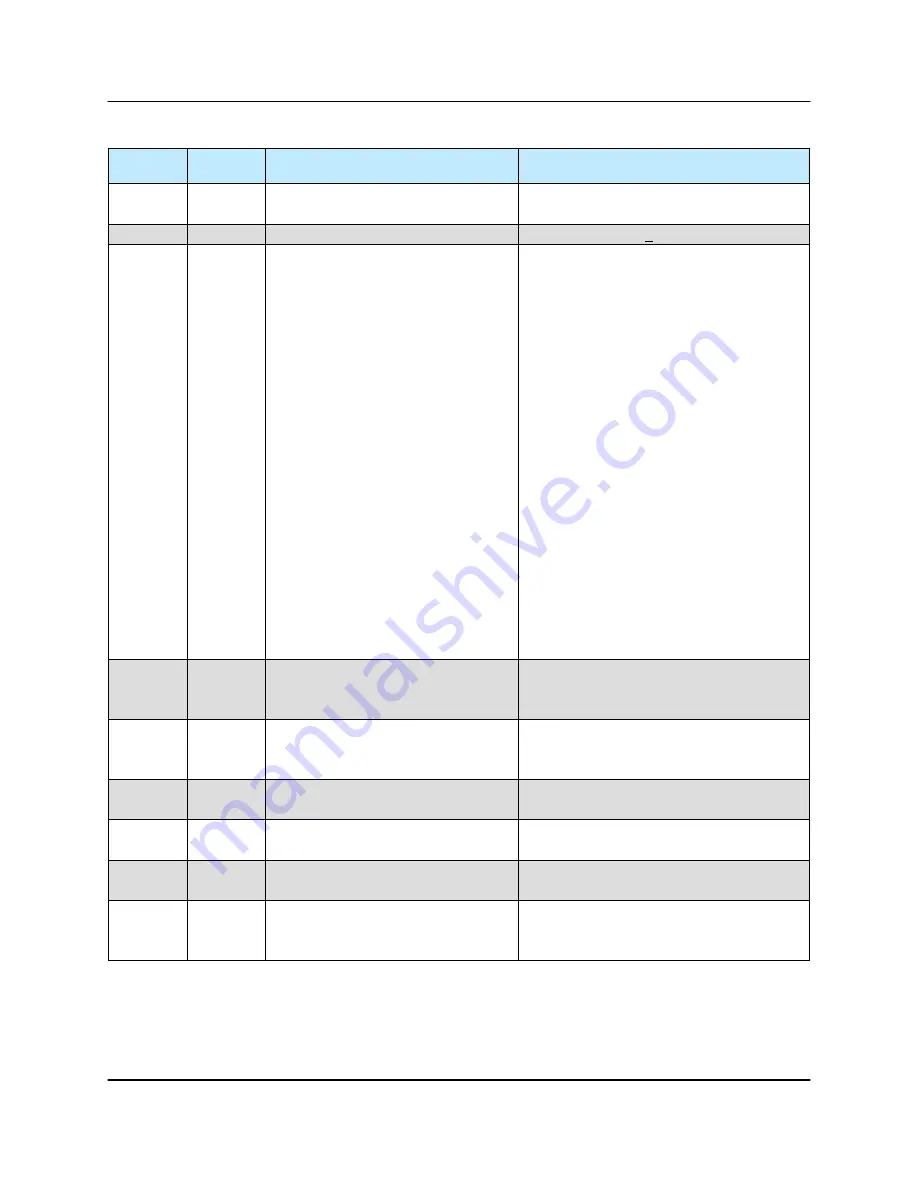
RCPF-1000 Fiber Optic System Controller
209872 REV -
57
Table 6-8: System Condition Addressing (Read Only)
1 2
Present DAC value
(Read Only in Temp Co Mode)
0 to 1023
2
2
Present Temperature
+ 125
3
2
Fault, Mute, and State Conditions
2-Byte Value
0 fault clear; 1 fault set
0 mute clear; 1 mute set
0 standby state, 1 on line state
Lower Byte
Bit 0 = Summary Fault
Bit 1 = High Temp Fault
Bit 2 = Low DC Current Fault
Bit 3 = Low DC Voltage Fault
Bit 4 = External Mute Status
Bit 5 = Internal Mute Status
Bit 6 = Reserved, always 0
Bit 7 = Reserved, always 0
High Byte
Bit 0 = Block Up Converter Fault
Bit 1 = Spare Fault
Bit 2 = Auxiliary Fault
Bit 3 = Fiber RX Link Fault
Bit 4 = RF Switch Control 1 state
Bit 5 = RF Switch Control 2 state
Bit 6 = Reserved, always 0
Bit 7 = Unit On Line State
4
2
Present Attenuation Level
1bit per 0.1 dB attenuation
Low Byte: 0 to 200
High Byte: always 0
5 2
Present RF Power Level
Output is dBm x 10
Ie 455 = 45.5 dBm
0 to 1023
6
2
SSPA DC Current
200 Amp maximum
1 value = 0.1 Amp
7 2
Regulator
DC
Voltage
15 Volt maximum
1 value = 0.1 Volt
8
2
Power Supply Voltage
15 Volt maximum
1 value = 0.1 Volt
9
2
Transistor Gate Voltage
0 to 10 volt range
Use 2’s compliment integer math
1 value = 0.1 Volt
Note: This table is common for both RCP2-1000 and Compact Outdoor SSPA and will not change
when the device type is switched.
Data
Address
# Bytes
Description
Limits and Byte Values
Summary of Contents for RCPF-1000-CO
Page 18: ...18 209872 REV RCPF 1000 Fiber Optic System Controller THIS PAGE LEFT INTENTIONALLY BLANK...
Page 26: ...26 209872 REV RCPF 1000 Fiber Optic System Controller THIS PAGE LEFT INTENTIONALLY BLANK...
Page 86: ...86 209872 REV RCPF 1000 Fiber Optic System Controller THIS PAGE LEFT INTENTIONALLY BLANK...
Page 102: ...102 209872 REV RCPF 1000 Fiber Optic System Controller THIS PAGE LEFT INTENTIONALLY BLANK...
Page 110: ...110 209872 REV RCPF 1000 Fiber Optic System Controller THIS PAGE LEFT INTENTIONALLY BLANK...
Page 118: ...118 209872 REV RCPF 1000 Fiber Optic System Controller THIS PAGE LEFT INTENTIONALLY BLANK...















































