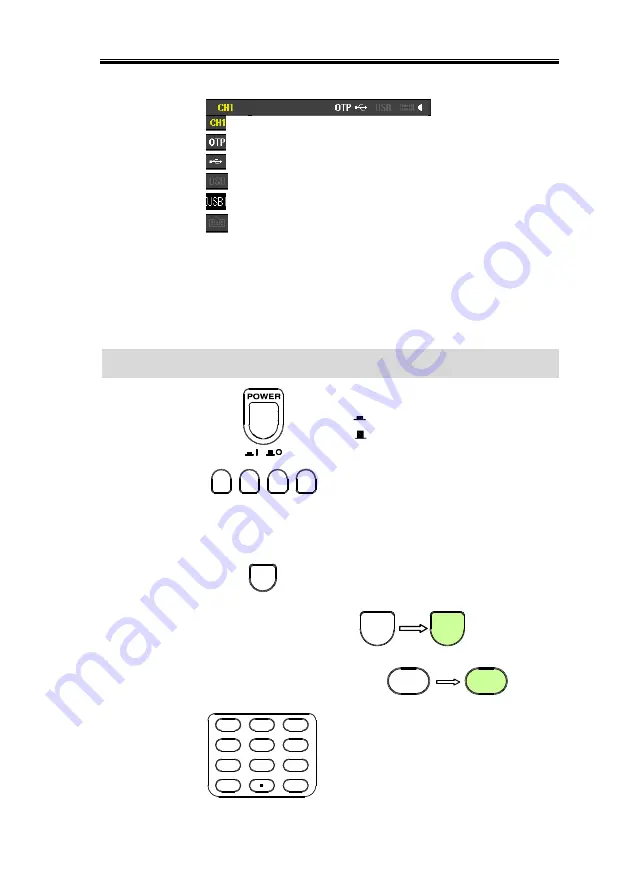
T3PSX3200P Series User Manual
18
Status
Indicator
Display the set function/remote control interface
: The active channel under setting status
: The status of OTP protection mode
: The status of USB flash drive connected
: USB remotely disconnected
: USB remotely connected
: The status of control I/O connected
Others: when operating in the series/parallel
tracking mode, the corresponding SER/PAR icons
appear on the display.
when Sequence/Delay/Monitor/Recorder is
activated, the corresponding SEQ/DLY/MON/
REC icons appear on the display.
Function Keys
Power Button
Turns the power on or off.
On:
Off:
Channel select
buttons
CH2
CH1
CH3
CH4
Each channel has its own button
and promptly switchable among
CH1-CH4 setting.
Output buttons Individual output
ON/OFF
The ON/OFF button is
operational individually by each
channel. The Output key will light
up when the output is on.
ON:
ON/OFF
ON/OFF
Output all
All ON:
ALL
ON/OFF
ALL
ON/OFF
Number pad
Enter
8
5
2
9
6
3
0
7
4
1
For parameter value setting
Summary of Contents for T3PS13206P
Page 1: ... ...
Page 106: ...T3PSX3200P Series User Manual 106 Register Commands OPC 187 OPC 187 ...
Page 177: ...REMOTE CONTROL 177 Example SAV 1 Recalls the setting stored in memory 2 STATE02 ...
Page 185: ...REMOTE CONTROL 185 Example STB Returns 81 if the status byte register is set to 0101 0001 ...
Page 196: ...T3PSX3200P Series User Manual 196 Between chassis and DC power cord 30MΩ or above DC 500V ...
Page 197: ... 0 0 0 1 2 3 4 5 6 7 8 8 9 3 3 3 45 6 990 0 0 9 0 0 0 9 0 0 0 0 9 7 7 88 8 1 931711 RevB ...
















































