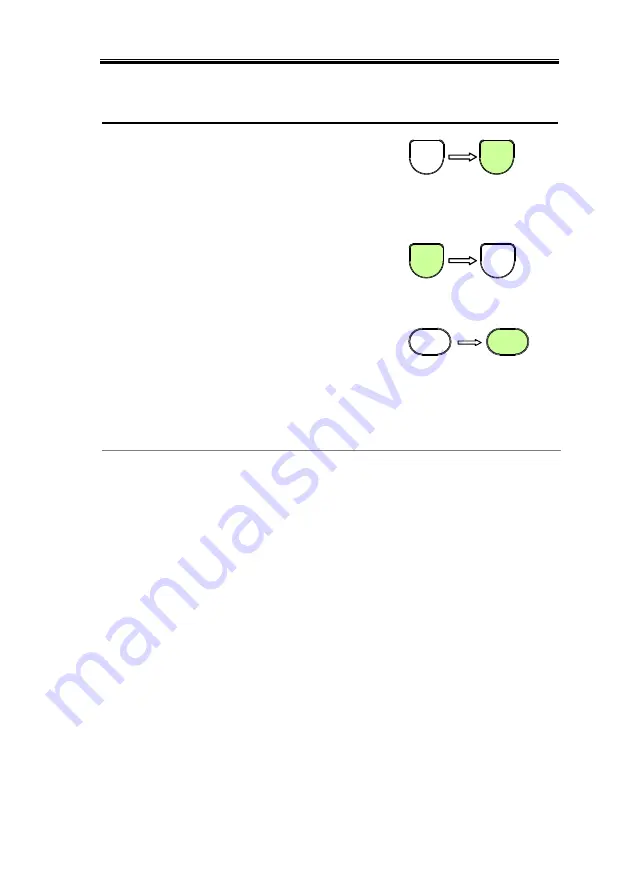
T3PSX3200P Series User Manual
28
Turning the Output On/Off
Panel Operation
Press the
Output
key of
each channel individually
to turn the output on. The
Output key will light-up
when the output is on.
ON/OFF
ON/OFF
When the output is turned
on, pressing the
Output
key
again will turn the output
off.
ON/OFF
ON/OFF
Press ALL ON/OFF key
when it needs to output or
turn off all channels
simultaneously.
ALL
ON/OFF
ALL
ON/OFF
Command Set
Refer to page 100 for more details on remote
commands chapter.
Automatic
Output Shut
Down
Any of the following actions will cause the output
to be automatically shut down:
Toggle between power output and load mode
Independent/Tracking Series/Tracking Parallel
operation
Recall the saved setting
OVP/ OCP/OPP/OTP protection is tripped.
When Sequence/Delay/Monitor/Control IO
fits the set conditions.
Summary of Contents for T3PS13206P
Page 1: ... ...
Page 106: ...T3PSX3200P Series User Manual 106 Register Commands OPC 187 OPC 187 ...
Page 177: ...REMOTE CONTROL 177 Example SAV 1 Recalls the setting stored in memory 2 STATE02 ...
Page 185: ...REMOTE CONTROL 185 Example STB Returns 81 if the status byte register is set to 0101 0001 ...
Page 196: ...T3PSX3200P Series User Manual 196 Between chassis and DC power cord 30MΩ or above DC 500V ...
Page 197: ... 0 0 0 1 2 3 4 5 6 7 8 8 9 3 3 3 45 6 990 0 0 9 0 0 0 9 0 0 0 0 9 7 7 88 8 1 931711 RevB ...
















































