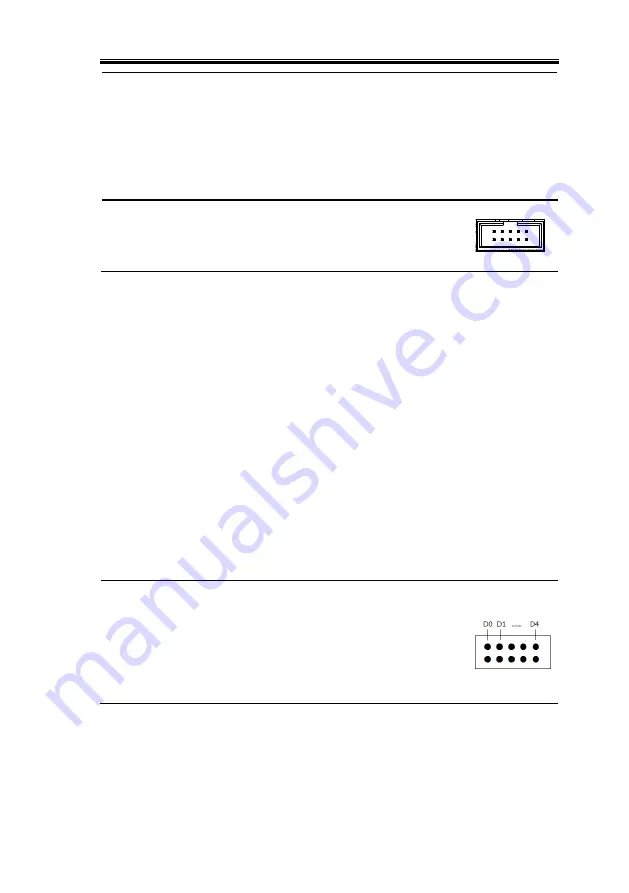
T3PSX3200P Series User Manual
72
remains the original when single
channel is enabled, whilst it turns to
white when multiple channels are
activated).
Enternal I/O Control
Description
The T3PSX3200P series models
provides user with a programmable
external trigger port.
Control I/O
Function
It can turn each Data Line (D0,D1,D2,D3,D4) into
input signal respectively to have command of the
following four functions:
1.
Control of channel On/Off
2.
Control of Tracking mode
3.
Toggle between PWR/Load modes
4.
Toggle between CC/CV/CR modes under
Load
The conditions listed below for output signal
setting:
1.
Channel output On/Off
2.
Beyond the setting of Voltage/Current/Power
Rear Pannel
Control Port
Up to 10 terminals within the control
port; the upper 5 terminals can be set
input/output functions, while the
lower 5 are ground terminals. See
diagram in right side for details (rear
view).
Summary of Contents for T3PS13206P
Page 1: ... ...
Page 106: ...T3PSX3200P Series User Manual 106 Register Commands OPC 187 OPC 187 ...
Page 177: ...REMOTE CONTROL 177 Example SAV 1 Recalls the setting stored in memory 2 STATE02 ...
Page 185: ...REMOTE CONTROL 185 Example STB Returns 81 if the status byte register is set to 0101 0001 ...
Page 196: ...T3PSX3200P Series User Manual 196 Between chassis and DC power cord 30MΩ or above DC 500V ...
Page 197: ... 0 0 0 1 2 3 4 5 6 7 8 8 9 3 3 3 45 6 990 0 0 9 0 0 0 9 0 0 0 0 9 7 7 88 8 1 931711 RevB ...
















































