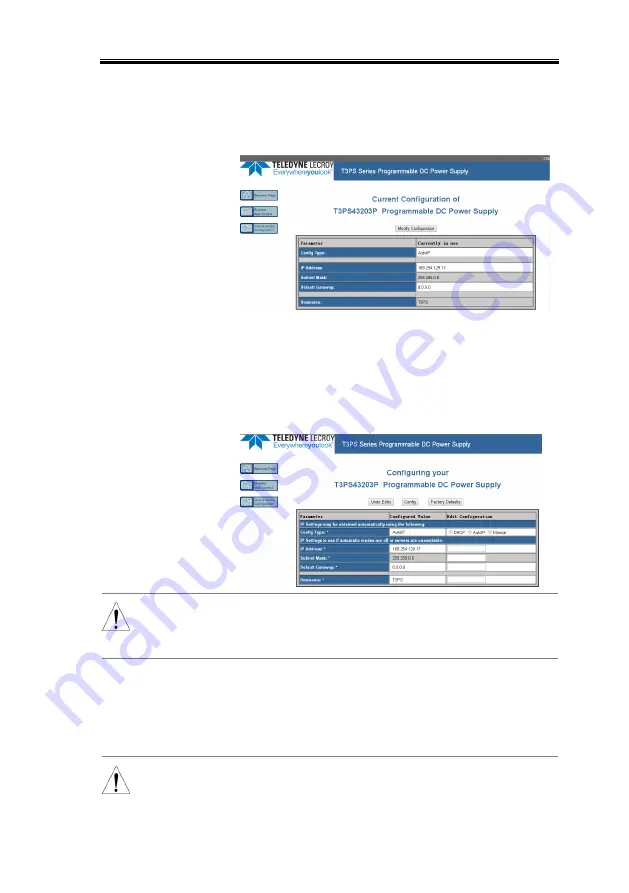
REMOTE CONTROL
95
3.
Press the “View & Modify Configuration” icon
to enter the Modify Config menu, as shown
below.
4.
Click “Modify Config” to enter the network
configuration setting menu, as shown below.
Use the mouse to click on “Save and Restart”
to change the remote settings for the
T3PSX3200P series.
Note
Click “Undo Edits” to cancel all the edited settings.
Click “Factory Defaults” to restore to the factory
default settings.
Exiting from
Remote Control
Mode
Send a remote command from the PC
Long-press the F6 (unlock) key on the front
panel.
Unplug the USB cable from the rear panel.
Note
Hot-swappable LAN devices can be directly
disconnected to exit.
Summary of Contents for T3PS13206P
Page 1: ... ...
Page 106: ...T3PSX3200P Series User Manual 106 Register Commands OPC 187 OPC 187 ...
Page 177: ...REMOTE CONTROL 177 Example SAV 1 Recalls the setting stored in memory 2 STATE02 ...
Page 185: ...REMOTE CONTROL 185 Example STB Returns 81 if the status byte register is set to 0101 0001 ...
Page 196: ...T3PSX3200P Series User Manual 196 Between chassis and DC power cord 30MΩ or above DC 500V ...
Page 197: ... 0 0 0 1 2 3 4 5 6 7 8 8 9 3 3 3 45 6 990 0 0 9 0 0 0 9 0 0 0 0 9 7 7 88 8 1 931711 RevB ...
















































