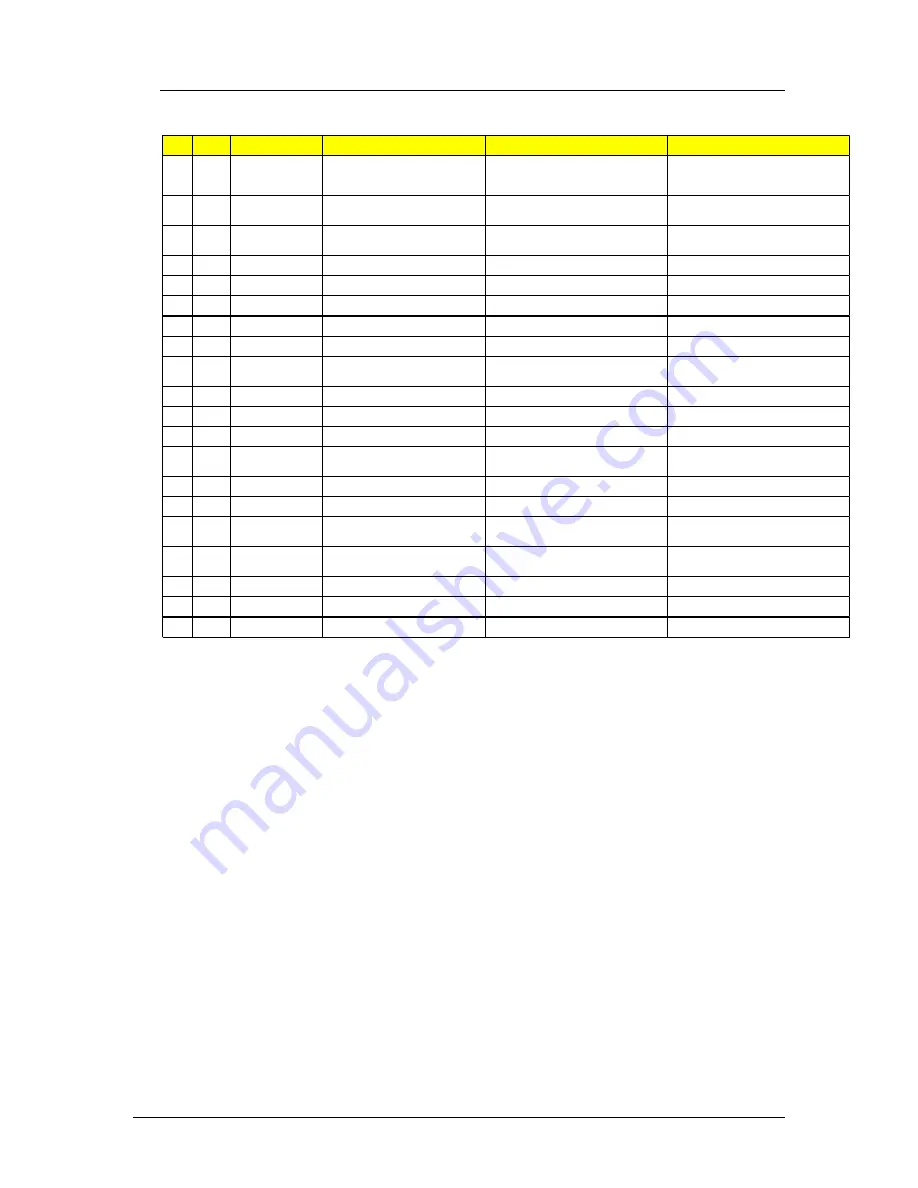
Appendix A: Errors
Vision G2 Testers User Guide—74-108-800 Rev. H—12 June 2019
137 of 158
Error
Code
Error
Category Title
Message
Fault
Check the Following
0014
2
Firmware Update Failed
Firmware update failed. Contact Tech Support. Part of the firmware update process failed to work.
1. Firmware file may be corrupted
2. Monument board failure
3. Main board failure
4. Display failure
0015
2
Display Image Version
Mismatch
Display image version mismatch. Contact
Tech Support.
Firmware image does not match display firmware, or
unexpected display image version returned by the
display.
1. Display firmware is compatabile with system
firmware
2. Display failure
0016
1
Version Compatibility
Error
The firmware versions of the instruments in
the system are not compatible. Contact Tech
Support.
Mistmatched firmware between different
instruments.
Compatibility of firmware between instruments
0017
3
Test Log Full
Test log is full. Update the protocol so it
generates less test log data.
The test has generated more data than is capable of
fitting in the instruments memory.
Occurrence of print status messages
0018
1
Auto-Start Can't Be in
Past
Check current time and set Auto-Start time in
the future.
User set Auto-Start in the past.
Auto-Start date set in the future
0019
7
Temp Tolerance Error X
°C
Temperature reached an out of tolerance value
during a test.
1. Pump flow
2. Temperature probe accuracy
0020
3
Speed Tolerance Error X
rpm
The drive speed is outside of the tolerance.
Contact Tech Support.
Motor speed reached an out of tolerance value
during the test.
Contact Technical Support.
0021
7
Vessel X Tolerance Error:
X
Temperature reached an out of tolerance value
during a test.
1. Pump flow
2. Temperature probe accuracy
0022
1
Printer Comm. Error
The printer is not communicating. Make sure
the printer is online and connected.
The printer is off or not configured correctly.
1. Printer connection
2. Printer tab in system configuration
3. Printer status
0023
1
Protocol Has No Name
Protocol has no name. Assign a name for the
protocol or delete the protocol.
Protocol name field is blank.
Protocol name filed in protocol
0024
1
Protocol Name Already in
Use
Protocol name already in use. Choose a
different name for the protocol.
Protocol name is in use by another protocol.
Protocol name filed in protocol
0025
1
Protocols at Maximum
Maximum number of protocols reached (100).
Cannot continue.
Action would create more than 100 protocols.
Unused protocols should be removed.
0026
1
Events Beyond Max
Number
This selection creates more than the allowed
number of individual events. Check the User
Guide.
The number of programmed events has exceeded
50.
1. Occurrence field of events
2. Total events number 50 or less
0027
1
Events Beyond Max Time
One or more event times are beyond the max
test length. Check the User Guide.
Events cannot occur past 999:00 (hhh:mm).
1. Occurrence field of events
2. Time between events field
0028
1
AutoMag Configuration
Mismatch
AutoMag configuration and the protocol do not
match.
Magazine travel in protocol exceeds that of
configured AutoMag.
1. Magazine travel field for protocol
2. System configuration of AutoMag
0029
1
Not Configured for
AutoMag
Tester not configured for AutoMag required by
the protocol.
A protocol has a magazine travel set to something
besides 0 when no AutoMag is present in the
configuration.
1. Magazine travel field for protocol
2. System configuration of AutoMag
0030
1
Need DTP for Vessel
Goal Temp
DTPs need to be enabled for non-zero Vessel
Goal Temperature.
Protocol parameter conflict; enable DTPs in
protocol.
1. The vessel temperature field for protocol
2. System configuration of Digital Temperature
Probes (DTPs)
0031
1
AutoDosage Delay for
AutoStart
Need AutoDosage delay value for using Auto-
Start. 5 seconds is recommended.
Protocol parameter conflict; specify AutoDosage
delay.
1. Auto Dosage Delivery covers configuration
2. Auto Dosage Delivery delay setting
0032
1
ADD Configuration
Mismatch
ADD configuration and the protocol do not
match.
The protocol specifies use of Auto-Start, but Auto
Dosage Delivery covers are not configured.
1. Auto Dosage Delivery covers configuration
2. Auto Dosage Delivery delay setting
0033
3
Delay Only for Pre- or
Post-Run
Delay events are only valid for Pre-run or Post-
run events.
User tried to set delay event during test.
Pause event in User Guide
Summary of Contents for VISION G2 CLASSIC 6
Page 1: ...VISION G2 CLASSIC 6 AND ELITE 8 DISSOLUTION TESTERS USER GUIDE 74 108 800 Rev H 12 June 2019...
Page 148: ...Appendix D Reports Vision G2 Testers User Guide 74 108 800 Rev H 12 June 2019 147 of 158...
Page 149: ...Appendix D Reports Vision G2 Testers User Guide 74 108 800 Rev H 12 June 2019 148 of 158...
Page 150: ...Appendix D Reports Vision G2 Testers User Guide 74 108 800 Rev H 12 June 2019 149 of 158...
Page 151: ...Appendix D Reports Vision G2 Testers User Guide 74 108 800 Rev H 12 June 2019 150 of 158...
Page 152: ...Appendix D Reports Vision G2 Testers User Guide 74 108 800 Rev H 12 June 2019 151 of 158...
Page 153: ...Appendix D Reports Vision G2 Testers User Guide 74 108 800 Rev H 12 June 2019 152 of 158...
Page 154: ...Appendix D Reports Vision G2 Testers User Guide 74 108 800 Rev H 12 June 2019 153 of 158...
















































