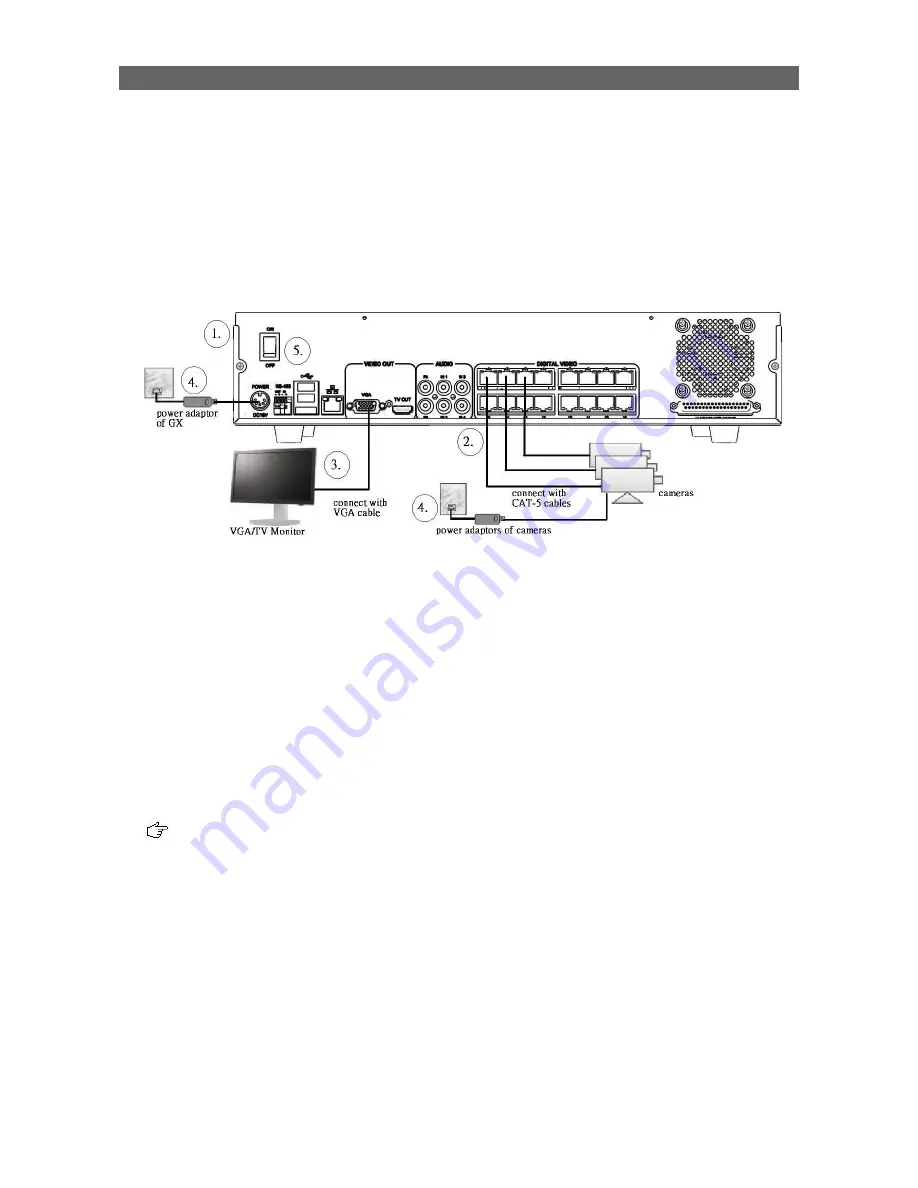
User Guide
PAGE 11
Section 3: Setup for Local and
Remote Monitoring
3.1. Setup for Local VGA Monitor
Equipment:
•
TeleEye GX HD Digital Video Recorder and its power adaptor
•
Cameras and their power adaptors
•
CAT-5 cable
•
VGA / TV monitor
•
VGA / HDTV cable
Setup Procedures:
1. Install a hard disk to the TeleEye GX
If there is no hard disk installed, Recording and Playback are not functional
2. Connect cameras to the video ports of TeleEye GX
3. Connect a monitor to the VGA output of TeleEye GX
4. Plug in the power adaptors to TeleEye GX, cameras and monitors.
















































