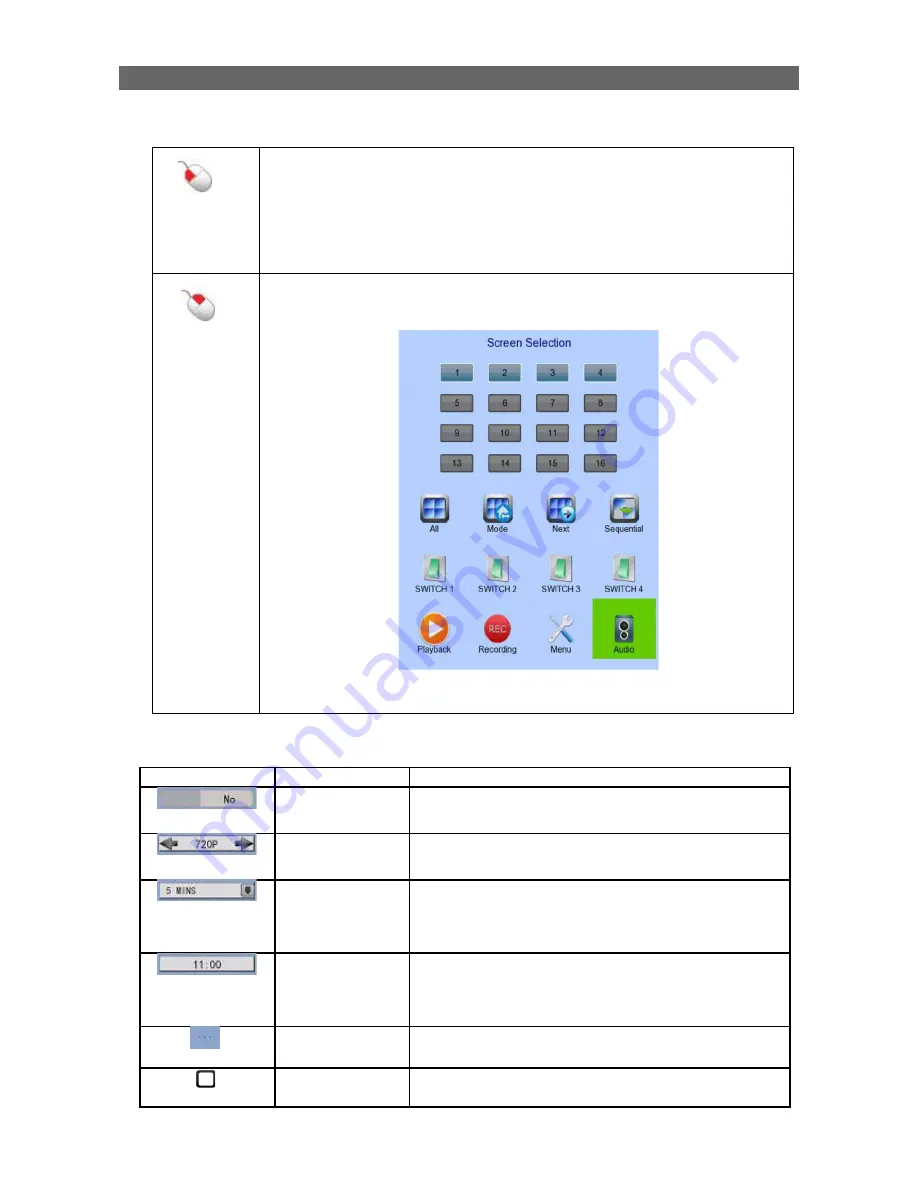
User Guide
PAGE 22
B. By Mouse
(Left click)
Enter a sub-menu.
Select a value for menu option.
Double click on a recording log to select playback cameras.
Double click on a system log to perform searching.
Double click on an IP filtering entry to edit.
(Right click)
Used to open and close the OSD menu, or navigate backward to
previous menu.
When getting through the OSD, user will see different types of item. Their properties are
listed below:
Item
Name
Description
Yes/No box:
2 options only
Click on it to toggle the option
Spin box:
3 or more options available
Click on the arrows to choose another option
Drop down box: Multiple options available
Click on it to show all available options
Click on an option to select it
Edit box:
Require user to enter a value
Click on it to prompt a virtual keypad for
inputting
Link:
Click on it to enter a sub-menu
Tick box
Click on it to toggle the option
















































