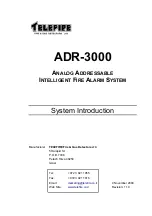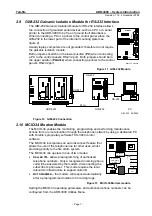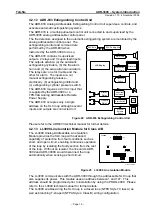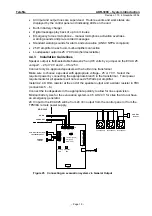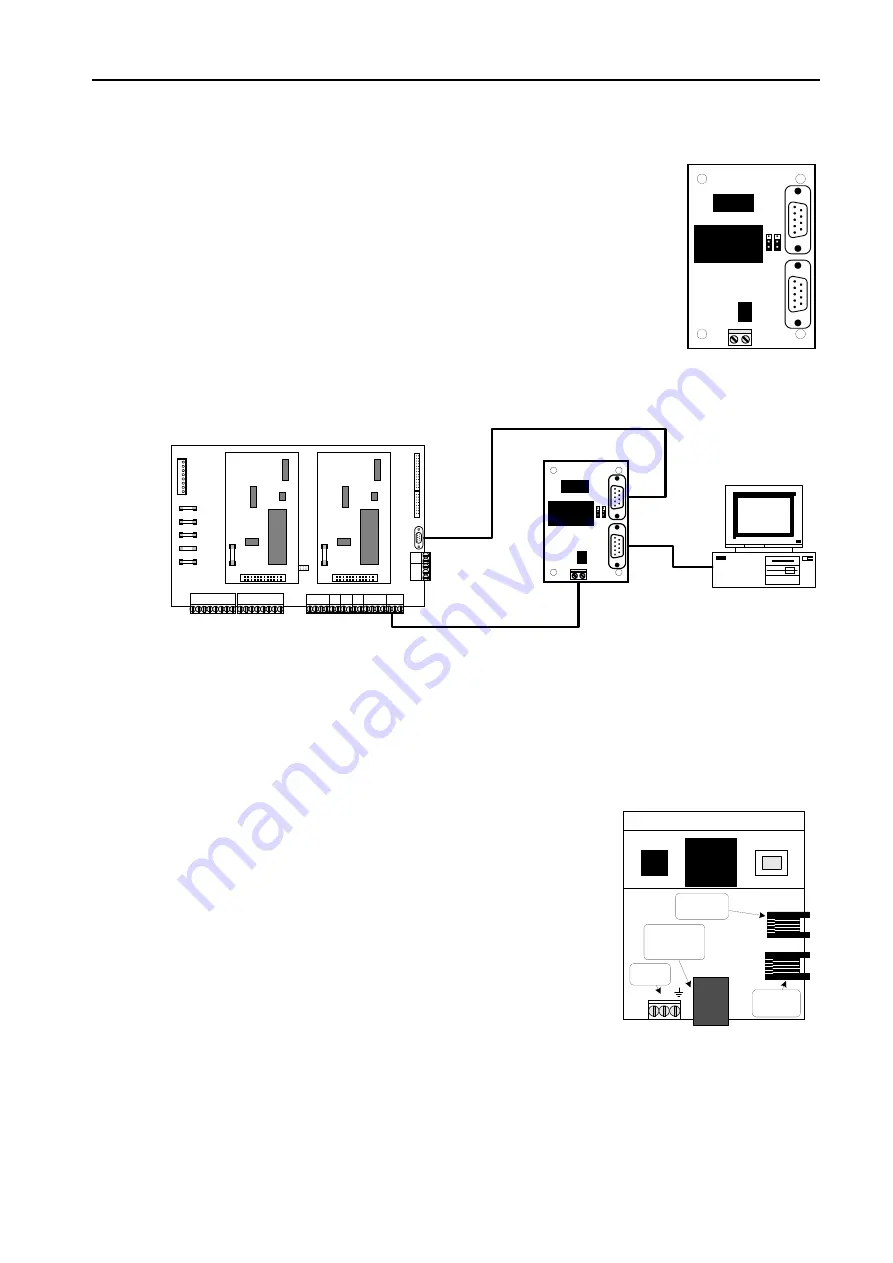
Telefire
ADR-3000 – System Introduction
Revision 1.10 4 November 2004
2.9 GIM-232 Galvanic Isolation Module for RS-232 Interface
The GIM-232 Galvanic Isolation Module for RS-232 interface allows
the connection of grounded serial devices such as a PC or a serial
printer to the ADR-3000 to be free of ground fault disturbance.
When connecting a PC or a printer to the control panel, place the
GIM-232 in the lower part of the internal mounting plate (see
figure 2).
GIM-232 09/2004
Pr
in
te
r
PC
J1
J2
J3
+ -
24V
GIM-232
Usually laptop computers are not grounded; therefore do not require
the galvanic isolation module.
Both jumpers should be in the lower position (
PC
) when connecting
a PC to the control panel’s RS-232 port. Both jumpers should be in
the upper position (
P
RINTER
) when connecting a printer to the control
panel’s RS-232 port.
Figure 11 GIM-232 Module
ADR-3001
COM 1
RS-232
GIM-232
RS-232
PC
24 V
DC
GIM-232 09/2004
Figure 12 GIM-232 Connection
2.10 MCID-34 Modem Module
The MCID-34 enables the monitoring, programming and performing maintenance
actions from a remote location through the telephone network by using a dedicated PC
with Telefire’s proprietary software TCS-3040 control
software.
J2
J1-
P
O
- +
J4
J3
To phone
set
To phone
line socket
RS-232 to
main board
COM-1
24 V
DC
in
The MCID-34 incorporates an auto disconnect feature that
allows the use of the telephone line for other uses, whilst
providing priority to the fire alarm system.
The MCID-34 can operate in one of two modes:
•
C
ALLER
ID
– allows preprogramming of authorized
telephone numbers. Only a recognized incoming phone
call will be answered by the modem, disconnecting the
subscriber’s phone-set. This mode requires the local
telecomm infrastructure to support caller ID.
•
A
UTO
A
NSWER
– the modem will respond automatically
after a preprogrammed number of incoming rings.
Figure 13 MCID-34 Modem module
Setting the MCID-34 operating parameters and authorized phone numbers can be
configured from the ADR-3000 Utilities Menu.
– Page 7 –