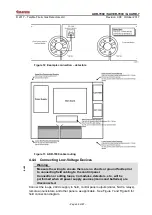ADR-7000 / SAVER-7000 / GUARD-7
© 2017
– Telefire Fire & Gas Detectors Ltd
Revision 0.98 October 2017
– Page 28 of 87 –
4.5
Post-Installation
4.5.1 Control Panel Activation
During the first power on you will be asked to key in an activation code. This 8 digit is
unique to each control panel.
You can get the code with a mobile phone application
Telefire Reg7
that is available in
Google Play app store for Android phones, or with a phone call to
03 970 0444
.
Screen 9 registration screen
4.5.2 Field Test
Perform a Walk Test and activate each initiating device to verify that it is working
properly. See section
Error! Reference source not found.
on page
Error! Bookmark
not defined.
for details on performing a Walk Test.
!
Warning
Testing detectors with an aerosol spray may cause increased
contamination in the labyrinth chamber due to accumulation of oil
residue and dust. This accumulation may shorten the detectors life-
span and require it to be sent to the factory for cleaning.
4.5.3 Verification of Conditional Activation
Ensure that extinguishing devices are not armed. Connect a dummy load to
extinguishing device outputs and test activations of all output devices.
When you are satisfied that all activation programming is according to design
specifications and that there are no intermittent errors is the system you can arm the
extinguishing devices.
4.5.4 Arm Extinguishing Systems
Ensure all input devices are in normal state and no devices are in alarm and arm the
extinguishing mechanisms.
4.5.5 Change passwords
It is recommended to change the default passwords after completing the installation and
system testing to prevent unauthorized access. See section
Error! Reference source
not found.
on page
Error! Bookmark not defined.
for explanation on changing
passwords.