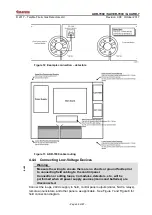ADR-7000 / SAVER-7000 / GUARD-7
© 2017
– Telefire Fire & Gas Detectors Ltd
Revision 0.98 October 2017
– Page 33 of 87 –
6
Display and Keyboard
This chapter describes the panel's display, which includes an LCD, LED system
indicators, and keyboard that are used by operators for normal operations and by
programmers during installation and maintenance. A password is required to respond
from the panel keys.
The ADR-7000's user interface panel is divided into three parts:
The leftmost part has four keys to silence and resound alarms, perform practice drills,
silence the buzzer, and reset the control panel. Below these keys in a space for optional
zone display LEDs.
The central part had a 260 by 64 pixel graphical LCD, and various keys for the operator
and allows the system Programmer/Supervisor to execute operations such as changing
detector’s sensitivity, turning devices Enable / Disable, setting operating modes, etc.,
Programmer / Supervisor actions can only be performed after keying in a second-level
password.
On the right are status and informational indicating LEDs.
Figure 15 ADR-7000 Display and Keyboard
6.1
LCD Display
A 260 by 64 pixel graphical LCD is used to indicate clearly system status and events. It
is lit when in use and will stay on for about two minutes after the last keypress. When on
secondary power (batteries) the LCD will be lit for ten seconds after the last keypress.