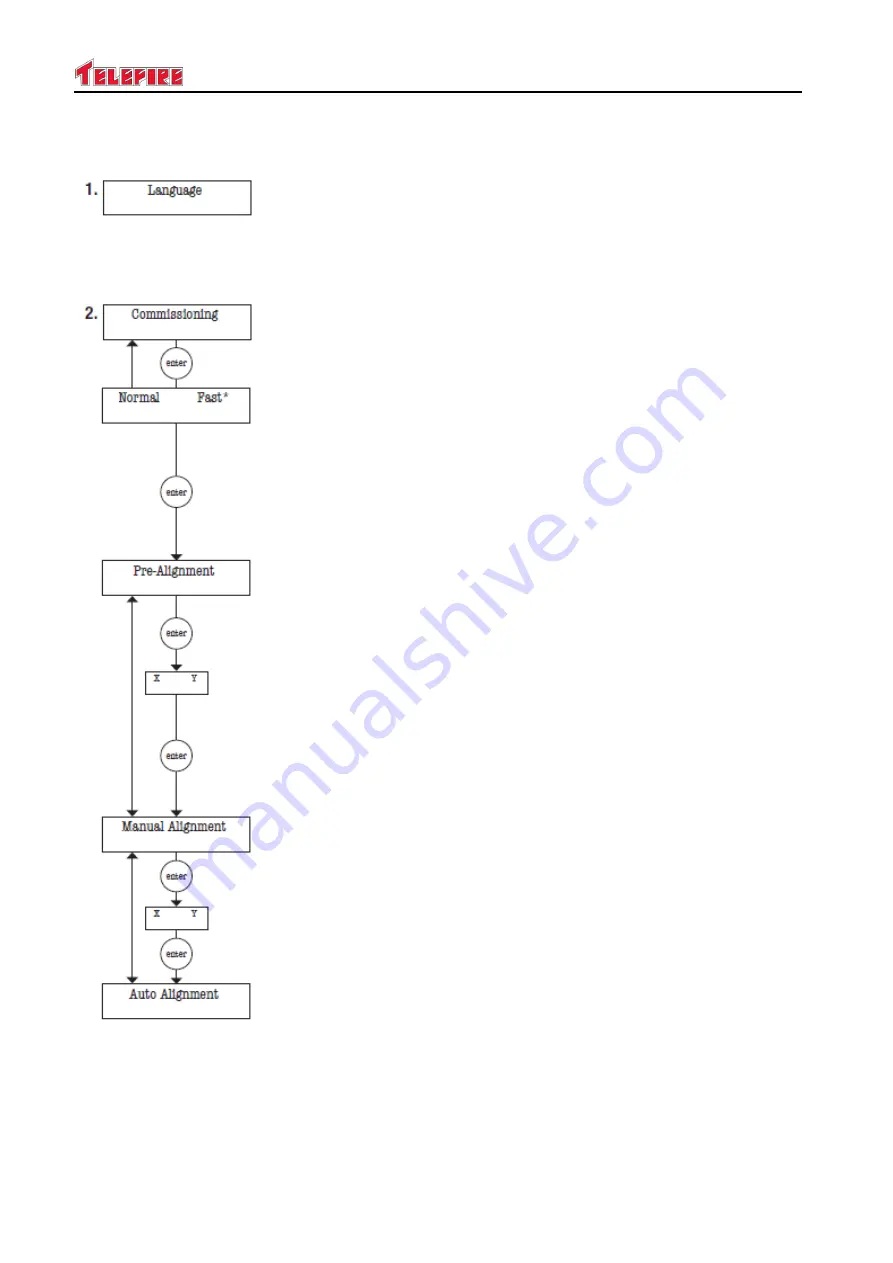
70
-
TBD
©
2007-2020
A
LL RIGHTS RESERVED TO
T
ELE
F
IRE
F
IRE AND
G
AS
D
ETECTORS
L
TD
.
R
EVISION
1.11
F
EBRUARY
2020
Page
11 of 19
Sub-menus
The default language is English. If this is ok, press
Enter
to
continue the initiatlization. Press up to return to the home
screen. To change the language, press the left and right
arrows, and to confirm the language, press
Enter
. The
available languages are Enlish, Dutch, Italian, Spanich, Czech
and German.
Press
Enter
to enter the commissioning screen.
Press the right and left buttons to change between normal and
fast mode. In most cases, it is recommended to use fast mode
(in normal state, the system uses 3.5mA and in fast mode,
17mA).
Press
Enter
to start pre-alignment. When conducting pre-
alignment, the reflector must be always covered. Start with
receiver settings of 10% output and 5% sensitivity. The
receiver sensitivity will be automatically increased to 100%,
and then the output power will increase. These settings will be
automatically disabled when the received signal, with no
reflector, reaches 6%. If the detector increases gradually to
100%, the message "
Pre Align Complete
" will be displayed.
Otherwise, a too high output power was obtained, because of
reflection of light from an adjacent object.
Use the left, right up and down arrow keys to avoid the objects
that blocks the reflector.
When the readings are correct, press
Enter
and confirm by
pressing the right arrow key to enter manual alignment. If you
wish to abort the pre-align command, press the left arrow key.
Press
Enter
to enter manual alignment. Now the reflector has
to be installed and exposed. A high jump in the signal intensity
should be observed. If not, use the X and Y buttons to
properly align the reflector (the higher the signal intensity, the
more aligned the beam). Try to reach 100% or more for auto
alignment. Press
Enter
to confirm and enter Auto Alignment.
Press
Enter
to start Auto Alignment. The beam will calibrate
the power and search for the reflector ends
– it will adjust the
power when aligned with the reflector. When the four reflector
ends are detected twice, the detector will be aligned to the
center and
Align Complete
will be displayed. Press
Enter
to
return to the main menu, if
Align Aborted
is displayed, this
means that an object obstructs the received signal beam.
Press
Back
or the left arrow to return to Auto Alignment.







































