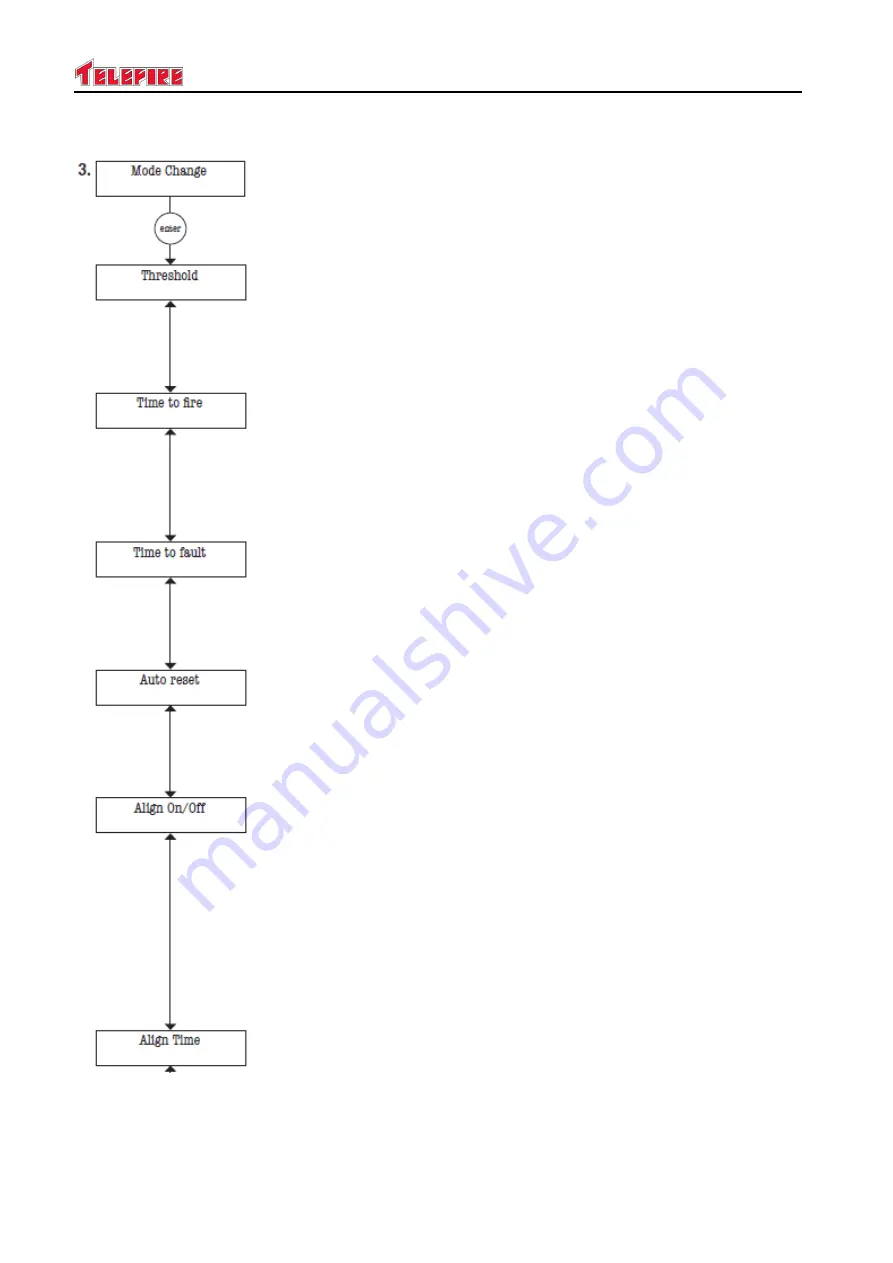
70
-
TBD
©
2007-2020
A
LL RIGHTS RESERVED TO
T
ELE
F
IRE
F
IRE AND
G
AS
D
ETECTORS
L
TD
.
R
EVISION
1.11
F
EBRUARY
2020
Page
12 of 19
Here you can change the beam behavior. Press
Enter
to enter
the mode change menu and sub-menus.
Press the left and right arrow keys to increase/decrease the
beam sensitivity. The default is 35% (meaning the received
signal has to decrease by 35% to activate the alarm relay. This
sensitivity can range between 25-50%). Press
Enter
to return
to
Mode Change
or the down arrow to enter
Time to Fire
.
Here you can set how much time the beam has to be in Time
to Fire state before it activates the alarm relay. As default, this
time is set to 10 seconds. You should increase this time if
there are interferences like birds, lifting platforms etc. This time
can be set between 2-30 seconds, by pressing the left and
right arrows (press
Enter
to return to
Mode Change
or the
down arrow to
Time to Fault
.
Here you can set the fault time between 2-60 seconds by
pressing the right and left arrows (the default is 10 seconds).
In order for the beam to enter fault mode, the beam has to be
completely blocked within 1 second (press
Enter
to return to
Mode Change
or the down arrow for
Auto Reset
.
The detector's default is
Auto Reset
, when the received signal
exceeds the alarm threshold. The detector can be set to
latching alarm, by the right and left arrows. Press
Enter
to
return to
Mode Change
or to down arrow to enter
Auto Reset
.
Align On/Off
allows to cancel the auto alignment function for
compensation. For example, in an environment where there is
a lot of smoke from welding, Auto Alignment will be on when
the received signal is less than 90%, the value at which the
beam automatically checks for structure displacements. The
beam will try to align through the smoke, which can be difficult
if the beam does not detect the reflector edges. Use the right
and left arrows to switch it on and off. When this function is
disabled, check that the detector is installed on a rigid surface,
free from movements. Auto Alignment will still be enabled in
commissioning state (press
Enter
to return to
Mode Change
or the down arrow to go to
Align Time
.
The default is 4 hours. It can be changed, using the left and
right arrows, between 0 and 12 hours.







































