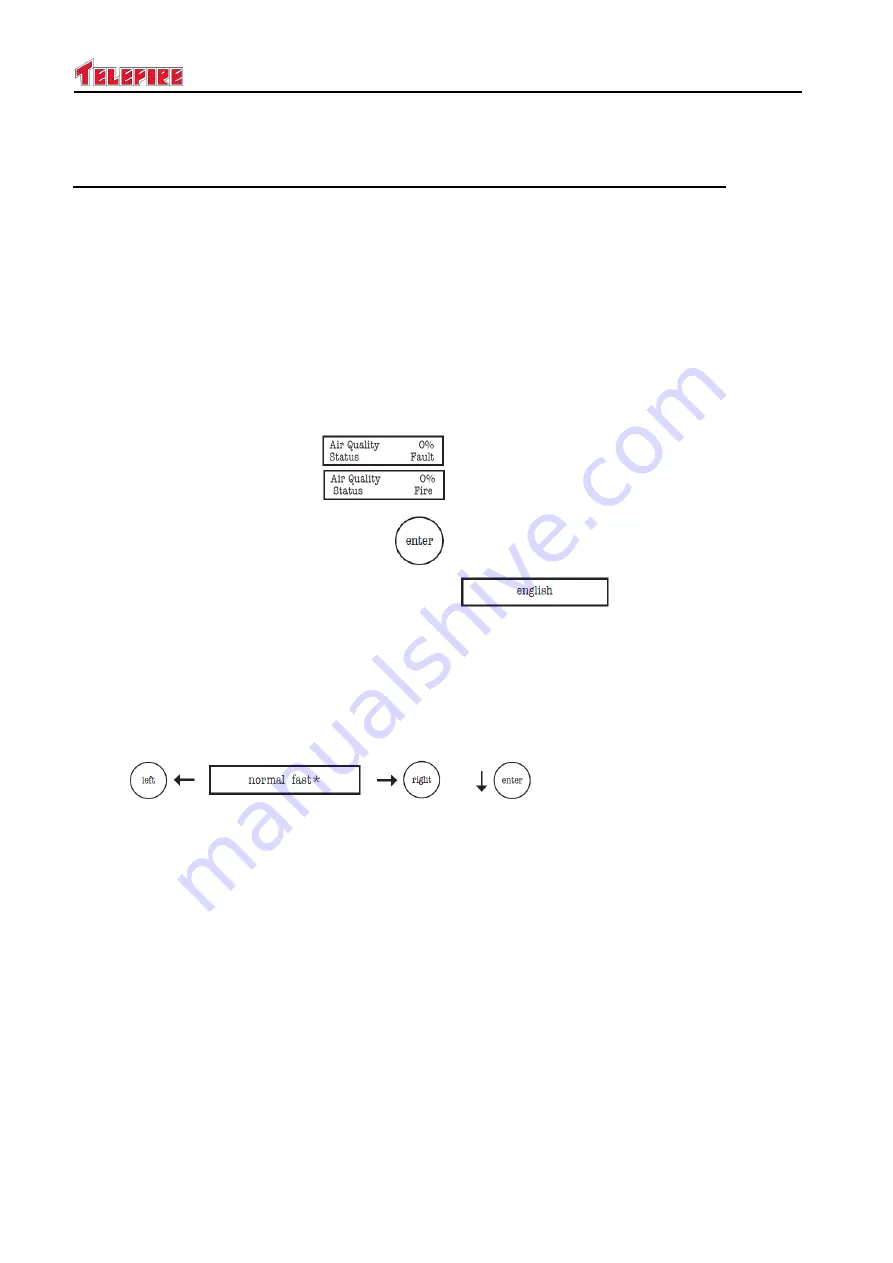
70
-
TBD
©
2007-2020
A
LL RIGHTS RESERVED TO
T
ELE
F
IRE
F
IRE AND
G
AS
D
ETECTORS
L
TD
.
R
EVISION
1.11
F
EBRUARY
2020
Page
5 of 19
2.4 Alignment
Detector initialization.
The Firebeam detector initialization is an easy process.
Check that the installation is properly completed, according to the installation
instructions, and that the path of the laser beam to the reflector is free from
interferences.
The first stage is setting the language and the speed mode.
1. Important: the cover has to be removed from the reflector. The beam cannot be
started when the reflector is exposed.
2. Switch on the detector. FirebeamXtra will appear on the screen. The displayed
screen will be as follows:
3. Entre the menu by pressing Enter "
"
4. The first screen you will see will be "English"
. If you wish to
change language, use the right and left buttons to select the desired language.
When you finish selecting the desired language, press Enter.
5. Press Enter. The Normal Fast screen will be displayed. In most cases, it is
recommended to use Fast Mode (in Normal Mode, the system uses 3.5 mA and
in Fast Mode, it uses 17 mA). If you have no current limitations, it is preferable to
use Fast Mode to shorten the process. Fast Mode is 4 times quicker than Normal
Mode.
Use the right and left buttons to select between normal and fast mode. The *
(asterisk) indicates the selected mode. Press Enter to continue.
Beam alignment
6. The next screen is the Pre-alignment screen, the most important part in the
configuration of the beam detector settings.
The beam alignment defines the received signal strength for the distance
covered by the device, and provides a warning in case of reflections from
undesired sources.
7. Press Enter to start the beam alignment, as stated, with no reflector.







































