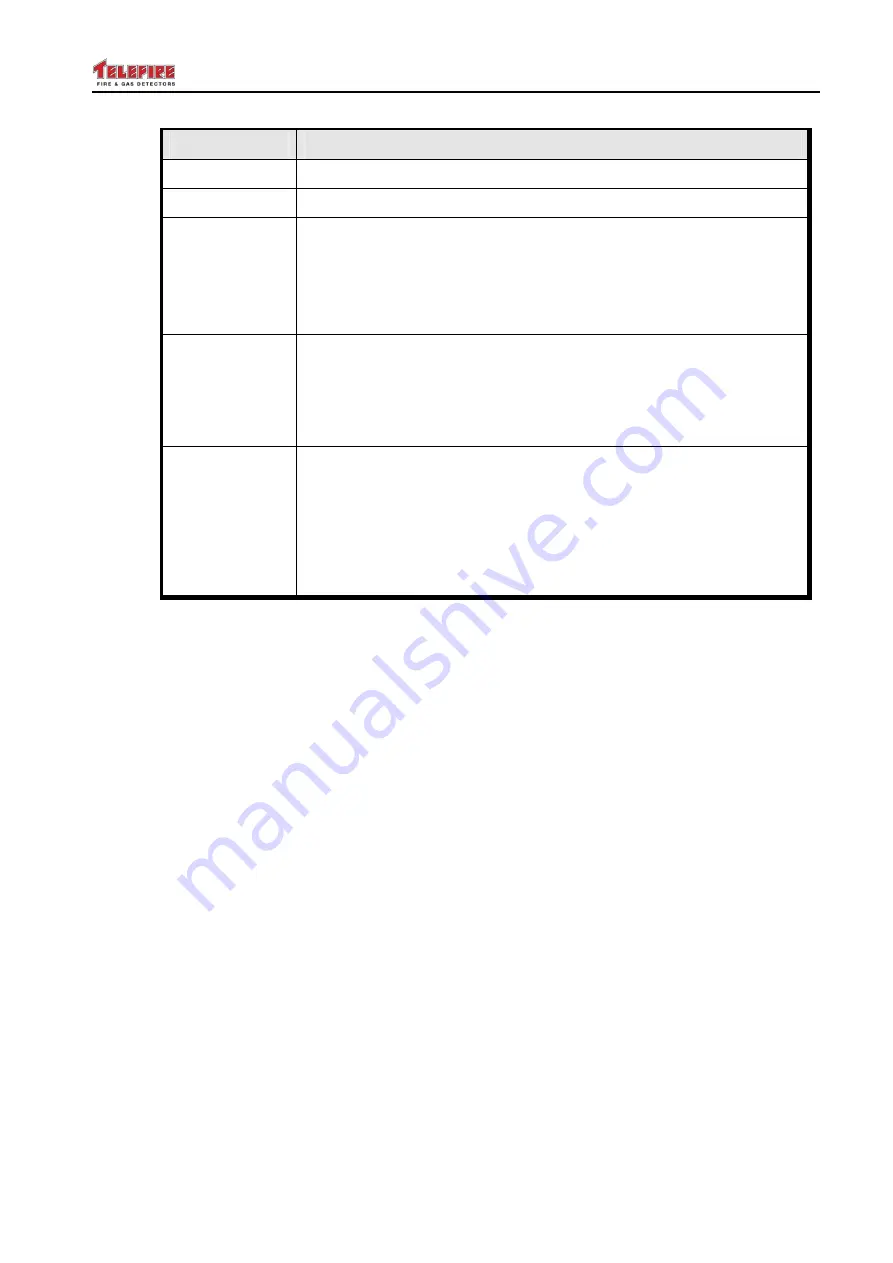
TSA-1000
© 2008
–
2012 Telefire Fire & Gas Detectors Ltd
Revision 1.12
האיגש
!
אצמנ אל הינפהה רוקמ
.
2
– Page 32 of 32 –
Key
Function
Menu
Enter Menu
Arrows
Paging through memory
Buzzer Off /
Ack / Prog
•
Is used for silencing the internal alarm buzzer and fault buzzer
in the control panel
•
Acknowledges new event. Pressing this key will stop the LED
flashing (indicating new events) and turn the LED ON
•
Used for computer printing
Silence /
Resound
•
Used for silencing the alarm horns. Devices connected to the
Horn output will be silenced. Devices connected to a
programmed alarm output will be silenced if the output is
defined as silenceable.
•
An additional long press will re-activate the output
Reset
•
Is used to reset alarms and return the system to normal
operations after an alarm. All outputs in the control panel and
inputs to the system are returned to normal operation. The
digital display will show the figure "
8
" moving from left to right.
The system will return to alarm or fault state during additional
events
•
Is used for exiting the menu.
















































