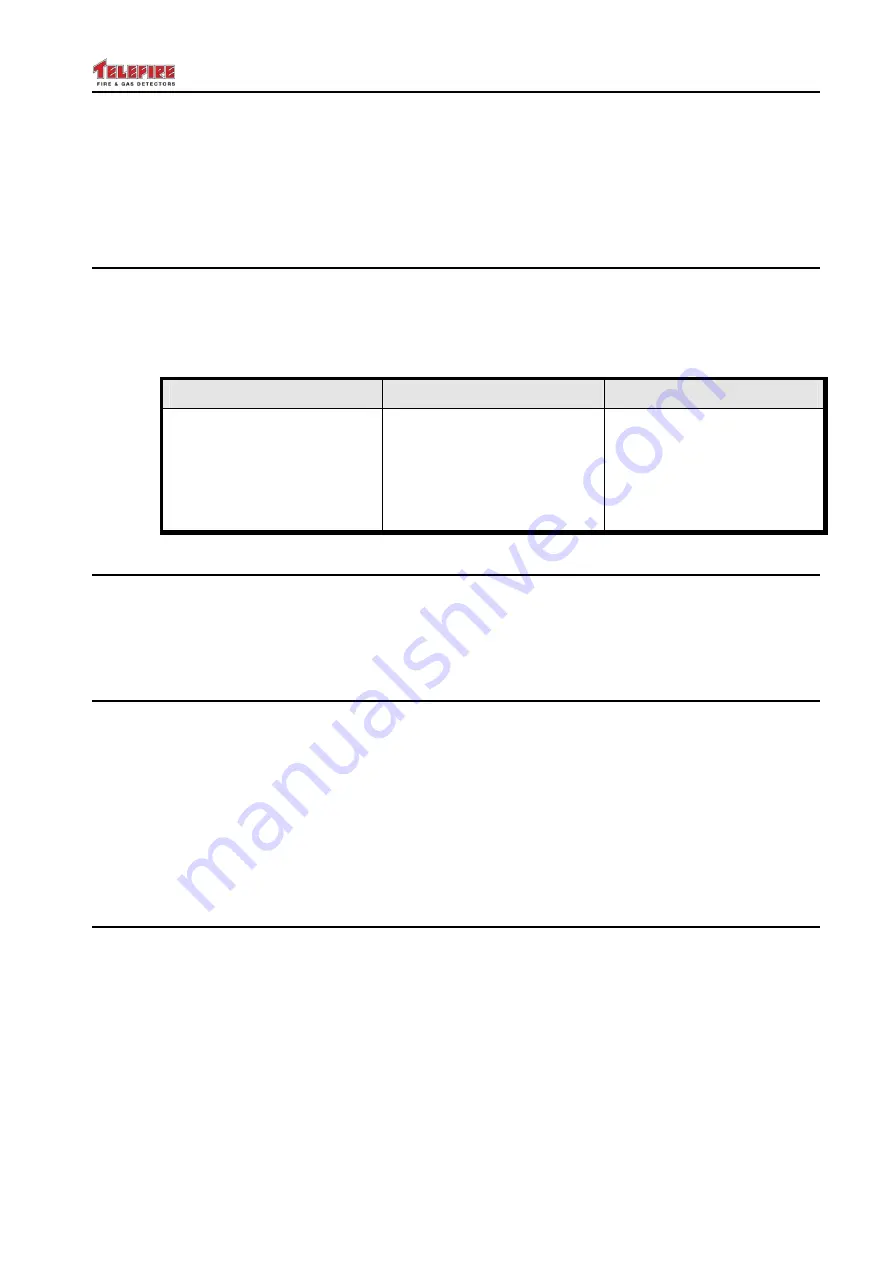
TSA-1000
© 2008
–
2012 Telefire Fire & Gas Detectors Ltd
Revision 1.12
האיגש
!
אצמנ אל הינפהה רוקמ
.
2
– Page 66 of 66 –
During the test the zone number and the alarm LED will light for 15 seconds. In case of
an alarm or fault events that occur during field test the digital display will indicate them
with a higher priority.
To quit field test and return to normal operation repeat the procedure listed above until
all inputs do not have a
t
(test) displayed in the rightmost digit.
15.4
Event Log (LOG)
The event log (
LOG
) menu is used to display or print the alarm and fault event log and
system configuration.
Page through the menus until the display shows
LOG
. Press
Enter
. The system will
request the password (
PAS
). Enter the password (default
2222
) and use the
Menu/Select
key to page between the fields.
Left Digit
Middle Digit
Right Digit
Record type
•
t
– fault event log
•
A
– alarm event log
•
C
– system
configuration
Selects language
•
E
– English
•
S
– Secondary
language
Action (press the
Buzzer/Ack/Prog
key to
print or clear the log)
•
P
– Printing
•
c
– clear log
15.5
Alarm Counter (ALC)
The alarm counter displays the total number of alarms accumulated in the system.
Page through the menus until the display shows
ALC
. Press
Enter
. The system will
request the password (
PAS
). Enter the password (default
2222
) and press
Enter
. The
display will show the alarm count.
15.6
Changing Password (PAS)
This menu is used to change the Operator (access level 2) and Programmer (access
level 3) passwords.
Page through the menus until the display shows
PAS
. Press
Enter
. The system will
request the password by blinking
PAS
. Enter the programmer's password (default
2222
)
and press
Enter
.
The leftmost digit will indicate which password is viewed or modified – Programmer's (
P
)
or Operator's (
O
) password. The middle digit represents the digit number (1 – 4), and
the rightmost digit shows the value of that digit (1 – 6). Navigate between the fields by
pressing
Menu
. Change the field's value by using the
▲
and
▼
keys.
15.7
Setting Time and Date (t+d)
This menu is used to set the system's time and date.
Page through the menus until the display shows
t
┤
d
(
t
ime
+
d
ate). Press
Enter
. The
system will request the password (
PAS
). Enter the password (default
2222
) and press
Enter
. The leftmost field indicates the hour (
h
), minute (
m
), day (
d
), month (
M
), and
year (
Y
). The middle and right digits represent the value of the left field.
To store the modified time and date press the
Ack/Prog
key for a few seconds until the
display will show
PPP
and a long beep will sound. The system will return to normal
display (the digital display moves the figure
8
from left to right).












































