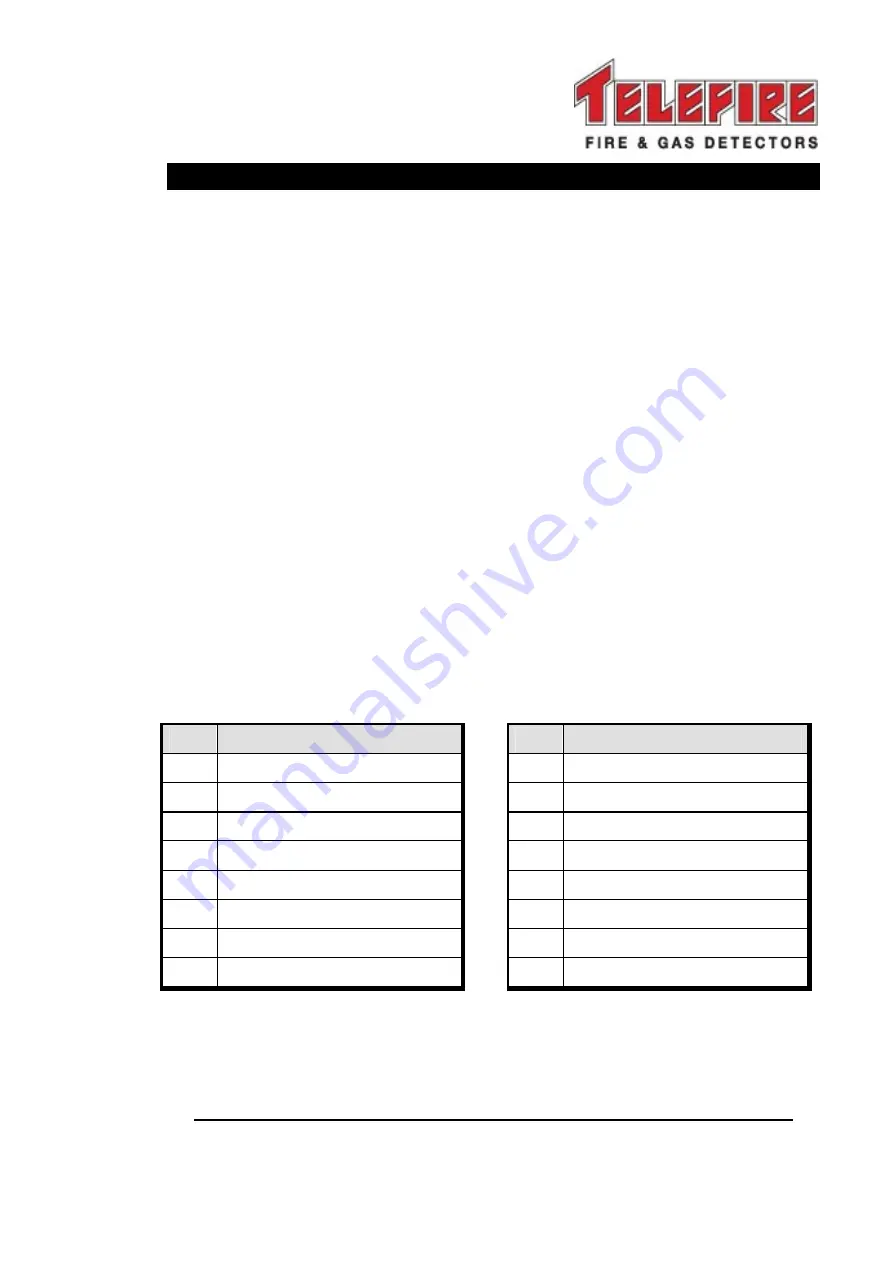
TSA-1000 Instructions for Immediate Use Version 1.01 December 2011
TSA-1000 Instructions for Immediate Action
Normal
"Power"
LED is
ON
and the digital display scrolls a figure
8
from
left to right.
Alarm
Condition
Action
Silencing
"Alarm"
LEDs, internal buzzer and the Alarm Sounder are ON.
Take appropriate actions in accordance with the pertinent
instructions at your site, and notify the relevant entities.
To silence the Alarm Sounder press
"Silence/Resound"
key.
Return to
Normal Operation
from Alarm
After taking the actions detailed above, restore the system to
normal operation by pressing the "
Reset
" key.
Automatic
Extinguishing
Extinguishing is performed automatically, without human
intervention (Except for triggering by Manual Release).
After the extinguishing pulse ends, the TSA-1000 enters the
"Extinguishing Fault" state.
Call the service representative listed below if the extinguishers
were activated, to replenish the extinguishant, restore extinguishing
capability and return to normal operation.
Fault
Condition
Action
Silencing
The General and specific "
Fault
" LEDs turns on, and the internal
buzzer sounds.
Take appropriate actions in accordance with the pertinent
instructions at your site.
Resolving the fault will automatically restore the system to normal
operating conditions.
To silence the internal buzzer press the "
Buzzer Off"
key.
Please refer to the TSA-1000 Technical Manual for further details.
Zone
Description
Zone
Description
1
9
2
10
3
11
4
12
5
13
6
14
7
15
8
16
Service Representative Name:___________Address:________________________________
Phone_________________ ______________________________________________________
Installing Representative: Name _____________Address:_____________________ ________________
Phone:__________ _____________________________________________________________________
This document shall be framed, details filled, and placed adjacent to the control unit

































