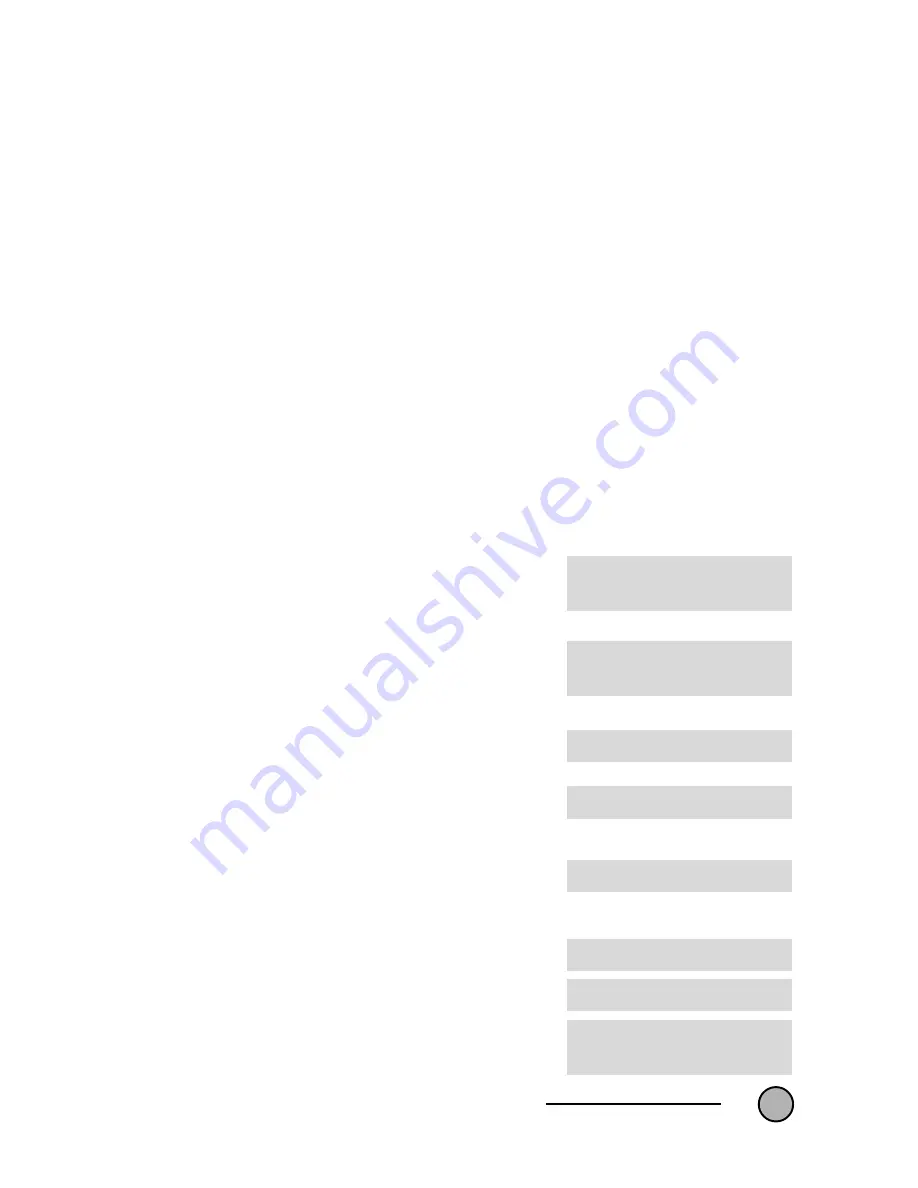
DOMO
Messages Hands Free
31
The DOMO Hands Free Messages
telephone offers the option to receive
and send up to 5 ‘private mail’
messages, to those who have access
to such mail, and who have been
defined using the following parameters -
Name:
Identification of a user with
private mail. This parameter can consist
of 1, 2, 3 or 4 characters.
Pin Number:
This allows a user of
private mail to read messages having
first keyed in an easy to remember
security number. This parameter is
numeric and consists of 4 digits.
Next, you can see how to create, edit
and erase Private Mail.
With the handset down and the hands
free function disabled, press the
Mensajes/Aceptar
key (3) to view the
menu of text messages (SMT). Next
press the cursor keys
!
and
"
(20) until
the viewer displays this message -
To continue, press the
Mensajes/
Aceptar
key (3) and this message will
be displayed -
Again press the
Mensajes/Aceptar
key
(3) and you will be requested to type
the user’s name. This is done using the
characters on the numeric keyboard (7),
This can consist of 1, 2,3 or 4
characters. When complete, press the
Mensajes/Aceptar
key (3). If the name
already exists, the viewer will display -
You will then be requested to enter the
user’s name again.
Next enter the security number
consisting of 4 digits. Press the
Mensajes/Aceptar
key (3). Once
created, it will be displayed again.
To create
user
PRIVATE
MAIL
( )
( )
( )
( )
( )
CORREO PRIVADO
( )
( )
( )
( )
( )
CREAR USUARIO
( )
( )
( )
( )
( )
CORREO PRIVADO
¿NOMBRE?
JOSE
ERROR: YA EXISTE
¿CLAVE?
1234
Summary of Contents for 1002
Page 48: ......
















































