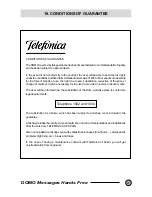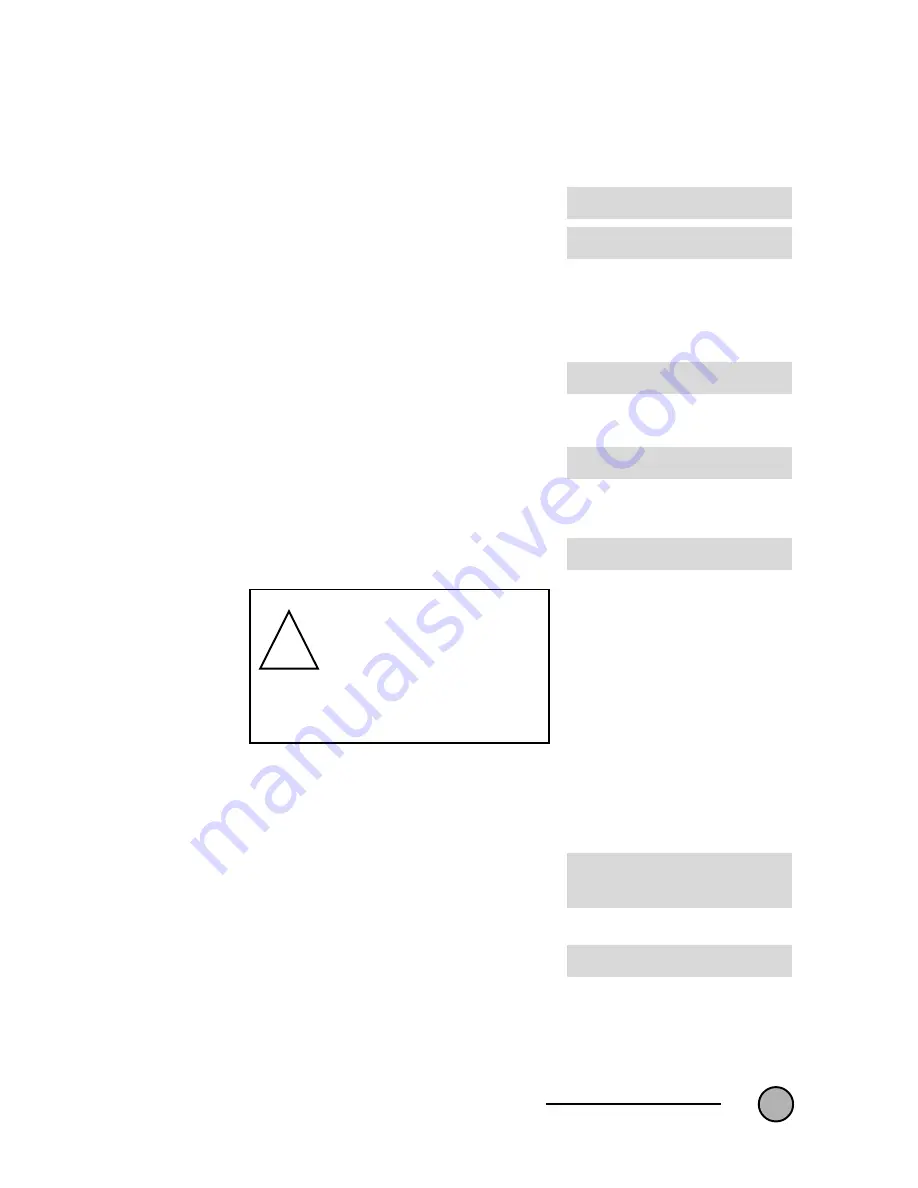
DOMO
Messages Hands Free
33
Access the list of names that they have
already been created and stored. Move
through the list using the cursor keys
!
and
"
(20) and select the user name
to be deleted.
Press the
Mensajes/Aceptar
key (3).
A confirmation key will be requested.
Type this key and press the
Mensajes/
Aceptar
key (3) again.
The actions you take will be displayed
in the viewer.
If you type an incorrect confirmation
key, this massage will be displayed in
the viewer -
If you make a second mistake, the
operation will fail and this message will
be displayed -
Attempting a third try will erase all the
messages associated with the name..
If you have forgotten the key as-
sociated with the name, an
emergency option is offered.
Note - all messages associated
with that name will also be
erased. When you are requested to enter
the key, type it 3 times.
With the handset down and the hands
free function disabled, press the
Mensajes/Aceptar
key (3) to access
the menu of text messages (SMT).
Next press the cursor keys
!
and
"
(20) until the name required is
displayed in the viewer.
Press the
Mensajes/Aceptar
key (3)
and next type the message text using
the characters on the numeric key-
board (7). A messages can be up to
640 characters in total, in blocks of 160
characters as indicated in the corner
SENDING A
MESSAGE
!
¿CLAVE?
1234
BARRANDO
CLAVE ERRONEA
OTRO FALLO
HOLA_
( )
( )
( )
( )
( )
ENVIAR / EDITAR
Summary of Contents for 1002
Page 48: ......