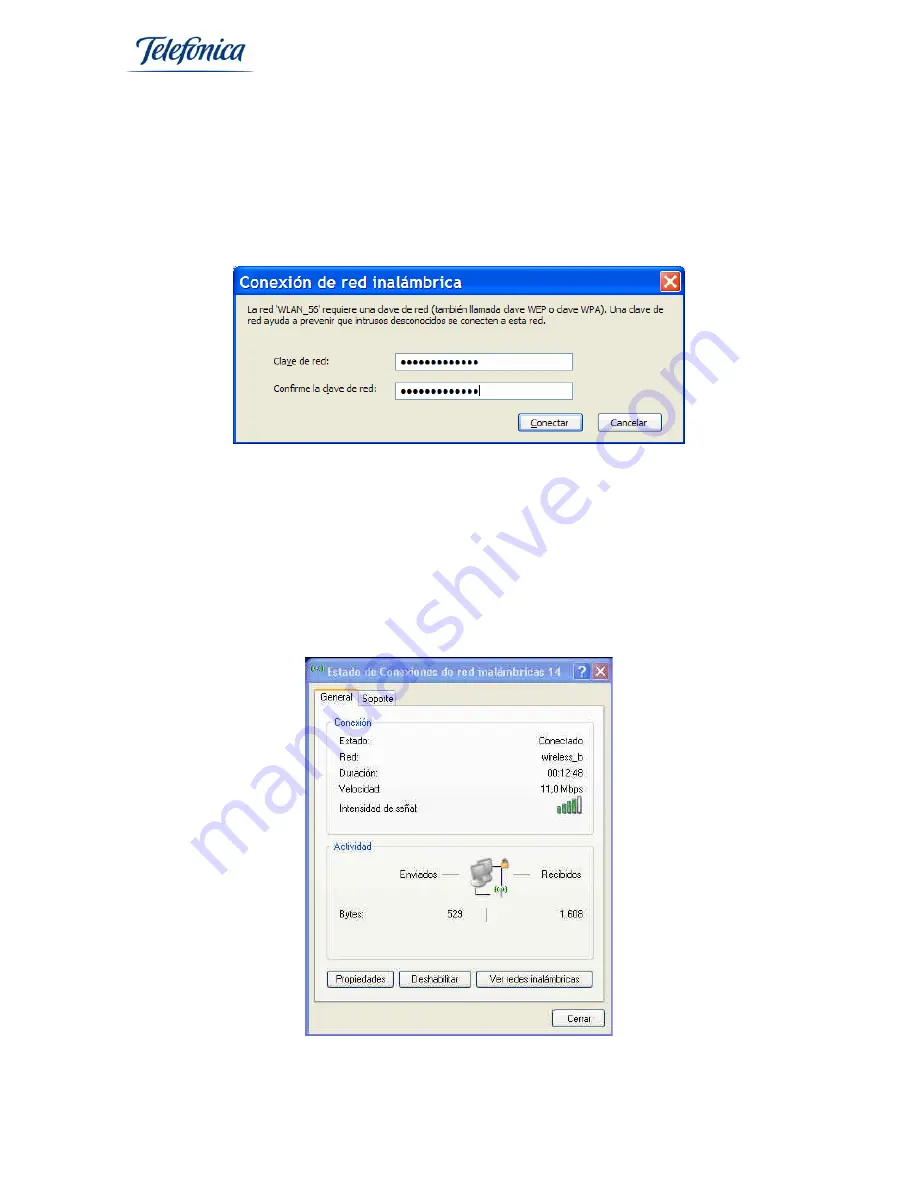
USB Adapter
User Manual
Page
12
the key and reconfirm this same key that protects this wireless network. To confirm
this procedure, click on the Connect button.
5. Once you have connected to this wireless network, the window will indicate that
you have successfully connected to the desired network.
6. If you require more information about how to manage your wireless network, please
read the following chapters.
It is recommended that you use 128 bit WEP keys for ADSL wireless routers
based on 802.11b and “WPA-PSK” for those based on 802.11g.
4.1.2.- VERIFYING THE STATUS OF THE WIRELESS NETWORK
To verify the status of the wireless network, double click n the wireless networks icon
situated in the task bar in Windows XP. The wireless network connection window will
appear
- The General option will allow you t verify the quality and activity on the wireless link.
Summary of Contents for USB Adapter
Page 1: ......













































