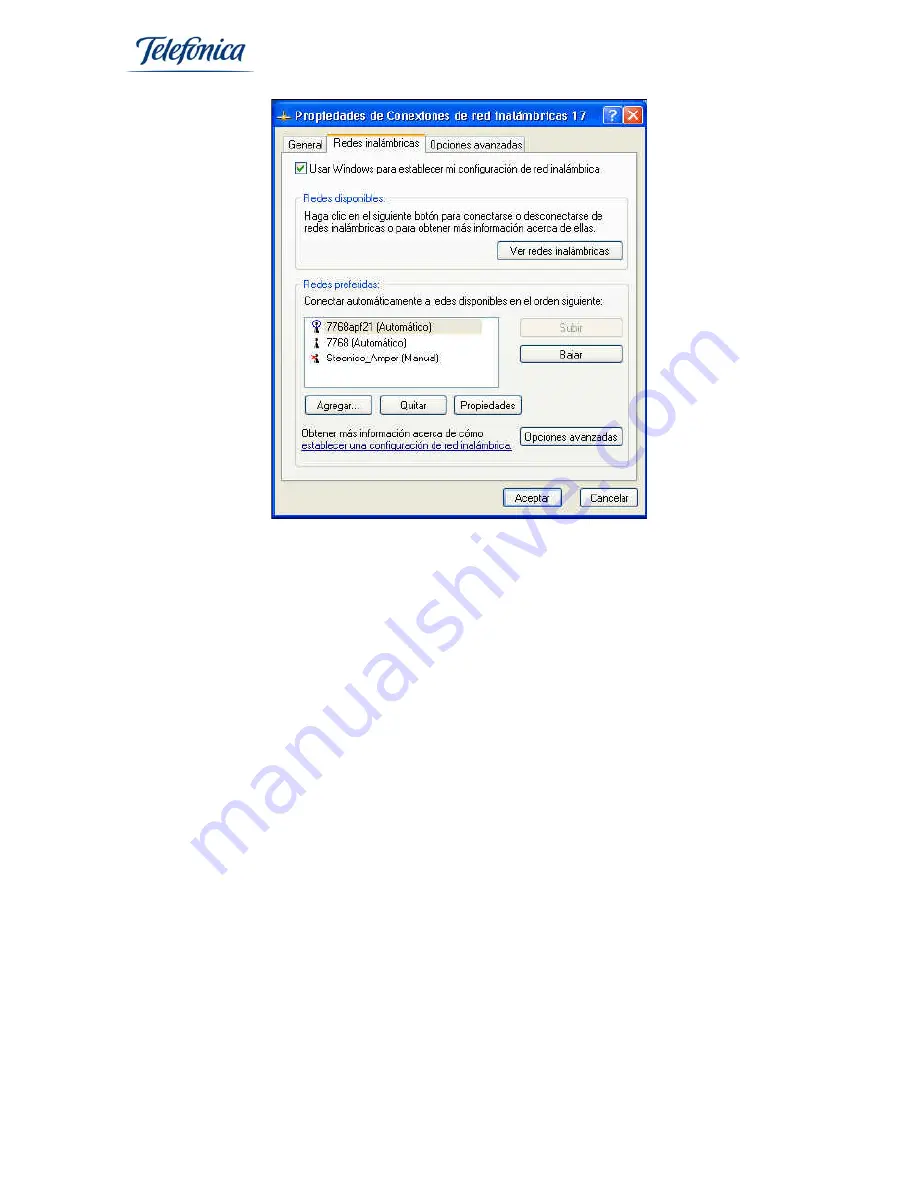
USB Adapter
User Manual
Page
14
4.1.4 CHANGING THE ADVANCED CONFIGURATION
When you select this option in the Related Task menu situated on the left hand side of
the Wireless network connection screen, the Wireless network properties will appear.
In the General option you can access the Advanced Configuration of the wireless
network adapter. This is very useful for TCP/IP configuration.
4.1.5.- DOMESTIC OR SMALL OFFICE WIRELESS NETWORK WIZARD
To configure a domestic wireless network assisted by Window XPs setup wizard, click
on Configure a domestic or small office wireless network in the network task menu
situated at the top left hand side of the screen. The setup wizard will appear to help
you to configure a wireless profile with network security enabled.
Summary of Contents for USB Adapter
Page 1: ......














































