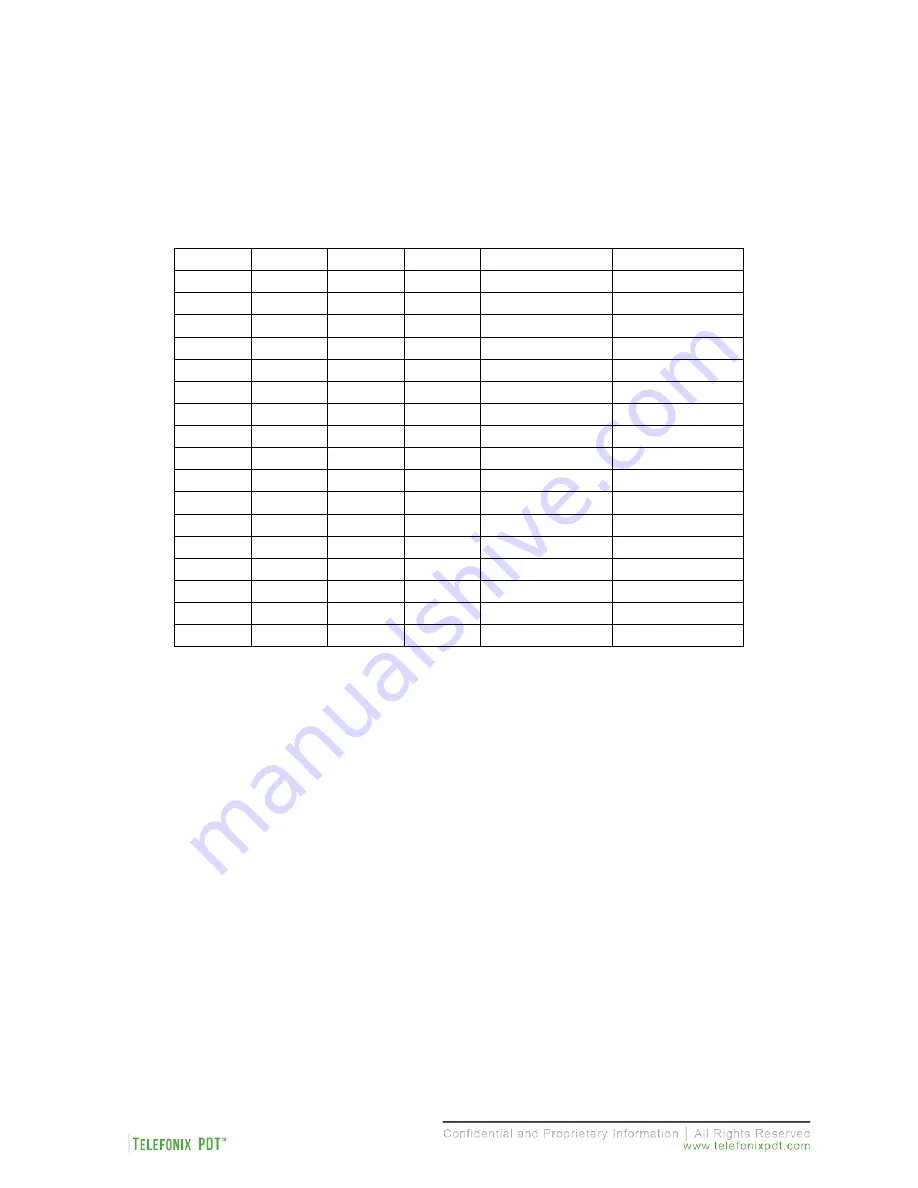
Revision Date | July 10, 2017 || Document Number | UM-E71-308-01 || Rev C
16 of 48
4.3 IP Strapping Table
In IP Strapping mode the Cabin ACe-2 will get two IP address assigned on the 192.168.10.0/24 network
with the default gateway address 192.168.10.1. The IP addresses that will be assigned are shown in Table
5.
Table 5: IP Strapping Table
Addr 3
Addr 2
Addr 1
Addr 0
AP IP Address
SIB IP Address
OPEN
OPEN
OPEN
OPEN
DHCP
DHCP
OPEN
OPEN
OPEN
GND
192.168.10.24
192.168.10.40
OPEN
OPEN
GND
OPEN
192.168.10.23
192.168.10.39
OPEN
OPEN
GND
GND
192.168.10.22
192.168.10.38
OPEN
GND
OPEN
OPEN
192.168.10.21
192.168.10.37
OPEN
GND
OPEN
GND
192.168.10.20
192.168.10.36
OPEN
GND
GND
OPEN
192.168.10.19
192.168.10.35
OPEN
GND
GND
GND
192.168.10.18
192.168.10.34
GND
OPEN
OPEN
OPEN
192.168.10.17
192.168.10.33
GND
OPEN
OPEN
GND
192.168.10.16
192.168.10.32
GND
OPEN
GND
OPEN
192.168.10.15
192.168.10.31
GND
OPEN
GND
GND
192.168.10.14
192.168.10.30
GND
GND
OPEN
OPEN
192.168.10.13
192.168.10.29
GND
GND
OPEN
GND
192.168.10.12
192.168.10.28
GND
GND
GND
OPEN
192.168.10.11
192.168.10.27
GND
GND
GND
GND
192.168.10.10
192.168.10.26
Open=1
Gnd=0
4.4 Connecting using the Console Port
The integrated USB to UART provides console access via the micro USB port that is located behind the
maintenance door. Use these settings to connect to the console:
Port
COM*
Baud rate
9600
Data
8 bit
Parity
None
Stop
1 bit
Flow Control
None
* Select the newly added USB Serial Port
Connecting to the console port gives you access to SIB boot, AP boot, SIB command mode, and the Aruba
Instant Access Point (IAP) Command Line Interface (CLI).
















































