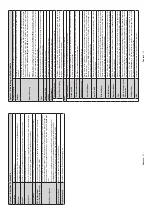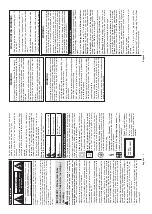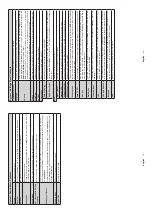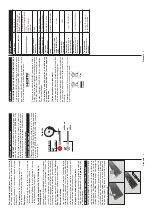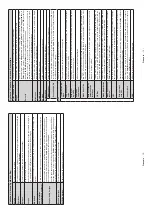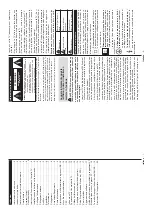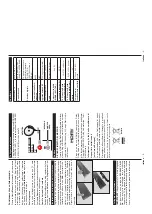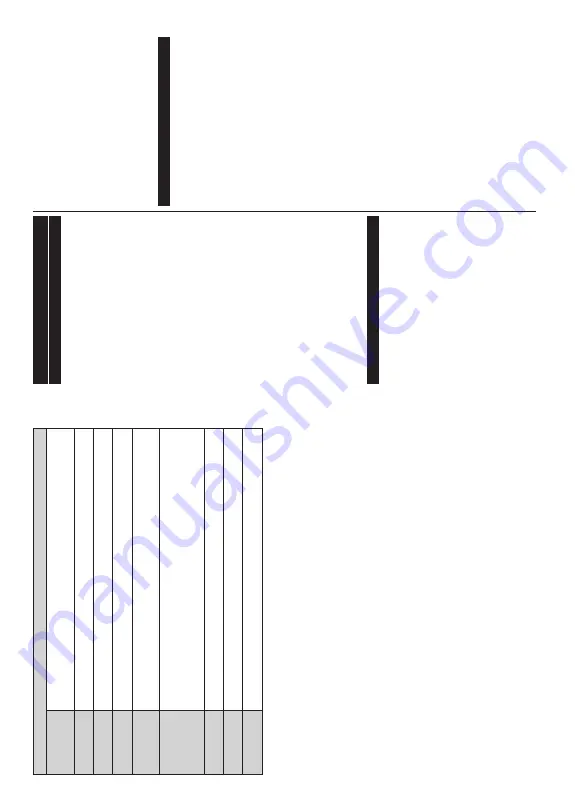
English
- 14 -
Installation Menu Contents
Automatic channel
scan (Retune)
Displays
automatic
tuning
options.
Digital
Aerial:
S
earches
and
stores
aerial
DVB
stations.
Digital
Cable:
S
earches
and
stores
cable
DVB
stations.
Analogue:
S
earches
and
stores
analogue
stations.
Satellte:
6HDUFKHVDQGVWRUHVVDWHOOඈWHVWDWඈRQV
Manual Channel
Scan
This feature can be used for direct broadcast entry
.
Network Channel
Scan
Searches
for
the
linked
channels
in
the
broadcast
system.
Digital
Aerial:
S
earches
for
aerial
network
channels.
Digital Cable:
Searches for cable network channels.
Analogue Fine
Tune
<R
X
FDQ
XVH
WKLV
VHWWLQJ
IRU
¿QH
WXQLQJ
DQDORJXH
FKDQQHOV
7KLV
IHDWXUH
LV
QRW
DYDLODEOH
LI
QR
DQDORJXH
channels are stored.
Satellite Settings
Displays
satellite
settings.
Satellite
list:
Displays
available
satellites.
Yo
u
can
Add
,
Delete
s
atellites
or
Edit
s
atellite
settings
on
the
list.
Antenna
installation:
Y
ou
can
change
satellite
anntenna
settings
and/
or
start
a
satellite
scan.
SatcoDX:
Y
ou
can
upload
or
download
SatcoDX
data
using
the
related
opt
ions.
Installation
Settings (Optional)
Displays
installation
settings
menu.
Standby
S
earch(*)
:
Your
TV
will
search
for
new
or
m
issing
channels
while
in
standby
. A
ny
new
found
broadcasts
will
be
sho
wn.
Dynamic
Channel
Update(*)
:
If
this
option
is
set
as
Enabled,
the
changes
on
the
broadcasts
s
uch
as
frequency
, channel
name,
subtitle language etc., will be applied automatically while wat
ching.
(*)
A
vailability depends on model.
Clear Service List
Use this setting to clear channels stored.
This setting is visi
ble only when the
Country
option is set
to Denmark, Sweden, Norway or Finland.
Select
Active
Network
This
setting
allows
you
to
select
only
the
broadcasts
within
th
e
selected
network
to
be
listed
in
the
channel list.
This feature is available only for the country op
tion of Norway
.
First T
ime
Installation
Deletes all stored channels and settings, resets
TV to factory
settings.
English
- 15 -
General TV Operation
Using the Channel List
The
TV
sorts
all
stored
stations
in
the
Channel
List
.
You
can
edit
this
channel
list,
set
favourites
or
set
active
stations
to
be
listed
by
using
the
Channel
List
options.Press
the
OK
button
to
open
the
Channel
List
<
RX
FDQ
¿OWHU
WKH
OLVWHG
FKDQQHOV
E\
SUHVVLQJ
WKH
Blue
b
utton
or
open
the
Edit
C
hannel
List
m
enu
by
pressing
the
Green
button
in
order
to
m
ake
advanced
changes in the current list.
Managing the Favourite Lists
<RX
FDQ
FUHDWH
IRXU
GLႇHUHQW
OLVWV
RI
\RXU
IDYRXULWH
channels.
Enter
the
Channel
List
in
the
main
m
enu
or
press
the
Green
b
utton
while
the
Channel
List
is
displayed
on
the
screen
in
order
to
open
the
Edit
Channel
List
m
enu.
Select
the
desired
channel
on
the
list.
Yo
u
can
make
m
ultiple
choices
by
pressing
the
Y
ellow
button.
Then
press
the
OK
b
utton
to
open
the
Channel
Edit
O
ptions
m
enu
and
select
Add/Remove
Favourites
option.
Press
the
OK
button
again.
Set
the
desired
list
option
to
On
. The
selected
channel/s
will
be
added
to
the
list.
In
order
to
remove
a
channel
or
channels
from
a
favourite
list
follow
the
same
steps
and set the desired list option to
O
.
Yo
u
can
use
the
Filter
function
in
the
Edit
C
hannel
List
P
HQX
WR
¿OWHU
WKH
FKDQQHOV
LQ
WKH
Channel
list
permanently
according
to
your
preferences.
Using
this
Filter
o
ption,
you
can
set
one
of
your
four
favourite
lists
to
be
displayed
everytime
the
Channel
list
is
opened.
7KH
¿OWHULQJ
IXQFWLRQ
LQ
WKH
Channel
list
m
enu
will
only
¿OWHU
WKH
FXUUHQWO\
GLVSOD\HG
Channel
list
in
order
to
¿QG
D
FKDQQHO
DQG
WXQH
LQ
WR
LW
7KHVH
F
KDQJHV
ZLOO
not
remain
the
next
time
the
Channel
list
is
opened
if
you
don’t
save
them. T
o
save
the
changes
on
the
list
press
the
Red
EXWWRQ
DIWHU
¿OWHULQJ
ZKLOH
WKH
Channel
list
is displayed on the screen.
Conguring Parental Settings
The
Parental
Settings
m
enu
options
can
be
used
to
prohibit
users
from
viewing
of
certain
programmes,
channels
and
using
of
menus.
These
settings
are
located in the
System>Settings>Parental
menu.
To
display
parental
lock
menu
options,
a
PIN
number
should
be
entered.
A
fter
coding
the
correct
PIN
number
,
Parental Settings
menu will be displayed.
Menu
Lock
: This
setting
enables
or
disables
access
to all menus or installation menus of the
TV
.
Maturity
Lock
: If
this
option
is
set,
TV
gets
the
maturity
information
from
the
broadcast
and
if
this
m
aturity
level
is disabled, disables access to the broadcast.
Note:
,I
WKH
FRXQWU\
RSWLRQ
LQ
WKH
First T
ime Installation
is
VHW
DV
)
UDQFH
,WDO\
RU
$XVWULD
Maturity Lock
’s
value will be
set to 18 as default.
Child
Lock
: If
this
option
is
set
to
ON
, the
TV
can
only
be
controlled
by
the
remote
control.
In
this
case
the
control buttons on the
TV will not work.
Set PIN
'H¿QHVDQHZ3,1QXPEHU
Default
C
ICAM
P
IN:
T
his
option
will
appear
as
greyed
out
if
no
CI
m
odule
is
inserted
into
the
CI
slot
of
the
TV
. Y
ou
can
change
the
default
PIN
of
the
CI
C
AM
using this option.
Note:
'HIDXOW
3
,1
FDQ
EH
VHW
WR
0000
or
1234
,I
\RX
KDYH
GHILQHG
WKH
3
,1LV
UHTXHVWHG
GHSHQGLQJ
RQ
WKH
FRXQWU\
selection) during the
First
Ti
m
e
Installation
X
VH
W
KH
3
,1
W
KD
W
\RXKDYHGH¿QHG
Some options may not be available depending on the country
selection in the
First T
ime Installation
.
Electronic Programme Guide (EPG)
Some
channels
send
information
about
their
broadcast
schedules.
Press
the
Epg
button
to
view
the
Programme Guide
menu.
There
are
3
dif
ferent
types
of
schedule
layouts
available,
T
imeline
S
chedule
,
List
S
chedule
a
nd
Now/Next Schedule
. T
o switch between them follow
the instructions on the bottom of the screen.
T
imeline Schedule
Zoom
(Y
ellow
button):
Press
the
Y
ellow
b
utton
to
see events in a wider time interval.
Filter (Blue button):
9LHZV¿OWHULQJRSWLRQV
Highlight
Genre
(Subtitles
button):
Displays
Highlight
G
enre
m
enu.
U
sing
this
feature,
you
can
search
the
programme
guide
database
in
accordance
with
the
genre.
Info
available
in
the
programme
guide
will
be
searched
and
results
m
atching
your
criteria
will be highlighted.
Options (OK button):
Displays event options.
Event
Details
(Info
button):
D
isplays
detailed
information about selected events.
Next/Prev
D
ay
(Programme
+/-
buttons):
Displays
the events of previous or next day
.
Search
(T
ext
b
utton):
Displays
Guide
S
earch
m
enu.
Now
(Source
b
utton):
Displays
current
event
of
the
highlighted channel.
List Schedule(*)
(*)
,Q
WKLV
OD\RXW
RSWLRQ
RQO\
WKH
HYHQWV
RI
WKH
KਟJKOਟJKWHG
FKDQQHOZਟOOEHOਟVWHG
.
Prev
.
T
ime
S
lice
(Red
button):
Displays
the
events
of previous time slice.
Next/Prev
D
ay
(Programme
+/-
buttons):
Displays
the events of previous or next day
.
Event
Details
(Info
button):
D
isplays
detailed
information about selected events.
Filter (T
ext button):
9LHZV¿OWHULQJRSWLRQV
Next
T
ime
Slice
(Green
b
utton):
Displays
the
events
of next time slice.
Options (OK button):
Displays event options.
Now/Next Schedule
Options (OK button):
Displays event options.