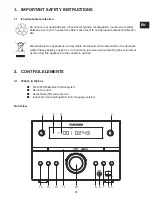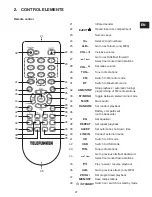32
EN
6. CD oPERaTIoN
This appliance reads CD, CD-R/-RW and MP3-CD discs. Other discs are not supported
by this appliance.
When playing CD-R/RW discs the playback quality might be influenced by the quality of
the burned disc. When burning CD-R/RW disks with audio files we recommend using the
slowest burning speed.
The appliance will automatically switch to standby mode in about 15 minutes after:
finishing last playback for CD/USB operation;
pressing
(14/45) to pause playback;
pressing
(5) /
aMs/sToP
(32) to stop playback.
To continue to use the appliance at standby mode, press (1) on the main unit or
/
sTaNDbY
(48) on the remote control to switch on the appliance.
6.1 Inserting and removing a disc
Press repeatedly
(9)on the main unit or the
CD
(41) key on the remote control to
switch the appliance to CD-mode. The display (3) shows
.
Open the disc compartment (11) by pressing (4) on the main unit or
EJECT
(22) on the remote control.
Insert a disc with labelled side upwards into the disc
compartment (11). The display (3) shows
.
To close the disc compartment (11), press again (4) on the main unit or
EJECT
(22)
on the remote control.
The display (3) briefly shows
.
Process
Display
Press
CD
(41) or
(9).
Insert an Audio or MP3 CD. The appliance
starts to reading the disc within a few
seconds after inserting the disk into the
disc compartment.
(blinking)
CD reading is finished (Audio CD).
CD
/ total number of tracks / total
duration of CD appear briefly before
playback starts.
Playback starts automatically with the
first track.
CD
/
/number of currently played
track / elapsed time.
CD reading is finished (MP3 CD).
MP3
/ total number of albums / total
number of tracks appear briefly before
playback starts.
Playback starts automatically with the
first track of the first album.
MP3
/ / number of currently played
track / elapsed time.
No disc / damaged CD.
(IM_for_approval)953-000065_MC1001BM_GB_V05_090115_2010790.indd 32
1/9/15 4:36 PM