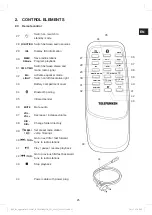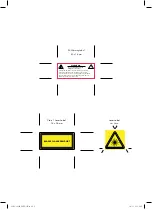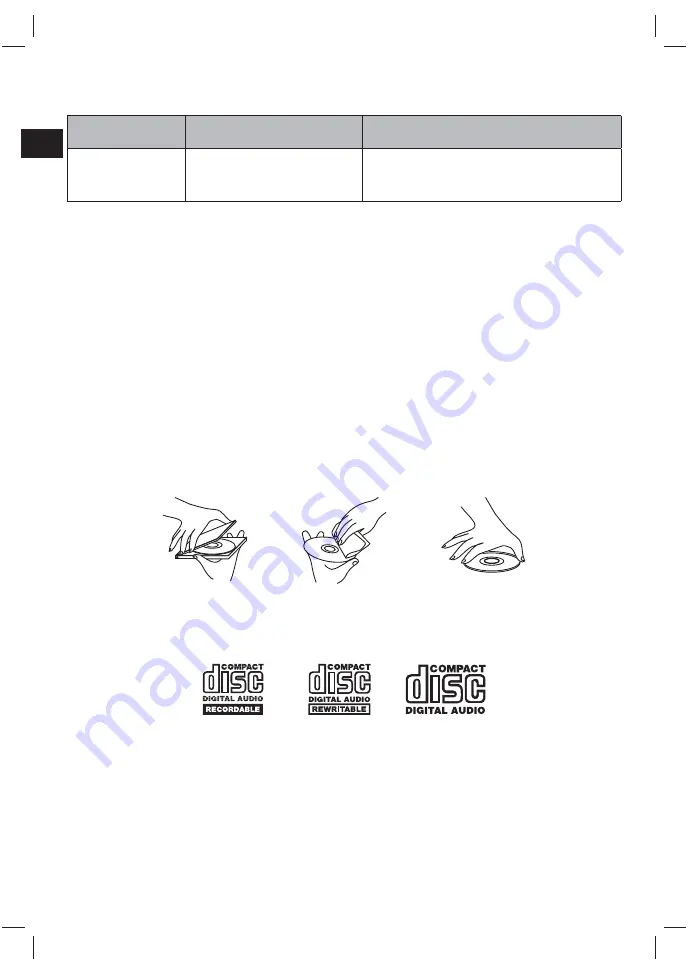
34
EN
11. TROUBLESHOOTING
Problem
Possible cause
Solution
Device does not
react to pressed
buttons/keys.
Malfunction due to
electrostatic discharge.
Disconnect the device from the power supply.
Connect the power plug (44) again to a
electrical outlet.
12. CLEANING AND CARE
12.1 General
Pull the power plug (44) from the electrical outlet before cleaning.
Clean the exterior with a lightly damp cloth.
Do not use petrol, alcohol or other abrasive cleansers to clean the exterior.
12.2 Handling
CDs
Although the quality of the compact disc is not affected by a little dust or small
scratches, you should care for them.
Protect the compact disc from dust or scratches.
Always store the compact disc in the disc case when not in use.
To maintain the original sound quality, occasionally wipe off the compact disc with a soft
cloth, from the centre to the outer edge (not in a circular motion). Do not use petrol or
other solvents for cleaning.
Touch the compact disc on the edges only!
12.3 Audio Compact Discs
Only use compact discs with the logo shown below.
Notes:
=%
mechanics.
Do not leave the disc compartment open longer than necessary to avoid dirt.
Do not touch the lens inside the disc compartment.
&%??$%[
playback quality may be affected (delayed playback or “skipping”).
The information from the compact disc is read by a laser from an optical lens (do not
touch). If the appliance is brought into a warm room after being in the cold, a build up
of condensation on the optical lens may affect the playback quality. In this case, let the
%%%%%{]
CD from the appliance. If the problem persists, consult an authorized dealer.
A
(IM_for_approval)953-000067_RC1002BM_GB_V03_080115_2010955.indd 34
1/9/15 8:35 PM